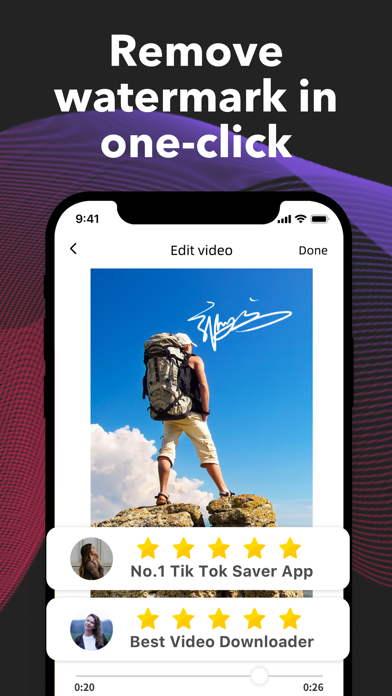TikSave - Save TikTok Videos
| Category | Price | Seller | Device |
|---|---|---|---|
| Utilities | Free | INSIGHTS LIMITED | iPhone, iPad, iPod |
How To Save TikTok videos:
1. Find a video on Tik that you want to download.
2. Copy the video's link.
3. Open TikRepost app and you will find your selected video Automatically.
Features
- Save Videos
- No watermark video
- No Ads
- Hashtags
- Review profiles and analytics
You don’t need to log in or share any account information. Simply copy the link from TikTok app for the video you would like to download, Downloading will automatically start when you come back to TikSave app.
Subscription:
- Payment will be charged to iTunes Account at confirmation of purchase.
- Subscription automatically renews unless auto-renew is turned off at least 24-hours before the end of the current period.
- The account will be charged for renewal within 24-hours before the end of the current period. The cost depends on the selected plan.
- Subscriptions may be managed by the user and auto-renewal may be turned off by going to the user’s Account Settings after purchase.
The following subscription plans are available:
Weekly
Monthly
Yearly:Free for first 3 days
NOTE:
- This app are not affiliated, sponsored or associated with TikTok.
- Do not repost videos without the persmission of the respective content owners.
Privacy Policy:https://iosapp.inismobile.com/api/tiksave/privacy
Terms of Use: https://iosapp.inismobile.com/api/tiksave/terms_of_use