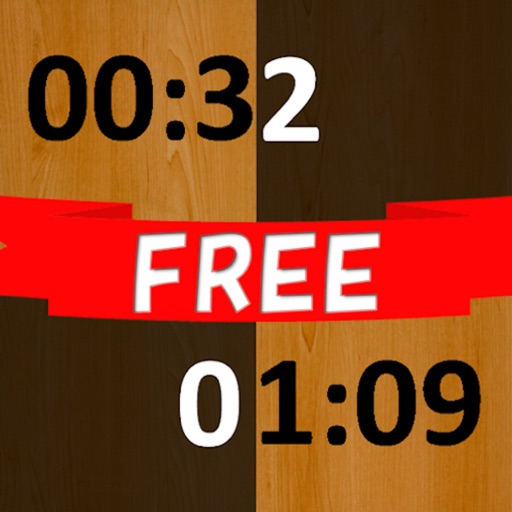Throughput Calculator
| Category | Price | Seller | Device |
|---|---|---|---|
| Utilities | $0.99 | Jason Bestor | iPhone, iPad, iPod |
Calculate TCP Throughput. Just input the latency to determine the mbps transfer rate. Adjust the Buffer Size from the default windows buffer size if needed.
Calculate Data Transfer Time. Input or select bandwidth, add file size and latency (toggle on/off latency limitations).
Calculate Raid Performance. Select Raid Type, disk throughput, and number of drives. Include multi pal raid sets if wanted. Change between bits and bytes. SSD Raid Calculator allows for separate Read and Write speeds.
Features:
* Calculate Throughput in mbps
* Default Windows Buffer Size set as default in app
* Calculate Data Transfer Time
* Common Bandwidth Selection Table
* Toggle on/off Latency Limitations
* Calculate Raid Performance
* Select Common Raid Types
* Select Common Drive Throughput
* SSD Calculator allows for separate Read and Write speeds
* Calculate in Mb/s or MB/ps
Let us know what features you would like to see, email [email protected].
Reviews
No Bang for the Buck
ChoderD
Well it does one thing and one thing only -calculates data throughput. That's it -AND only if you know what the latency and receive buffer size is of the particular device (it doesn't even prompt you for what that device might be or what you are trying to calculate throughput for). It could be much more. For instance, it could let you enter hard drive size, speed (rpm), type of interface (fibre channel, SATA, IDE), the number of drives, RAID protection, and the backend speed to give you theoretical bus throughput. Or, depending on available bandwidth of a given WAN or LAN connection (T1, DS3, OC12, etc), distance, and latency it could give you a throughput over the connection. In other words, take the most common variables in a data storage or data replication setting and make them available at the touch of a button on my iPhone.