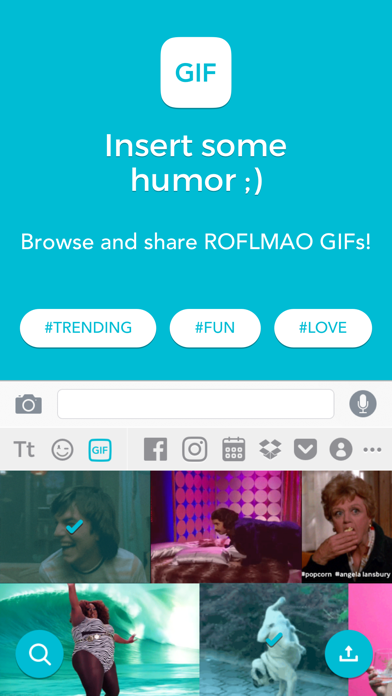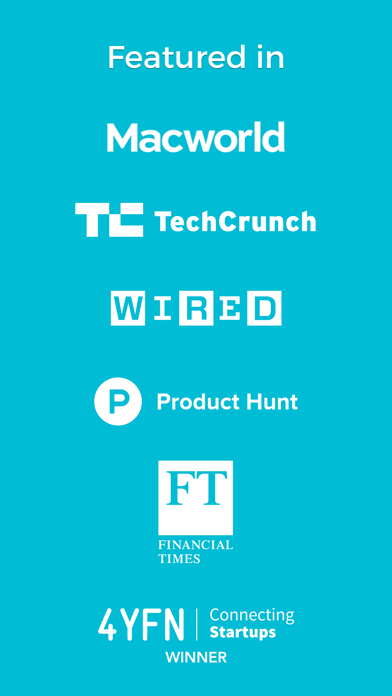Thingthing Keyboard: Connected, Unified, Private.
| Category | Price | Seller | Device |
|---|---|---|---|
| Utilities | Free | Thingthing LTD | iPhone, iPad, iPod |
/// Press ///
BEST NEW APP of November.
TECHCRUNCH - "Clean-looking interface and an intuitive workflow. A lot more intuitive than the rather fiddly command-key approach of the rivals"
99U - "...makes multitasking actually productive, letting you access your images, videos, calendar, files, and chat all from one dock."
/// Privacy ///
We want to become the most trustworthy keyboard company ever because we deeply believe that you should be the only one owning and viewing what you type & share.
Despite other keyboards with a fluffy privacy policy, with Thingthing Keyboard your privacy is fully guaranteed. Read more: www.thingthing.co/privacy
We ONLY anonymously collect the following info in order to improve YOUR product:
- COMPLETELY ANONYMOUS crash logs so we know where are the bugs, if not, we couldn't improve what you love.
- COMPLETELY ANONYMOUS analytics so we can improve our product experience, if not, how can we define the next update?
/// Features ///
1. TYPE EASILY
Type naturally with emojis we all love using!
2. SHARE FILES & FOLDERS
Attach files & folders from Dropbox, Google Drive, OneDrive* & Box*. Sharing files on the go feels more productive.
3. SHARE YOUR AVAILABILITY
With our built-in Calendar, quickly find the perfect moment to meet! Simply tap a slot and share! No more switching apps!
4. SHARE YOUR PICTURES
With a quick access to your photos from Camera Roll, Facebook, Instagram, Flickr* and 500px*, sharing and remembering special moments has never been so easy!
5. SWITCH LESS. DO MORE.
Your keyboard, your way! Share content you have in services like Pocket, Wunderlist*, Evernote* without ever switching apps. Everything feels faster with Thingthing Keyboard.
/// Why Thingthing Keyboard ///
We love iOS and we believe in high quality user experience. We are so highly dedicated about it that we rarely go to sleep without asking ourselves: “Is it the best we can do?”. Next morning, we wake-up fresh & we execute what we love: YOUR keyboard.
/// Start saving time ///
- In Mail, write and attach a file quickly without switching apps
- In Slack, faster access to your Google Drive files (not only images)
- In Google Docs, faster access to your pictures from everywhere , not only your device pictures!
- In Words, Powerpoint, Excel, attach whatever simply faster
- In Twitter, faster access to your Pocket articles
- In Facebook groups, easily share your Dropbox files without having to switch apps
- ...and it continues for thousands of combinations !!
**************************************
*currently in development
Technical Support - write to us at [email protected] with an explanation of your issue.
Press - If you are a member of the press, write to us at [email protected]
Reviews
Terrible on predictive text
KatWalk65
I don't get the hype with this keyboard. Sure you can attach files from Dropbox or use the calendar from the keyboard but I can already do that and I don't need those features over auto-correct that creates new words rather than suggesting correct spelling when one letter is off. It's so bad I can't even use it anymore. At least in the version I have, there's not even a visible line for choices of spelling / new word creation - and no return button! It's utterly useless. I kept it for months thinking sometime in my copious writing activities that it would reveal its relevance. But today I had it after complete and utter nonsense (I mean artificial intelligence has evolved to understand human grammar and speech so how is it that a supposedly time-saving "smart" keyboard can actually change written speech into grammatically hopeless nonsensical fragments of non-words? I hate this keyboard.
Does not copy/paste!
StreepPeeps
Would be great to use, but... Will NOT paste anything anywhere. It doesn't matter whether the copied content is from app to app or within the same application. AUGH! I even purchased it! What and foolish mistake... I don't know if it's because of the recent Apple update or what but, please resolve it! I WANT MY MONEY BACK!!
Litteraly the best keyboard ever.
anonymouse293018
I use this all the time and I love it, it's definitely the BEST keyboard ever. But the dropbox function doesn't work. I gave it access but it still doesn't work and I would like grammar fixing to be added.
Updated ver?
rtutu
Potentially get 5stars review but it was lagged on most of the time and cant work smoothly with the updated ios 10.
Amazing keyboard!
nestorov90us
This keyboard is really fantastic! It is really simple and easy to use with excellent and powerful Auto-Correction feature. I am using a lot of GIFs and Emojis, and this keyboard has it all :) You should give it a try ;)
Best keyboard app
Evanro1
Awesome thing thing keyboard app . Really easy use and great to use . Like it so much
Nice efficiency app
Neha M.
The keyboard works well and is really easy on set up. Some speed enhancements would be great.
Great product!
Blogishot
I would like more choices like google drive, wunderlist, etc but this is a really great idea and will probably be ripped off by Apple