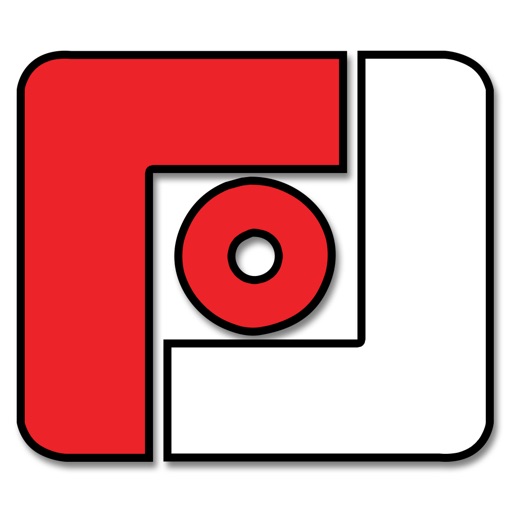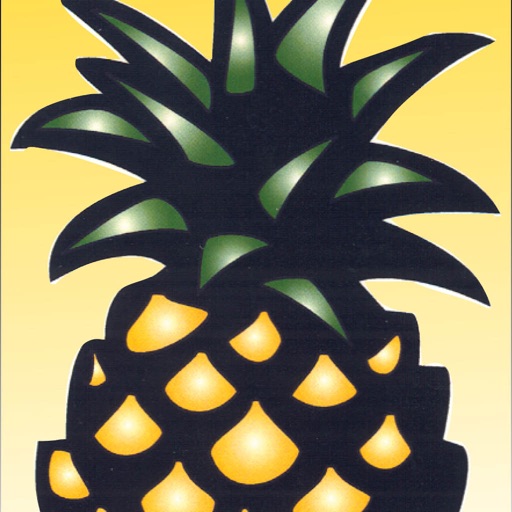ThePhotoStick Mobile
| Category | Price | Seller | Device |
|---|---|---|---|
| Photo & Video | Free | Prairie It, Llc | iPhone, iPad, iPod |
For use with the ThePhotoStick Mobile USB device. Never run out of space again on your iPhone or iPad with ThePhotoStick Mobile USB. Easily back up images and videos of your life's precious memories and free up space on your phone. Your easy-to-use app will find, organize, back up and then safely remove files to free up valuable storage space on your iPhone or iPad device.
Free-Up Valuable Memory. When on vacation or on the go, the last thing anyone needs is to run out of memory. Plus, your phone runs slower when the available memory is low. ThePhotoStick Mobile solves both these problems allowing you free up space while out living and recording the memories of your life - vacations, birthdays, weddings, children, grandchildren - ThePhotoStick Mobile saves them all.
Use Anywhere, Any Time. You don't need WiFi or data connections or The Cloud. ThePhotoStick Mobile allows you to back up your photos and videos and free up space on your phone anywhere - on the beach, the mountains, cruise ship - anywhere in the world.
Easy To Use. Simply download the app, plug in the stick and follow the simple directions to connect ThePhotoStick Mobile to your app. No monthly fees, no complicated set-up. Let ThePhotoStickMobile do the work for you.
Compatible. Works on most iPhones and iPads.
Safe and Secure - ThePhotoStick Mobile keeps your photos and videos safe and secure from hacking, ransomware, and from being held hostage by The Cloud. Keep them safe and secure on your own ThePhotoStick Mobile.
Transfer and Restore. Want to keep your files on your computer? Easily transfer the files from ThePhotoStick Mobile to your computer (Mac or PC) by simply plugging the device into any open USB slot. You can also restore the backed up photos, videos and contacts to your device. Simply plug in ThePhotoStick Mobile to your phone and click the "Restore" button.