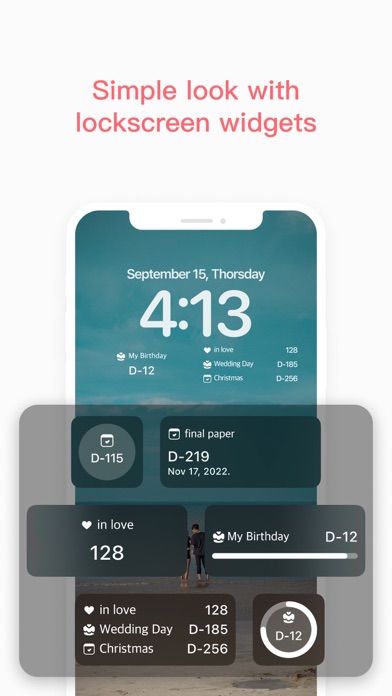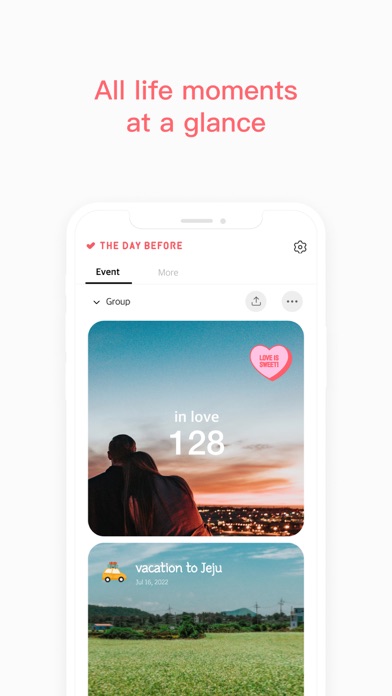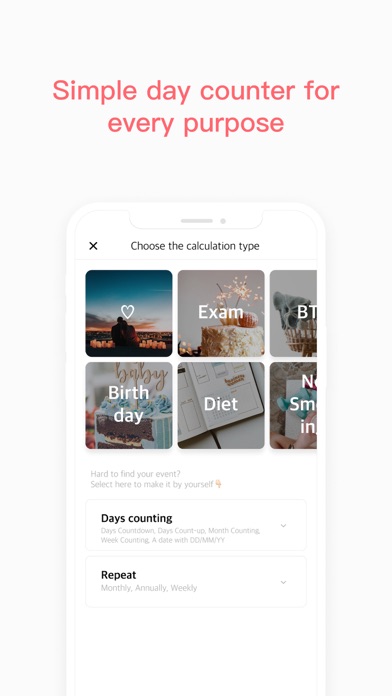TheDayBefore (days countdown)
| Category | Price | Seller | Device |
|---|---|---|---|
| Lifestyle | Free | TheDayBefore, Inc. | iPhone, iPad, iPod |
The Home Screen Widget shows days Left or day count, so you can be reminded of your special days very conveniently.
Let our app automatically calculate the number of days left until a certain event, such as your anniversary. It also counts the days that have passed since an event, allowing you to celebrate it periodically. Now, you will never miss any special day!
[Features]
- Seven ways of calculating days
- Calculate anniversary (100th day, 200th day…) automatically
- Notifications
- Stylish and various widget icons to choose for Notification Center
- Story (Write your Story, remeneber yesterday and plan for tomorrow.)
- Support for apple watch
- Support for home screen widget
[How to add Widget to Home screen]
1. Touch and hold an empty space on the iPhone home screen.
2. Press the + button on the top.
3. Select THE DAY BEFORE from the list.
4. Select a widget and press ' + Add Widget' at the bottom.
5. Tap and hold the widget to select Edit Widget.
6. Press 'Choose Event' to select which event to display in the widget.
[How Calculation Works]
Days Left: the number of days left until a registered event/anniversary.
Day Count: the number of days passed since an event/anniversary.
Month count: baby's age(month), etc.
Week count: count 7 day as 1 week
YY/MM/DD: view date as Year/Month/Day
Monthly: repeated for monthly events/anniversaries
Annually: repeated for annual event/anniversaries
Weekly: repeated for weekly event/anniversaries
* iphone 5, iOS 10.0 or higher and apple watchOS 6.0 or highter
* Photo / media / file permissions
This will be used to load and save photos.
* For an app-related issues and errors, please contact [email protected]