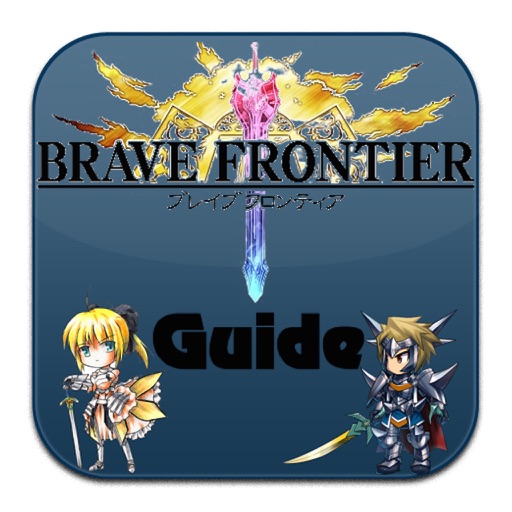The Christmas Card List
| Category | Price | Seller | Device |
|---|---|---|---|
| Reference | Free | David Breed | iPhone, iPad, iPod |
• No more forgetting who you sent a card to, or who sent you a card
• Track sent/received cards from previous years
• Writing addresses on envelopes can be a pain and time consuming. Select your addresses, select your label and print using AirPrint. (If your label template is not included, request it and we will add it)
• Sign in using your Google or Facebook account, or create an account to sync your information between all your devices
• Simple and Easy!
Reviews
Everything disappears
Creativematters
Seems like a great app but then nothing works right. I loaded all of my addresses in and after I closed out the app and went back in they were gone. It was also glitching on who sent cards and who I sent cards too. Seemed like a great app that I was excited about but I guess not.
Awesome App!
Bruges stylist
This app is amazing! So easy to use with great results. I imported all the addresses from my Christmas Card Group in my iPhone contacts. Then I added a candy cane, made the font cursive and colored green. Next I printed over 100 address labels on Avery labels. All from my phone!
Didn’t work on iPad or iPhone
GeeBeeBoy
I tried to use this several times, with no luck. It did import correctly from my contact list. I made some changes to include spouse names or children’s names, and saved the changes. None of the saved changes persisted. On the iPad, the list appears in the Overview mode, but no entries appear at all in the address mode. On the iPhone, both views are populated, but the changes I made disappeared overnight. Also, when working with it to enter data, it bogged down to the point that it was typing one letter per about 5 seconds. I tried making changes in my contact list and then updating from the contact list in the app, but that didn’t work for the name field, only for the address fields. Oddly, out of about 20 or 30 name field changes, one persisted. Since I was signed into the same account on the iPhone and the iPad, all the views should have matched, but they didn’t. I tried quitting the app, signing out and signing back in on both devices, but no luck getting both devices to sync up. Also, when I did save changes in the address view, about 5 Save screens would pop up one after the other and I would have to click save on all of them in turn. (At a rate of about 3 seconds per click) I gave up today after seeing all the changes I made yesterday on the iPhone were gone (except that one) and the addresses view was still blank and no changes saved on the iPad. Pretty design, though. That’s your one star.
Great way to keep organize
Aagod17
Love it it’s a great way to keep organized not to mention to be able to check back and See that in deed you did send a card it’s awesome
PERFECT!
Africa66
This app is the perfect companion to keep me organized for card giving. I read through the reviews and noticed how much the developer is interacting with the feedback and making improvements. I make my own cards and always have a hard time remembering who got which one; the notes section is a great solution for that. I used to keep my list of names in my “to-do” app and then I’d go to my contacts app to find the addresses. This app links the addresses from my contacts app which streamlined that process so I can do it all from one place. I haven’t used the feature yet to print the addresses; I like that option is there if I needed it though. I gladly paid $1.99 to get the add-free version. Overall I really like this app. It’s saved me a lot of time and helps keep me organized in the hustle and bustle of the season.
Great, well thought out app
Pocket Area
This app does everything I could want. They did a wonderful job. And it just keeps getting better!
Well designed
Palmetto Fellow
I needed an easy way to update our card list and found this to be intuitive. I quickly entered addresses and names and look forward to printing labels on envelopes next year since that task was completed. So glad I won’t have an issue with outdated software or crashed HDD where my contacts can’t be accessed or updated. I only have one question and concern that wasn’t mentioned in the app description, how/where is my data stored and is my privacy guaranteed? I certainly want to be reassured that my addresses would never be shared or sold. Many thanks for your app and any response.
Best Christmas Card List App
celebration72
I LOVE this app. I’ve been using this card list app for 3 years. It’s extremely easy to use & helps keep you organized. I can keep track of who I’ve sent cards to & who has or hasn’t sent me 1 & you can look back at following years. This TRULY IS THE Best Christmas Card List App out there. If I could give it 20 Stars ? I ABSOLUTELY would.
Won’t print labels
gtblm
Why won’t my labels print? I selected list I wanted to print, clicked on labels, pressed print and nothing happened.
Lost my info
Me 2.12
I used this app in 2018. I could not log in in 2019. It did not recognize my email address.