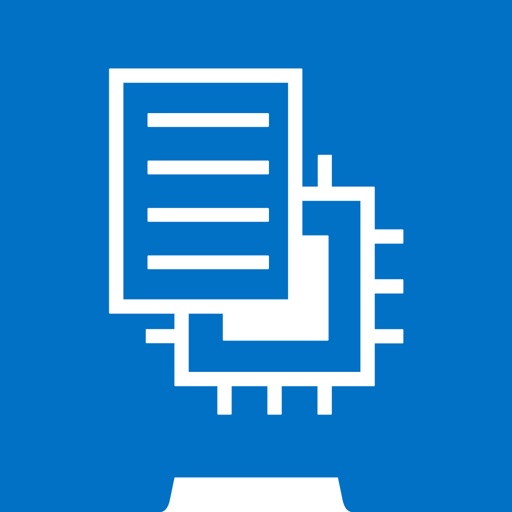Text Extractor: OCR and Text Recognition
| Category | Price | Seller | Device |
|---|---|---|---|
| Business | Free | Sima Biswas | iPhone, iPad, iPod |
The advantage of using OCR+Translation Scanner application is below.
- Translation of English documents
- Report of business or work
- Homework of students
- Conversion (Image to Text)
- Copy to text from English documents (Send to Email, SMS)
HOW TO USE
==========
1. Load a gallery image or Take a picture by camera.
2. Select image's English text area by crop picture function.
3. Tap to match the picture horizontally.
4. Tap a recognize icon.
5. Check the text result.
6. The text result can be used to translate, copy & paste function & share to another application.
Reviews
Best Text Scanner
Mad Moinul
I was looking something that can grab text from image accurately and finally I've got this one that meets more than my expectation. Truly deserve 5 stars.
Not so great app!
Azzamataza
I tried for 8 min to get this to work. I could take photos. But couldn't get out any text. I went through menu items trying to find where I am going wrong. I gave up. Tons advertising at every new screen. Super annoying. Bad interface design.poor user experience over all. I could not do what I was promised. Convert photo of text to actual text on my device.
Can't even do a paragraph
Wubmesoftly
Lol this is a joke. Don't use it. Can't even scan a paragraph correctly. Also takes forever it to do anything compared to other text extractors.
Didn't do OCR well
unita_logica
The user experience is a little weird, but most important OCR text recognition didn't work well (lots of extra characters, symbols, line breaks) making this app not very useful to me.
Not this one
Rod ol' bud
OCR is supposed to be a process whereby one scans a doc and concerts to text. Nope. Not this app. Don't bother getting it. If I wanted a picture of a document, I would use my camera. I want the raw text.