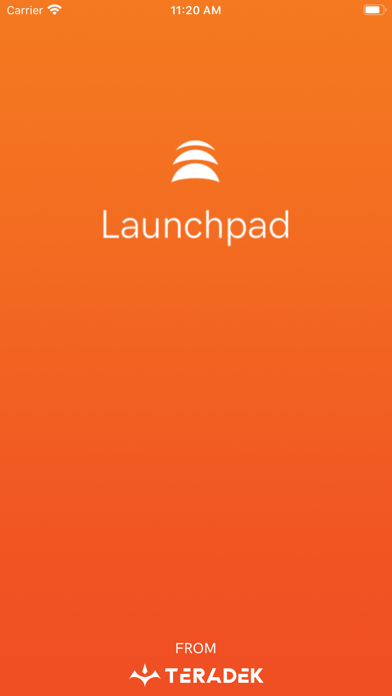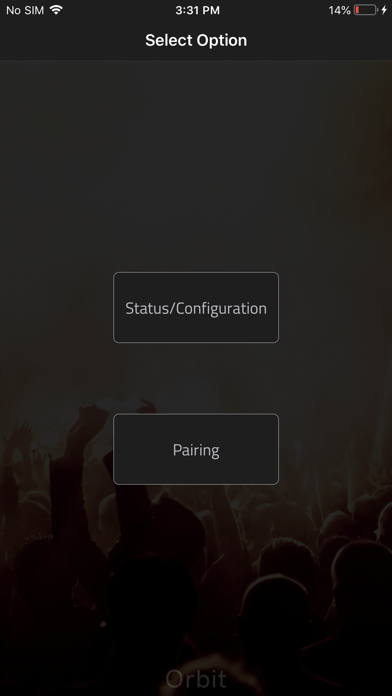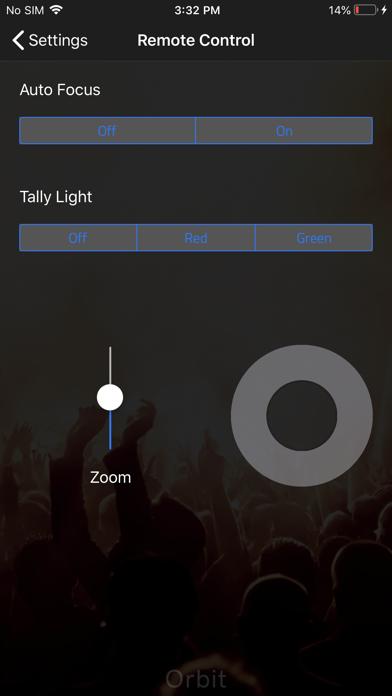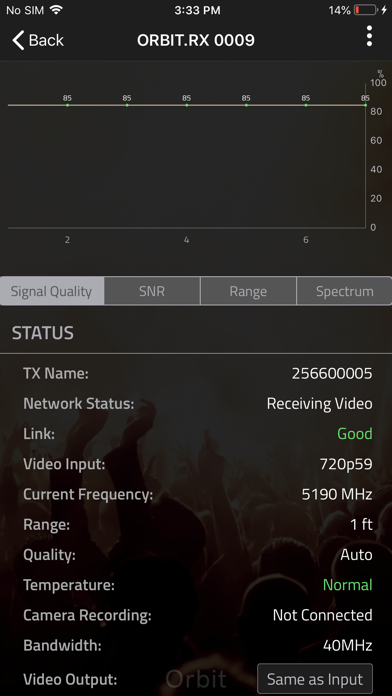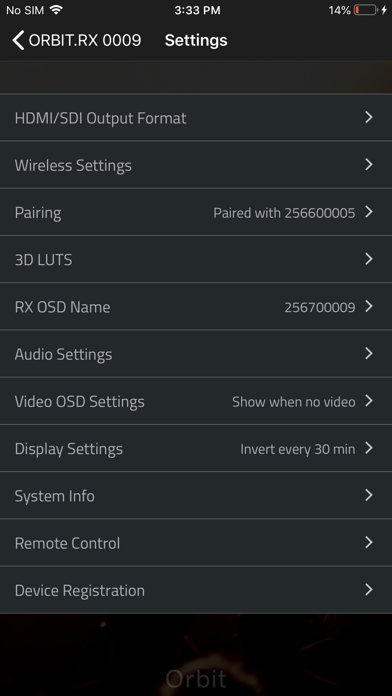Teradek Launchpad
| Category | Price | Seller | Device |
|---|---|---|---|
| Photo & Video | Free | Teradek | iPhone, iPad, iPod |
Pairing - Pair transmitters and receivers right from your iPhone or iPad.
PTZ Camera Control - Configure your PTZ camera settings, such as pan, tilt, zoom, focus, etc... with your phone. No camera control unit is needed to enable this function in the app.
Spectrum Analyzer - Scan local wireless spectrum and configure the optimal 5GHz channel for your Orbit PTZ.
Channel Selection - Manually select a 5GHz (40 MHz) channel. Orbit PTZ can also be set to operate over 20 MHz channels for better wireless performance.
Quality/Range Analyzer - Monitor the quality and range of your wireless link.
3D LUT Selection - Achieve the look you’re after with Orbit PTZ’s integrated 3D LUT technology. Select from LUT presets or upload your own into the app.
Quality Selection - Choose between several modes of operation: Maximum Quality, Maximum Range and Balanced.
Output Format - Select the output resolution and framerate.
Test Pattern - Output a test pattern.
Audio Settings - Enable a tone to ring when camera recording is triggered, or mute sounds on the device.
Display Settings - Adjust display light output.
System Info - Check the current firmware version and apply updates when available. Also performs factory resets directly from the app.