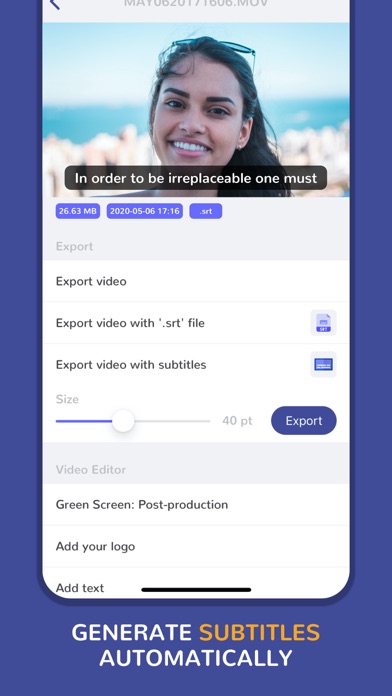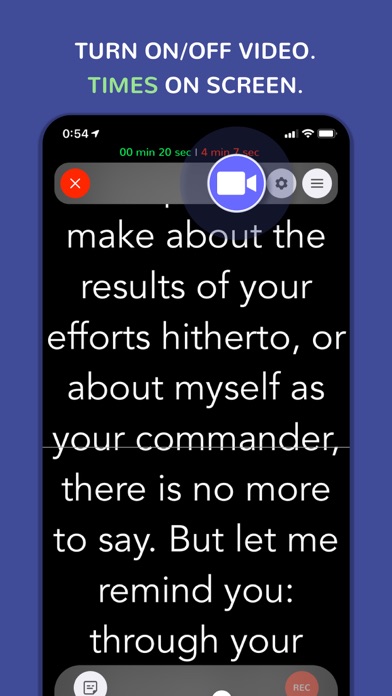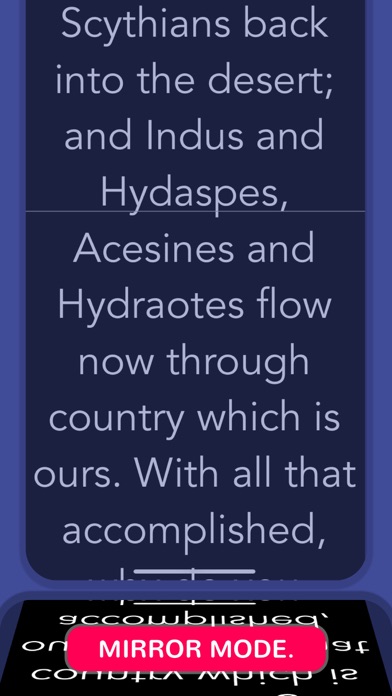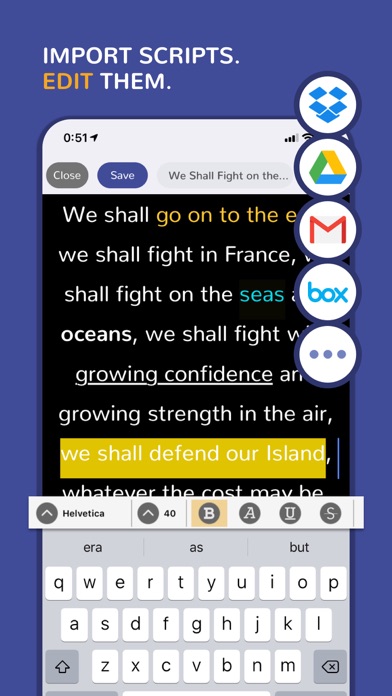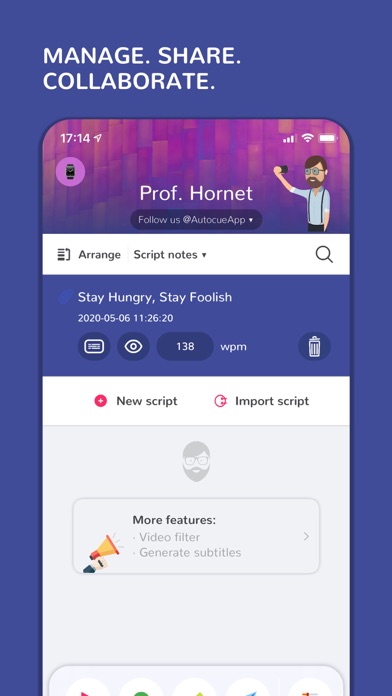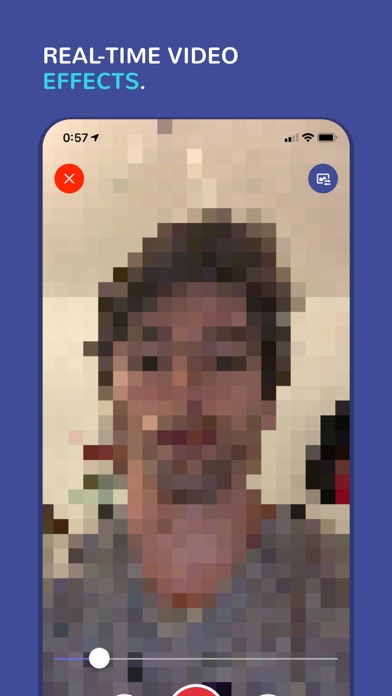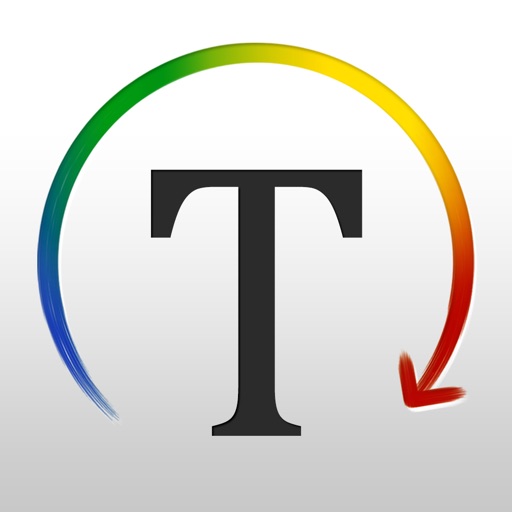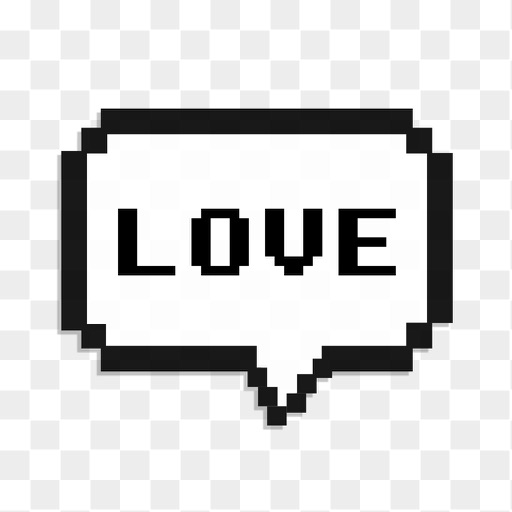Teleprompter Pro · Prof Hornet
| Category | Price | Seller | Device |
|---|---|---|---|
| Photo & Video | $8.99 | Alvaro Garcia Ojea | iPhone, iPad, iPod |
Use your teleprompter wherever you are.
Used by vloggers, teachers, keynote speakers, singers, businessmen, broadcasters, students...
Import your script (or create a new one in the app) and play the text for your presentation, speech, toast, youtube video... this is a top-quality teleprompter!
**This app does not include in-app purchases. Download once and enjoy all the features**
Our autocue-app includes a number of innovative features:
• Create your own scripts or import them from other apps such as Google Drive, Email, Box..
• Use the 'Open with' option that is available, for example, in iOS mail apps.
• Files accepted are: .txt, .rtf, .doc and .docx.
• Enter in edit mode and configure the script:
- Font family: Arial, Times New Roman, Courier, Helvetica, Verdana and much more.
- Font size: 20, 30, 40, 50, 60, 70, 80, 90, 100, 110, 130 and 150px.
- Font color: black, white and any rgb color
- Font weight: bold - light
- Highlight your keywords: underline, italic, strike..
- Text alignment
- Background color...
The format is up to you. Customize your readings. (Tip: Choose 'Recommended font and size')
• Configure your read:
- Speed in words per minute - from 25 wpm to 300 wpm
- Mirror mode - Mirror text for use with teleprompter glass rigs
- Background color
- Autostart timer - countdown
- Video-view size
- Select your teleprompter guide
• Landscape and portrait mode.
• Remote control.
• Add notes, comments, indexes or anything you need to remember during your speech.
• Drag and drop elements in the player - move your notes, video-view and play-pause button.
• Estimated remaining time and elapsed time on the screen (mm:ss).
• Record yourself and save your videos to your camera roll (Video and audio recording)
• Reading guide and line indicator to help keep your place.
• Move up and down easily.
• Configure the environment.
• Share your scripts with your teammates and friends.
• Customer support messaging system - Are you having issues? need help? we will help you as soon as possible.
All you need to make your read very comfortable.
**What users say about us:
- "This is a lovely autocue app."
- "The clarity of the display while reading is fantastic."
- "The best value for money Teleprompter for iPad/iPhone in the AppStore."
- "I always feeling nervous when having speech, that's why I need to write it down. This app is more than a note function, the words can move automatically, you can control how fast or how slow it moves per second."
- "Nice app! Nicely done and easy to use super awesome! Love this application very much!"
- "The perfect and cheapest teleprompter"
--------------------------------------
Follow us on Twitter: @AutocueApp
Got questions or suggestions?
Please don't hesitate to write us:
[email protected]
Twitter: @AutocueApp
Facebook: Autocue App - Professional teleprompter
Instagram: @AutocueApp
http://www.autocueapp.com
Reviews
Amazing!
Jamesstland
Nice app! Nicely done and easy to use super awesome! Love this application very much!
Excellent!
Picture Elegance
I love this app for presentations! It helps me to stay on message with less deviation from what is relevant to my listeners.
App is good remote control needs work.
JozuaJudah
The Teleprompter app is fine and for the price range it's offers the same functionality as more expensive apps. The functionality between the TelePrompTer app and the remote control app needs work. Since this is the first one I have bought I wanted to give some feedback and because as a videographer I use TelePrompTer apps almost on a weekly basis. We used an iPhone as remote control and iPad as a teleprompter. We shot educational videos over 2 days last week, 18 of them. One noticeable issues is the play button on the remote control app is still too small for its currents size because it surrounded by other buttons. We had to stop a couple of times on takes because the talent accidentally pushes the wrong button or could not pause it or pushed another button while trying to pause the scroll on the ipad or when they tried play it again. There should be an option make it the whole screen the play button if you are unwilling to part with design of the buttons as they are now. Also you might want to consider building in functionality if you double tap the play it the scroll goes faster and if you hold it down it goes slower. During our first days session the app would stop working if the phone received other notifications. The next day we just put the bluetooth on the iPhone and iPad and switched of wifi and that seemed to solve that problem. So on you help documentation you might want to make a note of that to tell people about it or find away around that bug. Good app but could be better.