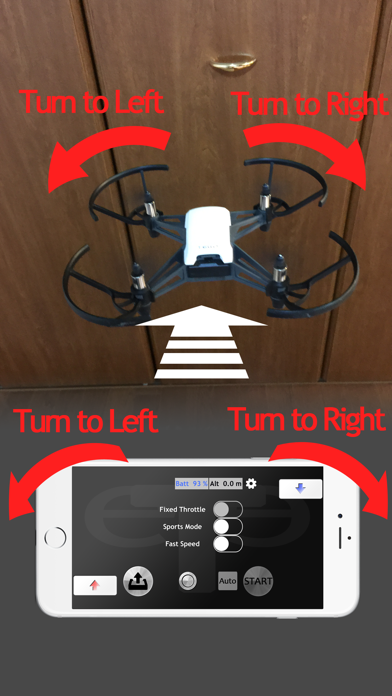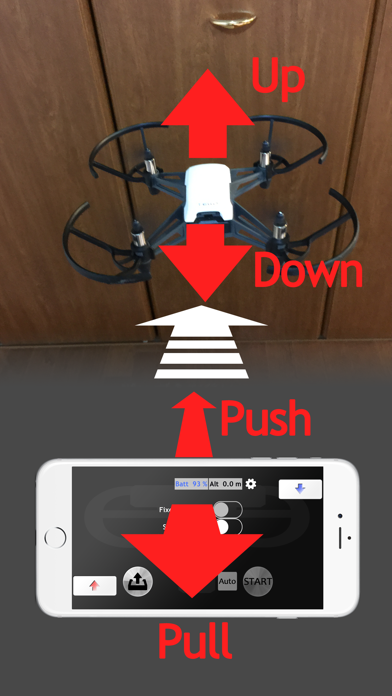Teeeello
| Category | Price | Seller | Device |
|---|---|---|---|
| Photo & Video | Free | Tomohiko Sugimoto | iPhone, iPad, iPod |
When you use the fixed throttle mode, you can fly with right and left, up and down operations only. It will gives you a feeling to fly an actual air craft.
You can get pictures but cannot get videos at this time. It doesn't support FPV.
TELLO is a toy drone made by Ryze Tech.
= SELECT STICK TYPE
You can select two types of stick. One is the normal type stick, and the other is the gesture type stick.
The gesture type can control TELLO just like using an actual flight control stick by moving the iPhone.
= USAGE OF PANORAMA
Connect to WiFi of TELLO in setting App.
To make panorama photos, use "Auto Flight Control" feature.
- Take off
To take off TELLO, press the take off button.
- Landing
To land TELLO, press the landing button.
- Up and Down
Ascend TELLO to the desired altitude using stick.
Or, press the "Auto" button and, choose "Ascend to the Maximum Altitude" so that TELLO can ascend to the maximum altitude. If you changed the value, TELLO can ascend to the desired altitude, it is within 30m heigh though.
- Start Panorama
To make panorama photos, press the "Auto" button. And, choose "Automatic Panorama Photo" .
TELLO starts taking pictures for pieces of panorama by rotating 360 degrees.
After finished taking pictures, APP generates panorama photo.
In case TELLO is blown by wind and tilted the angle, generating panorama may be failed.
You can select the way of saving the pieces of panorama pictures by settings button. If you would like to use the other App to make panorama photo, choose saving the pictures all.
= TAKE A PHOTO
To take a photo, touch the "Shutter Button".
The photo which you take will be directly saved to you camera roll (Photo Album).
You should enable to access to your camera roll when you shoot the photo first time.
= AUTO FLIGHT CONTROL
When you press "Auto" button, you can start the auto flight control.
There are three types of auto flight controls at this time.
-- Automatic Panorama Photo
-- Ascend to the Maximum Altitude
-- Descend to the Minimum Altitude(1m)
If you would like to stop the auto flight control, press the red cross button.
= SETTINGS
Using settings button, you can change the followings.
- Unit
- The way of saving panorama pictures
- Stick type
- Stick mode
- Max Height(Altitude) Limit. You can change the max height limit between 1m to 100m. This value saves on the TELLO memory, it keeps when you use the official TELLO controller.
= USAGE OF GESTURE STICK
When you choose the gesture type stick, operate the following.
- Start
To use the stick operation, press the start button.
- Stop
To stop the stick operation, press the stop button. Then, TELLO enters the hovering state.
- Rotate clockwise, Rotate counterclockwise
To rotate clockwise or counterclockwise, tilt the iPhone left or right.
- Up and Down
To up and down, tilt the iPhone forward or backward.
- Forward
To move forward, slide up the left throttle.
- Backward
To move backward, slide down the right throttle.
- Fixed Throttle
When you turn on the fixed throttle switch, the throttle will be fixed even if you release the throttle. Then, TELLO moves forward at a constant speed, you can control it as a fixed wing aircraft.
- Sports mode
When you turn on sports mode, the operation becomes more sensitive. Use it when you fly TELLO outside.
- Fast Speed
You can switch the speed of flying into fast speed with fast speed switch.
= IMPORTANT
This app is not an official by Ryze Tech. It may become unusable in the future. If you feel TELLO performs unexpected behavior during flight, land TELLO immediately. When you fly TELLO using this app, consider safety on your responsibility.
The app makes no warranty that app will meet or satisfy your requirements
The app shall have no responsibility for any damage to your phone, tablet, drone, people or things that results from your use of the app.
Reviews
Ehhhh
JayDrone33433123
Very good idea on the app but as far as the panoramic goes it does go around 360° taking photos and at the end it says failed and doesn’t do it properly
Panorama feature needs work
AudaciousNomad
I like the simplicity of this app for controlling the Tello. Unfortunately, the Pano mode needs work. It seems like the algorithm is really picky, as it always says that it failed to see overlapping sections between each shot. It takes 11 shots, yet it can’t seem to stitch them. Not sure why.
Doesn’t work
dgffy y
It is useless for photo video whatever you are trying to film NO even when you are trying to fly it it doesn’t work it just goes up until it hits the ceiling. I don’t have the Ryze TELLO I have the TELLO EDU.
No live video on iPad screen
Allnicksaretakenblah
It will take a picture and load it on the iPad screen, but as far as seeing where you are flying on the screen I don’t think it’s a feature with this software and an iPad. At least there’s no button on the app for it. Oh well
Thanks for making a Tello app!
timtwerp
First, it’s great that Tello is being supported by the author of this app. Second, the panoramic feature is great, the app does all the work for you. Yes, there are other ways to do this but, Auto button to Panoramic picture, to landing all handled by the app, is great! I am not excited about the flight controls, as I enjoy my Bluetooth controller, but all seems to work as presented and I am sure many will find it a grin to use the ‘tilt and fly’. Great job and thanks for the app.