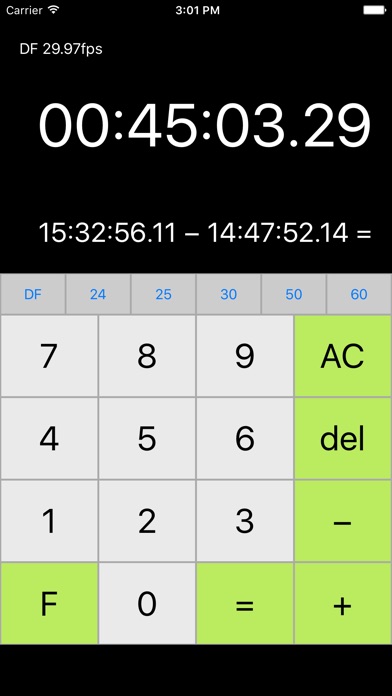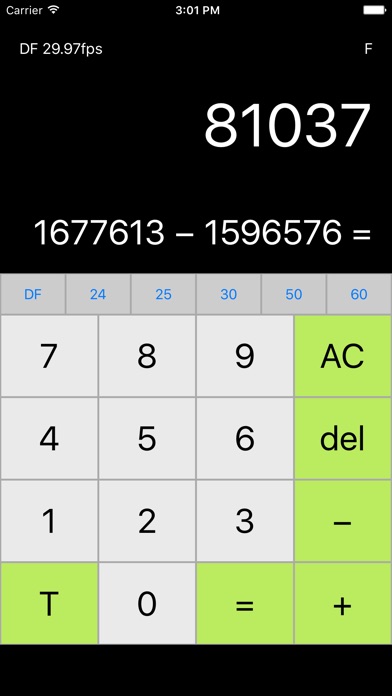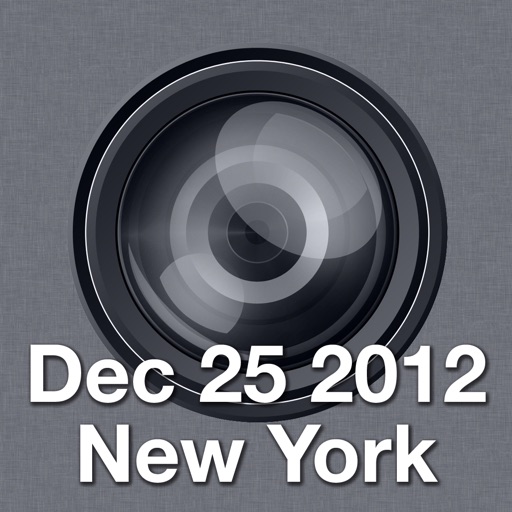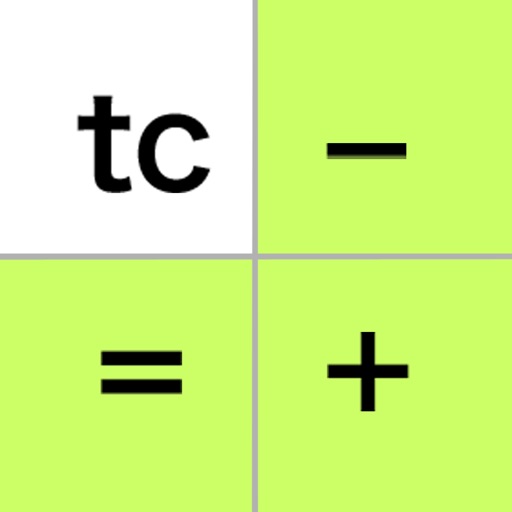
tcCalc - timecode & frame calculator
| Category | Price | Seller | Device |
|---|---|---|---|
| Photo & Video | Free | RYUICHIROU SHIMONO | iPhone, iPad, iPod |
This app is an application to perform the calculation of the timecode and frame.
(Features)
- In the sense to operate a calculator, you can perform the timecode calculation.
- You can convert the value of timecode and frame to each other.
- Various frame rates are available.
- Input value and the calculated result is automatically modified to a value of less than 24 hours from zero.
(How to use)
Input:
- The input of the timecode and the number of frames is done with a number button (0-9).
Calculation:
- Calculation method is the same as the popular calculator, sign button (+, -, =, etc.) use.
- For example, If you use the "-" button, you can determine the duration between the times.
Changing the display mode:
- When you press the "F" button, the timecode in the display is converted into the number of frames.
- When you press the "T" button, the number of frames in the display is converted into the timecode.
- You can change the display mode in the middle of the calculation.
Changing the frame rate:
- When you press the gray button, the frame rate is changed into the other rate described in the button.
- You can choose the frame rate, 29.97fps, 24fps, 25fps, 30fps, 50fps, 60fps.
- 29.97fps is Drop Frame (DF), otherwise Non Drop Frame (NDF).
Reviews
Stupendous - Saves My Precious Brain
HeebieNoJeebie
Timecode and frame calcs tax my pea brain and makes me woozy. This baby allows me to quickly calculate the negative timecode value of my preroll when I set my project up so it rolls to all zeros when the meaty part of my edit starts.
Best app ever!!!
Samrshrp
This app is absolutely amazing! I edit a lot of videos and this calculator saves me so much time for really in-depth projects. LOVE IT!!!
No 59.94 option
sjpro
I used to use an awesome app that is no longer on the App Store. I tried this app. At work we use 59.94 FPS. This app does 60p, but no 59.94. It’s pretty much useless for me. App developer’s response makes no sense.