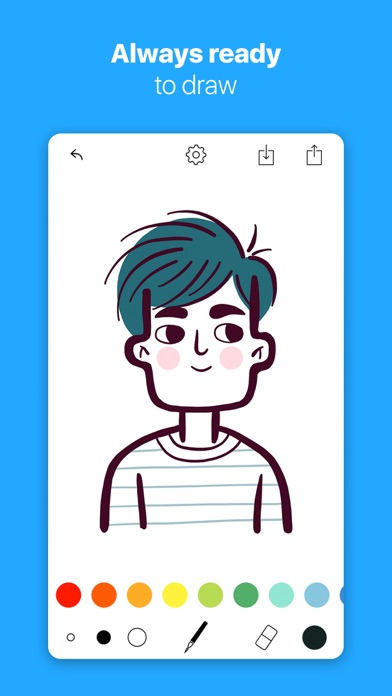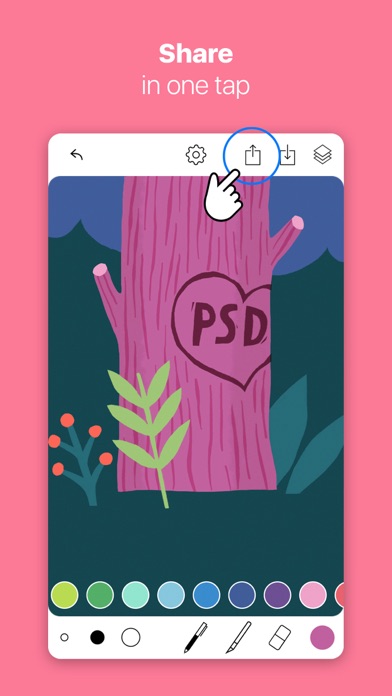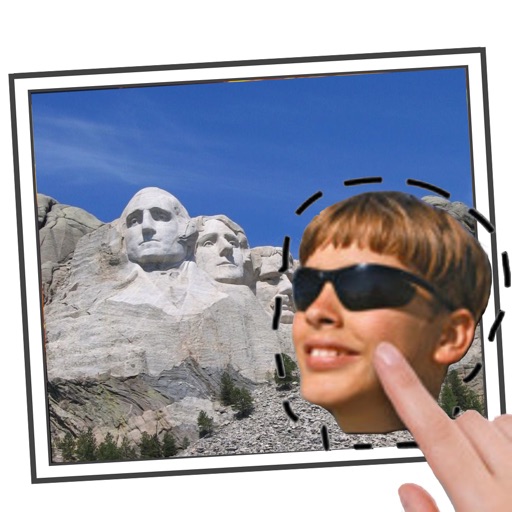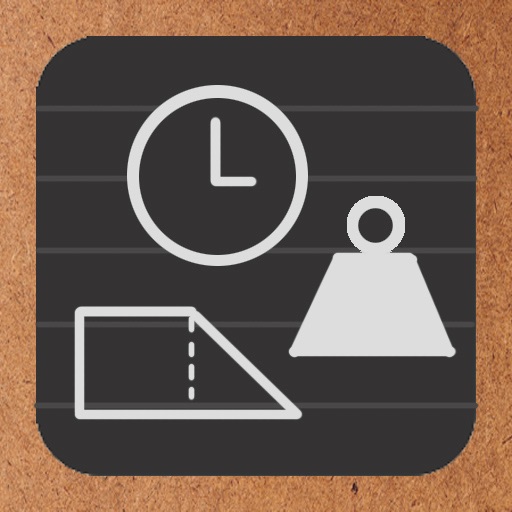Tayasui Memopad 2
| Category | Price | Seller | Device |
|---|---|---|---|
| Productivity | Free | yann le coroller | iPhone, iPad, iPod |
Our motto : open, draw, share, it's done!
It’s quick to open, easy to draw, fast to share.
The app always opens to a blank canvas ready to draw. All the tools, colors, and share options are one tap away.
Your drawing is automatically copied and ready to be paste whenever you exit the app.
Everything is fast. Really fast!
Yet Memopad is also gorgeous to look at in its minimalist way, and carefully animated.
We tirelessly polished the user experience with dozens of animations to make it a joy to use daily. And we tested it for weeks with experienced artists to perfect it.
The user interface has been designed to scale very nicely from the iPhone 4 to 6+ to iPad, offering the same look and feel on every device.
Features:
• 12 highly realistic tools
• Automatically saves to Photo Library
• Automatically copies the drawing to paste into other apps
• Super fast Share menu
• Quickly imports a photo as a background
• Minimalist yet gorgeous interface
• Powerful and advanced features
Tools:
Pencil
Pen
Watercolor
Paint bucket
Paint area
Pastel
Marker
Paint pen
Pixel
Basic Share: Mail, Facebook, Twitter.
Pro Tools (with Pro in-app purchase):
Text
Shapes
Cutter
India Ink
Acrylic paintbrush
Ruler
Edit Tip Size and opacity
Reviews
Dont download
Mylasia MyLuv
I spent so much time on this drawing and then it just swiped on its own and I tried swiping down but my picture was gone!!!??♀️???? I am highly upset with this app and half of the instructions dont even work for the app they arent helping at all!!? This app should be taken off the app store!!!!!!!???♀️✌?✌?
WARNING: It crashes and you’ll loose hours of work. Not reliable.
Arturiux
This was my favorite app for a while until it started crashing on me making hours of dedicated work disappear. Moving on to Pro-create. This was good while it last.
Good
AgentN10
I love the app so far! I am drawing a cute character with two-tone pink hair! I bought more tools and I love it too. Thanks Taysui!
Great but
reggie balls
Is there an undo button for little mistakes or just eraser? otherwise this app is great
Pretty good
mhfxgdgol
I like that it saves images in photos but wish it had a toggle grid feature to help visualize drawings.
Has some bugs
uburoi
I’ve used this app a couple of times. I LOVE the basic concept, the simplicity, etc. But it’s lost drawings I was working on. And this morning when I opened to a drawing I was working on last night, it was upside down. I KNOW I wasn’t working on it upside down. So, I’d I give it five stars if it could get the bugs worked out. I’d even kick in for the extra tools.
hi
Dr. Piyush Kumar
i remember being able to change the opacity of the image i used to import. i used to do this to trace over images. and i would then erase the background image. i cant do this anymore. please let me me know how to do this.