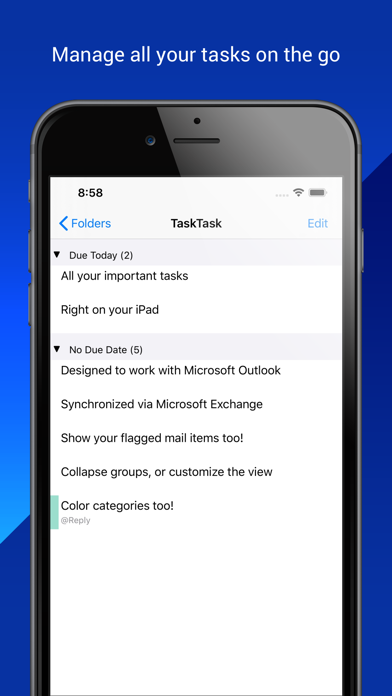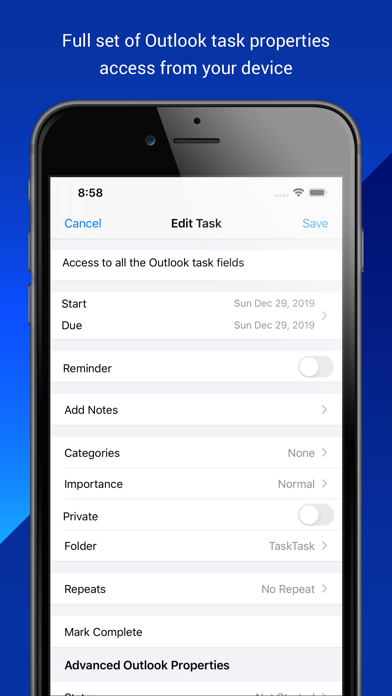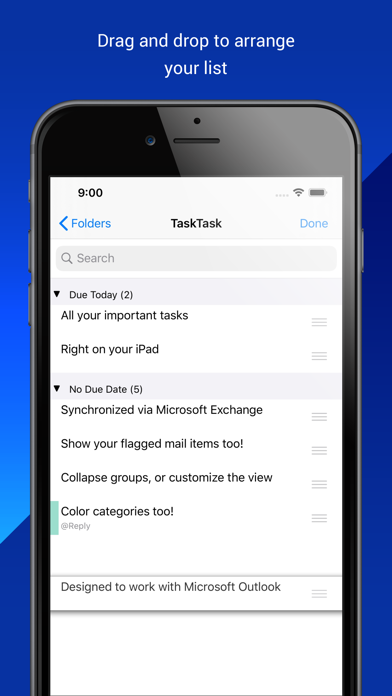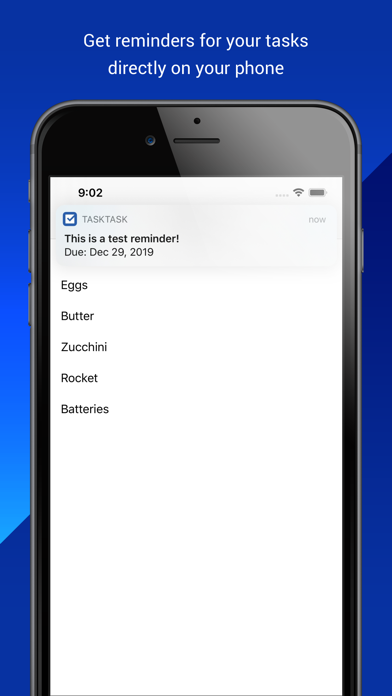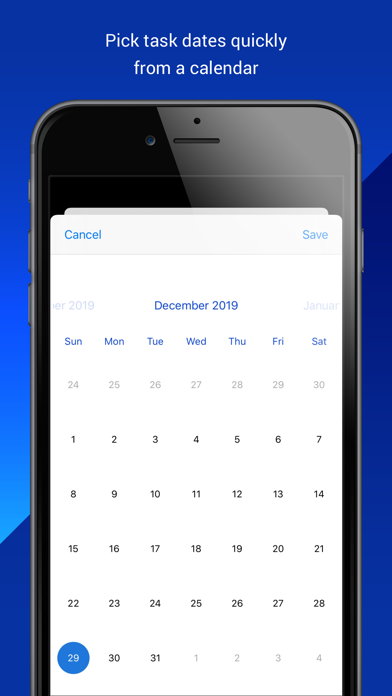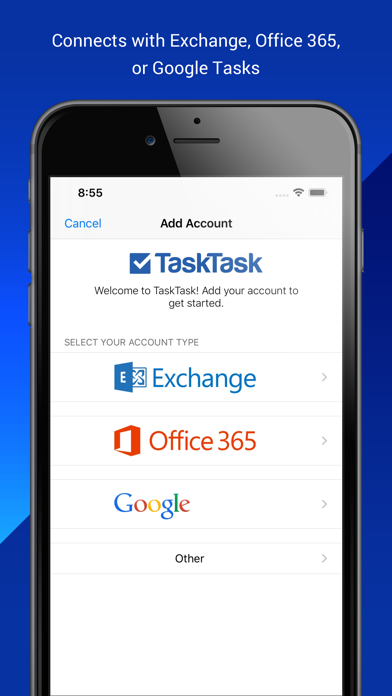TaskTask for Outlook Tasks
| Category | Price | Seller | Device |
|---|---|---|---|
| Productivity | $4.99 | TaskTask LLC | iPhone, iPad, iPod |
Using TaskTask, you can manage your to-do list, create tasks, set start/due dates, mark complete, assigning categories, change importance, set and receive reminders, and delete tasks. An Exchange Server or Office 365 account is required to synchronized tasks with Outlook. No additional software is necessary. TaskTask works with Gmail directly, although in a limited fashion.
Key Features:
- Simple interface, quickly create new tasks and mark tasks completed
- Set task attributes, such as category, importance, start/due/complete dates, and notes
- Synchronize your task list with your e-mail account (no hidden fees or software to download)
- Quickly swipe to complete or delete a task
- Easy set up with automatic configuration of your server
- Drag-to-order your tasks, see the same order in Outlook
- Recurring tasks and reminders
- View attachments on your tasks and attach files from other apps
How is TaskTask better than Reminders?
- See your task list how you prefer: organize by start date, due date, category, importance, or reminder date.
- Reorder your tasks just by dragging them around
- Full category support, including downloading your list of categories and colors from your Exchange Server.
- See tasks in the same order as Outlook's To Do Bar
- Task filters: filter out tasks in the future or tasks you don't want to see on your mobile device
- Flagged mail items: See the full list of items from your To Do Bar, not just tasks
- Quick Task Entry: Type a list of task subjects quickly in one space, and TaskTask automatically creates the set of tasks
- Mark tasks as private: Hide tasks from others who have visibility to your task list
Note: To synchronize your tasks with Outlook, your e-mail account must be on a compatible Microsoft Exchange Server or Office 365 account. Microsoft Exchange Server 2010 and newer versions are supported, although there may be additional factors that prevent TaskTask from working with your server.
If you are using Mail.app or Microsoft Outlook 2011 (Macintosh) with your e-mail account in "Exchange" mode, TaskTask is compatible with your server. Because there are specific requirements for your server, please verify with your e-mail administrator that your server meets these requirements before purchasing this app.
Reviews
Bug
restetting
Keep resetting to where tasks were at the beginning of the day and reset all my updates
Nice app with no support
Shaam12
Syncs well with outlook Tasks. However, I cannot figures out how to view Completed Items even afternoon turning it on in accounts after paying extra
At first, this worked well...but now...
Weirdo1099
When I first paid for the app, it helped me keep my tasks organized. Now it crashes whenever I click on the Due date or the settings icon. It’s almost useless to me now. Any chance of an update coming to fix these issues???
No longer works
1989 Gator
It no longer syncs accurately & constantly loses track of my folders. I’ve reset it, uninstalled/reinstalled it, but it fails multiple times each day.
Needs an update
NothingUniqueIsAvailable
I use this app daily to sync tasks with Office365 and until recently it worked flawlessly but now critical bugs are surfacing. I don’t know if it’s changes to iOS or O365 but now: - Marking a task complete in the app deletes it entirely so you lose history of what you did and when you did it - The app overwrites data in O365. For example if you change the due date of a task in 0365 it’ll be reverted back to its old date when the app syncs again. - Link to the help page is broken - the “email logs” link in the app is broken This app hasn’t been updated in 2 years so it may be abandoned.
Categories and colors for Categories disappear
Help-Categories
Since the latest IPhone IOS update the Categories and Colors for Categories are deleted from each Task on the due date of the Task, when I open TaskTask on the IPhone, when it sync’s to my Outlook Exchange server. I am using an IPhone 11 Pro Max Any suggestions on how to fix this problem?
Used to work great
Chuckie68483
I have both the iPhone and iPad version for years. Paid for both. Used to work but with some changes to o365, tasks that are marked complete are still on the list. Also, it still is not compatible with iPhone X larger display. It’s been 2 years since last update.
No google access
kc123446
It used to be great but then stopped syncing with google. I deleted app from phone to reload and now cannot access the app through google at all! Terrible!
New Dec 2019 update
bandrews22
Looks great, but my system wide dark mode doesn’t look good on TaskTask with text...can dark mode be turned off in TaskTask? Also the webpage link from the AppStore for support is broken