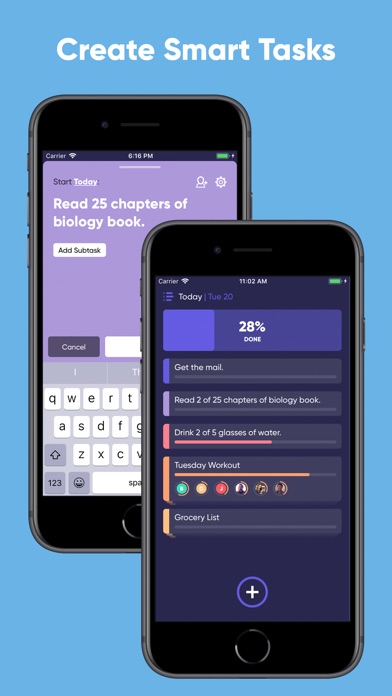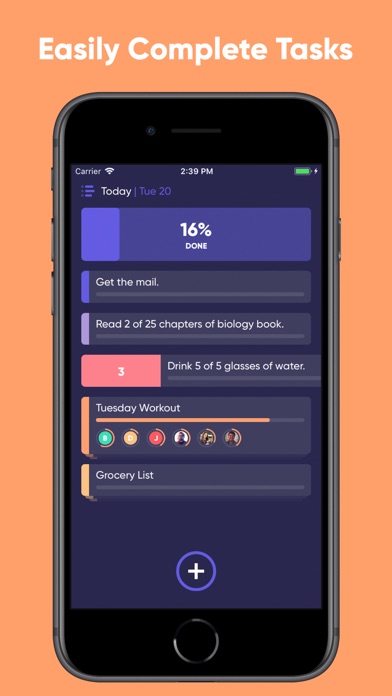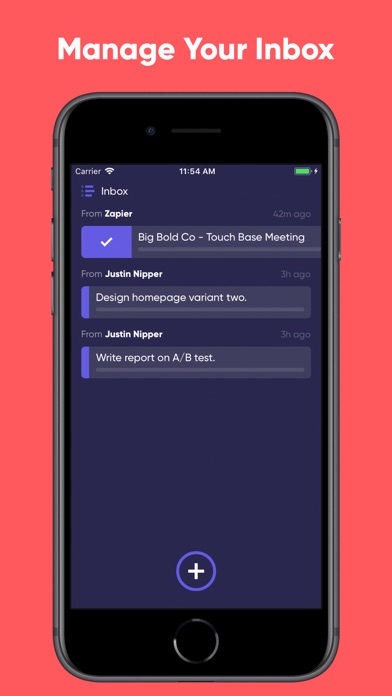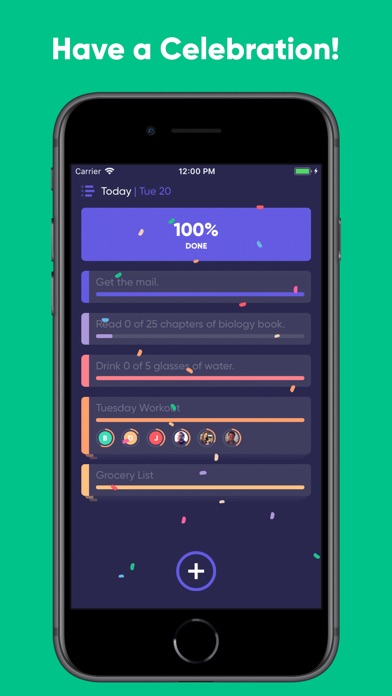Taskful: The Smart To-Do List
| Category | Price | Seller | Device |
|---|---|---|---|
| Productivity | Free | Big Bold Company, LLC | iPhone, iPad, iPod |
Featured as the one of Apple's *New Apps We Love* in the United States, the United Kingdom, Canada, Australia, New Zealand, and Poland!
Featured as the *iOS App of the Day* on Product Hunt!
"Competing in the world of task managers and to-do lists is a tough gig on the App Store, yet it appears as though Taskful has found the sweet spot to prevail."
- Steffen Reich, iDownloadBlog.com
FEATURES
-Add tasks using Siri
-View your daily progress using our Today Widget
-Automatically tracks steps with HealthKit
-Works in landscape & split screen mode (iPad only)
-A daily progress bar to keep you motivated
-Breaks up long tasks into daily tasks
-Daily progress reminders & encouragement
-Select days of the week to work tasks
-Set tasks to repeat forever
-Set tasks to be done whenever
-Set task reminders
-Color categorize tasks
-View only one category at a time
-View only what you need to do today
-View upcoming tasks
-Dark & light modes
-Sort tasks by reminder time or category
-You can turn "Keep Device Awake" on
-The clean user interface allows you to stay focused
TASKFUL PRO FEATURES
-Add your friends
-Tasks with friends
-Track your friends' daily progress
-Auto syncing
-Integrate your account with other apps
ABOUT HEALTH DATA
On supported devices, Taskful accesses the Health app to read and write workout data with your permission. All data is accessed in full accordance with the iOS app review rules set by Apple. Please read our privacy policy at http://bigbold.co/privacy-policy for more information on our use of data.
ABOUT TASKFUL PRO BILLING
Should you choose to upgrade to Taskful Pro, your iTunes account will be charged as soon as you confirm the purchase. The Taskful Pro subscription is billed monthly.
The App Store will automatically renew your subscription after 1 month unless auto-renew is turned off at least 24 hours before the end of the current period.
You can turn off auto-renew in your Apple ID Account Settings any time after purchase.
Privacy Policy: http://bigbold.co/privacy-policy
Terms of Use: http://bigbold.co/terms-of-use
Reviews
Why?
ns2ncyke
Would be 5 stars if I could duplicate tasks. Such a simple feature that’s in the most basic of apps and the devs still haven’t added it
Some bugs
Ajenntbran
Great app but for some reason whenever I complete all my subtasks, the app still considers it not done. Idk why, I tried deleting the task and then re-completing it (it's a daily task) but that doesn't seem to work.
changing priorities
oidk1463
it was great if it was possible to change priorities in the list of tasks.
Clean and Effective Tool, But Bugs Persist
Ma7t_
I would love to give this app 5 stars for the following reasons: This app gives me all of the basic tools I need to quickly manage my daily to-do lists without suffocating me in advanced features I don't have the time to use. Every morning I glance at this app and remind myself of all my normal tasks for that day of the week, as well any personal goals or one-time special tasks I've added. When I think of or am reminded of something, it only takes a few seconds to add a task for it. This has really helped me avoid letting important things slip through the cracks! BUT there are a few very annoying bugs that continue to persist which I believe should have been taken care of by this point. I get notifications for tasks on the wrong days of the week (every day it seems). The progress bar for tasks with subtasks is often incorrect; there is some sort of disagreement between the main task’s progress bar and the screen showing the task’s list of subtasks. And there is one feature in particular from the beta version of this app that was removed and has reduced its convenience. The older version allowed me to see all my tasks and collapse different groups from the same screen (Today and Upcoming). I would love to be able to do this again. Specifically I want to see an All category that shows both my Today tasks and my Whenever tasks, rather than having to go to the menu and change the filter any time I want to see my Whenever tasks.
Easy to Use and Clean Interface
Ma7t_
This app gives me all of the basic tools I need to quickly manage my daily to-do lists without suffocating me in advanced features I don't have the time to use. Every morning I glance at this app and remind myself of all my normal tasks for that day of the week, as well any personal goals or one-time special tasks I've added. When I think of or am reminded of something, it only takes a few seconds to add a task for it. This has really helped me avoid letting important things slip through the cracks!
Simple Yet So Effective
TheRippstein
Finally a smart way to keep my daily and near-future tasks organized and at the tip of my fingers! I love this app for tracking my break-out, detailed tasks that relate to my long-term big to-dos, particularly for work. It really helps me keep on top of individual steps in an otherwise nebulous and overbearing project. Thanks, Big Bold Co!
After selecting dates, the done button does not show
A.VanEss
When I decide to select a date in the future the done button does not show after I select a date such as tomorrow's date so I am stuck on the screen that only says cancel and does not say done.@@@@EDIT: If I select the dates first and THEN the task to be done, it seems to work - still, there should be a way to except the finish date there should be a button that says OK@@@@ It does not accept the command to choose a future date: so that makes this useless because I wind up canceling all of my to do list because I cannot complete entering them. Also, it seems to happen when I am trying to enter a subsequent to do event many times it works on the first event
Slick, simple and useful!
Weibernator
It's a really cool app that oddly enough is pretty fun to use! I was delighted each time I learned something new. I love how it hooks into my health data to grab my steps. This thing should win an Apple design award!!!
Taskfull app needs minus
Nanci4
This app is hard to use and there is no way to ask for help or to contact developer. They have a contact us button on Big Bold site but it doesn't work. I can't figure it out so I can't use it. I WANT MY MONEY BACK