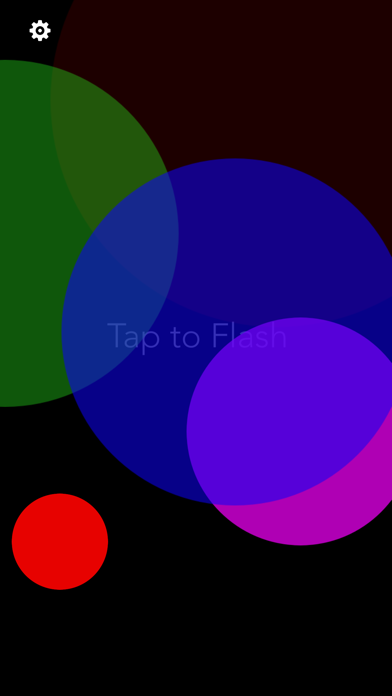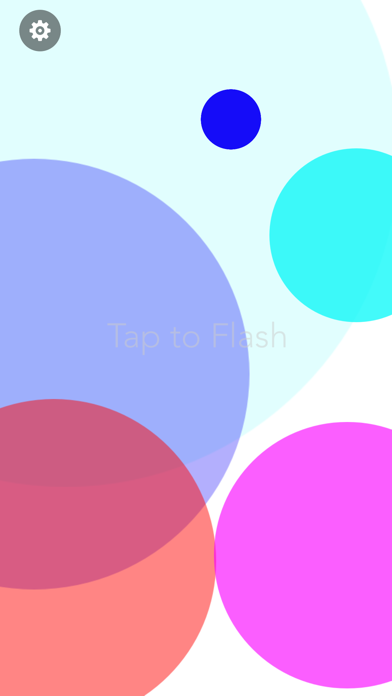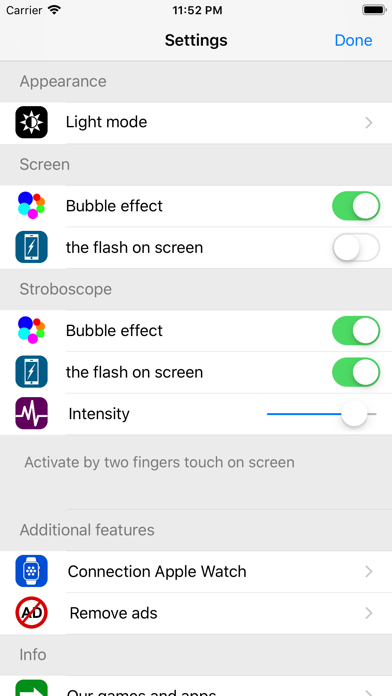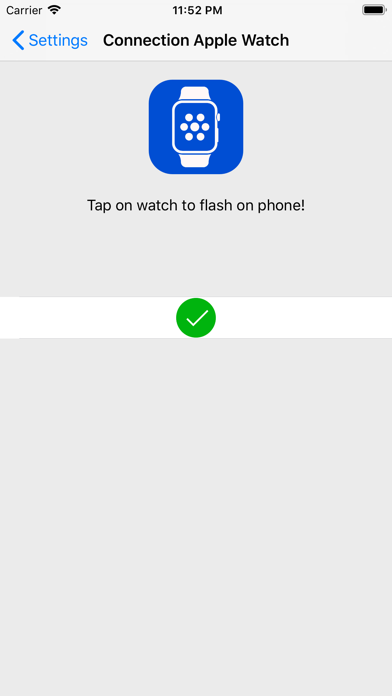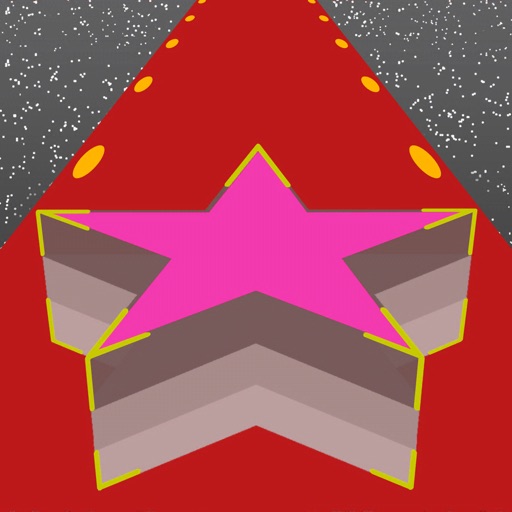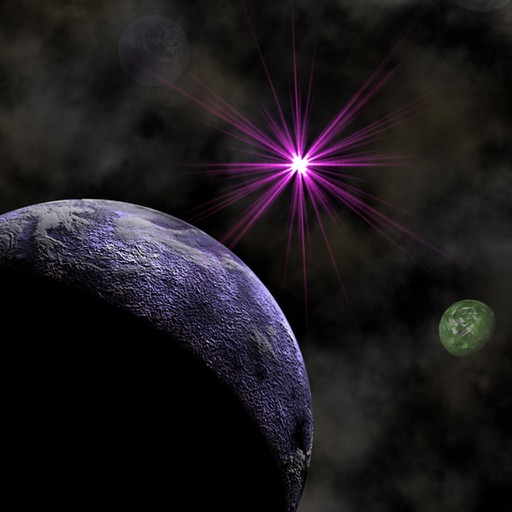Tap to Flash Light
Enrich your party with a strobe. Use your iPhone as a flashlight or let your friends know where you are by flashing your phone. It's on your imagination and creativity to invent more cool uses!
| Category | Price | Seller | Device |
|---|---|---|---|
| Entertainment | Free | mayabella s.r.o. | iPhone, iPad, iPod |
1. Flash light
- one touch
- tap on the screen to activate the flash light
2. Stroboscope
- start or end the stroboscope by two fingers touch on screen
- you can change intensity (frequency) of stroboscope in settings
3. Visual effect
- color bubble effect
- great visual bubble effect when you touch the screen
4. Connect your Apple watch
- you can use your watch as remote control
- tap on watch to flash on iPhone
Please enjoy!