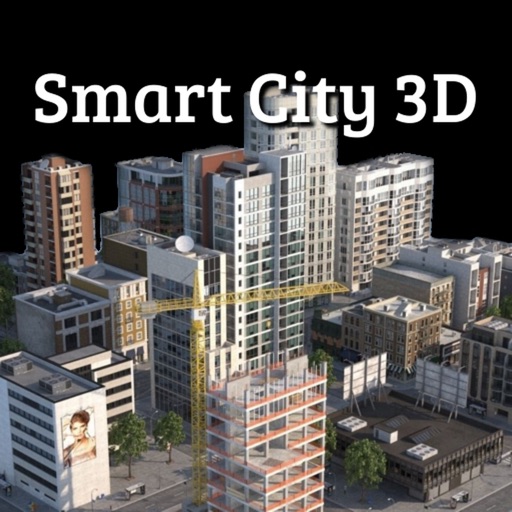Table Memo
| Category | Price | Seller | Device |
|---|---|---|---|
| Business | Free | RYOICHI KAWAHARA | iPhone, iPad, iPod |
Each memo has a header of several columns, and has rows of memo.
You can add/delete columns, edit each item name, add/delete/copy/move rows of memo.
Created/edited memo can be sent by mail as CSV (with values encapsulated in double quotes) formatted data (UTF-8 encoding).
You can also use Table Memo app as simple CSV (with values encapsulated in double quotes) viewer(use iOS mail app).
How to use:
1. Create Memo
At memo list view (first view of this app), tap add('+') button, and input the memo title.
By tapping Edit button, you can edit memo name, delete memo, and reorder list.
2. Edit Memo data
Select the created memo, and open memo table view.
Tap each cell you want edit, and edit the data.
If color mode is on, text and cell color also can be changed.
To add new row, tap add('+') button.
To copy or delete row, tap the row number of left side and select operation.
At the bottom of memo table view, there are four buttons, 1) trash button, 2) action button, 3) table settings button, 4) reorder button, from left to right.
1) trash button
You can delete current opened memo.
2) action button
Current opened memo can be duplicated, or can be sent by mail as CSV formatted data.
3) table setting button
Table settings view will open (see below).
4) reorder button
By tapping this button (the reorder button changes to the edit button), memo table becomes the reorder mode, and you can reorder rows by dragging each row.
To back to edit mode, tap the edit button.
3. Table Settings
1) Use Color switch
If set ON, text and cell color becomes changeable.
[[CAUTION]] If set OFF after using color, all color data will clear.
2) MEMO TITLE section
Select memo title and edit the title.
3) Columns section
To add new column, tap add('+') button.
To delete column or reorder columns, tap Edit button.
By selecting each ITEM of columns, column edit view will open (see below).
4. Column edit
1) ITEM name section
You can edit item name.
2) Column width section
You can change column width by slider.
By tapping the adjust button, the column width will be set to the width of existing data.
*You can also open this view by long press of header item at memo table view.
5. Settings
Tapping settings button at memo list view, SETTINGS view will open.
You can change settings below:
1) THEME of this app
2) settings of CSV export/import
- encoding of CSV data
- export header
- import 1st row as header
3) default column name and default number of columns.
Reviews
Perfect
Tribbs6488
Exactly what was looking for. Simple entry in table form. Makes my job much easier.
Next to perfect!
falconbabe
This is a great tool for my job! My only wish is that the number column could be edited so I could simply fit apt. numbers there, and not have to pan back and forth across the spreadsheet to edit information for eat unit. The base number column stays visible while scrolling side-to-side, so it would be PERFECT if I could edit the base column, so I don't lose sight of unit numbers. ⭐️⭐️⭐️⭐️⭐️
Nice and easy
Trust&Honesty
Nice tools but it would get another star if it were comparable with excel or if it had cloud services Important info needs to be saved to another source immediately when your doing business on the go.
Fantastic
Rick-G.
This is a brilliant app. Wanted a simple spreadsheet memo app. This one fit the bill. Easily worth the purchase price to remove the ads too.
Simple is good
Noneblank Nickname
I just wanted to create simple tables, not related to my calendar or contacts or reminders or anything else, and I ddn't need any spreadsheet functionality. Table Memo provides just what I need.
What-a-tool
Org_Psy
This is an excellent tool. I use this everyday. Helps get the done. Enables you to stay ahead of the game through list making and prioritizing.
Peace of mind
Vero the Org Psy
Writing lists and checking off completed tasks is a wonderful way to meet goals. It is also a way to be able to sleep at night. This little app has helped me organize my life and my daughter's life. It allows you to email a " to do" list. The column creator allows ask questions that help in goal attainment such as when, who, where? Feel great knowing my thoughts are secure on a list in an app so I can sleep in peace.
Dope
Crash Benzie
Very hopefuls you keep track of my sales reports so that I can easily organize the things needed for taxes.