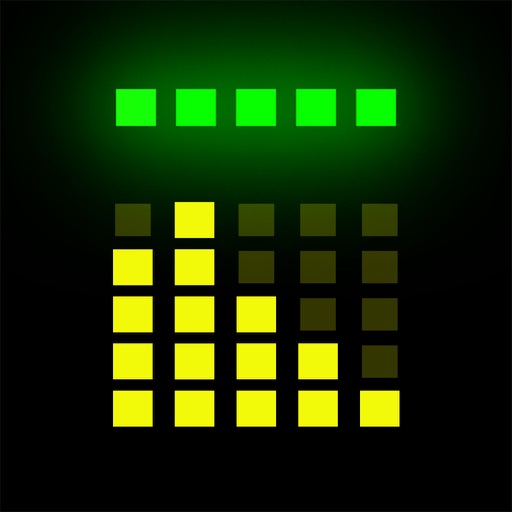System Activity Monitors Reviews – Page 4
4/5 rating based on 53 reviews. Read all reviews for System Activity Monitors for iPhone.
System Activity Monitors is paid iOS app published by Tekton Technologies (P) Ltd.
Self-explanitory
Randomphoneperson
Tells you your system details in a super simple but still good-looking app. Really easy to use and has some good tips. It's like a downloadable wikipedia page on your phone model but more personal.
Useless eye candy
GameNinjazz
There is nothing here that anyone actually needs to pay attention to. An iPhone manages resources fine all by itself without the user needing to know what's going on. If you were an app developer you already have better tools than this. What's really dumb about this app however is all of the animations. They actually get in the way and delay providing the information. It literally takes 5 seconds from opening the app before all of the animation is complete so that to shows the memory used on an iPhone 7.
Useless
Exquisiteloco
I thought there were an option to clear junk files or something. But nothing special here.
They claim it to be free as IOS apps for the day
Eap35770
Then they tell you oh look here - now just pay for premium services and you are good to go - nope don't need an app that nickels and dimes you to get you hooked
Sweet
Fo&o&o64
Nice getting all the info in the same place about the phone, without going to 10 different places to obtain it.
Great For Troubleshooting!
AdamDevins
I have been to the Apple Store and to outside vendors. No one could explain why my battery life was so bad. But this little tool gave me exactly the kind of feedback that I needed to keep everything humming along as it should. Thank you!
Overhyped
Alexindc
App description states that double tapping the home button in memory view lets the user see app-level usage, which is the only feature that differentiates this app from thousands of others. Well it doesn't work. Rip off.
Show me how to release the memory
Harry Choice
No reason to pay the money to enhance the free version. I expected the upgraded version shows the specific App which occupying large memory so as to stop or cancel. Also better show how to remove Inactive memory etc...