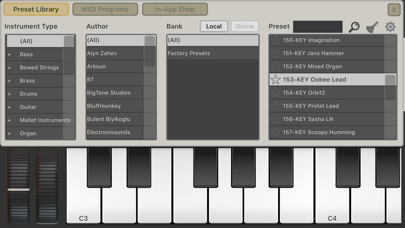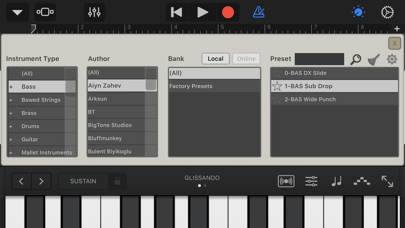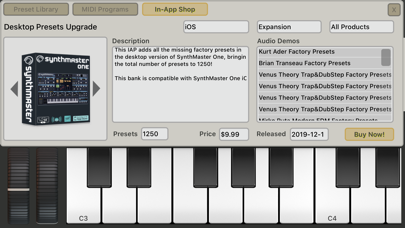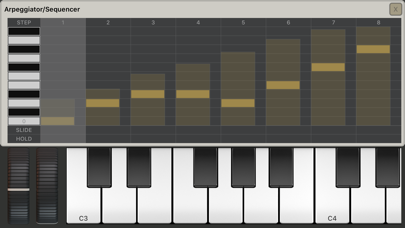SynthMaster One
| Category | Price | Seller | Device |
|---|---|---|---|
| Music | $19.99 | KV331 YAZILIM LTD STI | iPhone, iPad, iPod |
SynthMaster One iOS is feature wise identical to the desktop version except the following:
* 16 voice polyphony (32 for the desktop version)
* Comes with 650 presets (1250 for the desktop version)
FEATURES
* Universal App: SynthMaster One is now a universal standalone/AUv3 synth app running on iPhone 7 and above.
* 650 Factory Presets: SynthMaster One iOS comes with inspiring factory presets from a world class team of sound designers: Arksun, Aiyn Zahev, BigTone Studios, Brian Transeau, Bluffmunkey, Bulent Biyikoglu, Gercek Dorman, Dejavu Sound, Fragment Audio, Kurt Ader, Mirko Ruta, Nori Ubukata, Rob Lee, Ufuk Kevser, Selcuk Ergen, The Machine, Vandalism Sound, Venus Theory, Vorpalsound and Xenos Soundworks
* AUv3: SynthMaster One iOS supports AudioUnits V3, allowing multiple instances to run under supporting DAW apps like GarageBand, Cubasis or Beat Maker.
* Files App Integration: Easily import/export presets, waveforms or scales using the common file browser UI (requires iOS 11+).
* Real-time Modulation Feedback: See in real-time how modulation sources and targets change. This is a very helpful feature when designing sounds!
* Cross Platform Cloud Synchronization: Easily synchronize your SynthMaster One related data across multiple platforms (Windows, MacOS, iPad, iPhone)
* Semi-Modular Architecture: For each SynthMaster One instance, there are 2 oscillators with 2 sub oscillators, 2 Filters, 4 ADSR Envelopes, 3 LFOs, a powerful 16 step arpeggiator/sequencer and also 11 different effects that can be inserted on to 6 FX insert slots. The sub oscillators can be connected to the oscillators in 5 different modes which let you use it as a regular sub oscillator or do complex modulations such as ring modulation, amplitude modulation, phase modulation or frequency modulation.
* 32 Step Arpeggiator/Sequencer: The arpeggiator in SynthMaster One features classic arpeggiator modes such as Up, Down, UpDown, DownUp, UpDown2, DownUp2, AsPlayed as well as Sequence, Chord and Arpeggiate modes.
* Wavetable Synthesis: SynthMaster One implements true wavetable synthesis which opens up new possibilities for sound design. It comes with a rich content library with hundreds of waveforms and wavetables.
* Stereo Oscillators with up to 16 voices Unison: Each of the 2 oscillators in SynthMaster One have stereo output, and can have up to 16 voices "unison". Using the "voices", "voices mix", "detune curve", "detune spread", "pan stread", "tone spread" and "phase spread" parameters, each oscillator can generate a rich "supersaw" type sound.
* Zero Delay Feedback Filters: All of the 4 filter categories in SynthMaster One are developed using the zero delay feedback filter technology. With advanced filter parameters like input gain, drive, acid, filter nonlinearities and up to 4 times oversampling you can get that "analog" sound from the filters!
* Rich Set of Effects: SynthMaster One features 11 different effect types: Distortion, LoFi, Ensemble, Phaser, 6 Band EQ, Compressor, Vocoder, Delay, Chorus, Tremolo, Reverb.
* Microtuning: SynthMaster One supports Scala tuning, so tuning can be set either for each preset or globally by loading from a Scala tuning file. SynthMaster One comes with 300+ scales ranging from 5 note equal tempered scales to 12 note alternate tuning scales.
* Preset Browser: SynthMaster One features a comprehensive preset browser with separate search criterias for instrument type, preset attributes, music style or preset author.
SUPPORTS
* All 64-bit iPad devices
* AUv3 Audio Unit Extensions
* Note-per-channel MIDI controllers (MPE)
* Ableton Link
* Interapp Audio and AudioBus
* Bluetooth LE MIDI Controllers
* AirDrop
Reviews
Fantastic but...
TheBeatsaint
Really really great synth, incredible sound, great look, etc. but when I create a preset and save it it doesn’t show up in my browser when I need it and am looking for it. It’s weird. I can only pull it up by clicking the arrow over after I’ve created another new sound. So now I’m creating stupid random presets just to access my good ones. I will give it that last star when this is fixed.
Truly the SynthMaster!!
B'bba
Finally got around to getting this monster of a synth. I love the GUI. It's logical and intuitive, without sacrificing power and versatility. The sound is fantastic. It seems to be scanning mod sources at a very high rate. The oscillators and filters sound terrific. It includes a very capable Mod Matrix, and a powerful arpeggiator. The effects are nice sounding, too. It's rare to see so many strengths in an iOS synth. It seems nothing as been sacrificed. What a beast!! It is a treat to see tuning maps implemented both at a global level and preset level. Only a few to choose from, I'm hoping to load more scala maps (if possible).
Powerful Wavetable Synth Plus
polarpaul
There are two oscillators, subs, a multitude of modulation options, filters, LFOs, routing options plus scala support and MIDI MPE. Works well as an AU. Being able to add your own wavetables is great for devices that support slide over. Slide over doesn’t work on iOS 12 on an iPad Mini 2 so there is no way to add custom wavetables. The app you try to drop files to will be darkened on an iPad Mini 2 rather than regular brightness for devices like the iPad Air 2 that support it. I contacted the developer through their website weeks ago and they still haven’t addressed the issue. I’m using version 1.1.1 on iOS 12 on both an iPad Air 2 and an iPad Mini 2. The version 1.0 of the SynthMaster One iOS manual has information and screenshots for the desktop version with instructions for wavetable import that do not work for the iOS version. When I try to import my presets with custom wavetables to another iOS device by opening them from the app’s iCloud folder or using AirDrop, the wavetables do not transfer into the app either. There is also no way to delete wavetables I’d added and their listed by the order I’ve added them rather than alphabetically without an option for sub folders. The developer could provide File apps import for better wavetable management.
Programing Depth, Beautiful Sound, Many Presets
ZenLizard
This synth gets more use than anything else because it is great and a POWERHOUSE and thanks to the latest update it runs quite well on this iPad.
All around great!
congored
A wonderful synth. Brings hi quality wavetable synthesis to the iPad. But beware if u plan to only use it in Cubasis 2. On my 2017 10.5 iPad Pro, they can’t get along at all.
Current version stuck notes and crashes on custom preset loading
Manysounds
Every few minutes I get stuck notes with external controllers, regardless of what I'm playing. Only in this app and no others so apparently not an issue with my MPE controller. Any presets I tweak and save or write myself from template won't load without the app crashing. This happens in standalone mode OR as an AUv3 plugin. Unfortunate.
A BUG WITH AMAZING SOUNDS
Thehlkffv
Every time I reopen my project I get an error message saying I have a missing AU ( which is not true ). I would then create a new SM1 track underneath the non working one, and drag down the midi notes in order to hear the track again. Of course I have to find and rebuild my sounds all over. My iPad 6 is already updated and also deleted the app then reinstalled it just to encounter the same issues. Please fix, thank you...