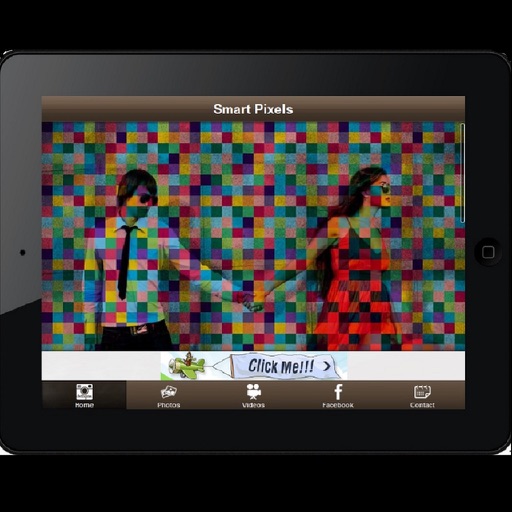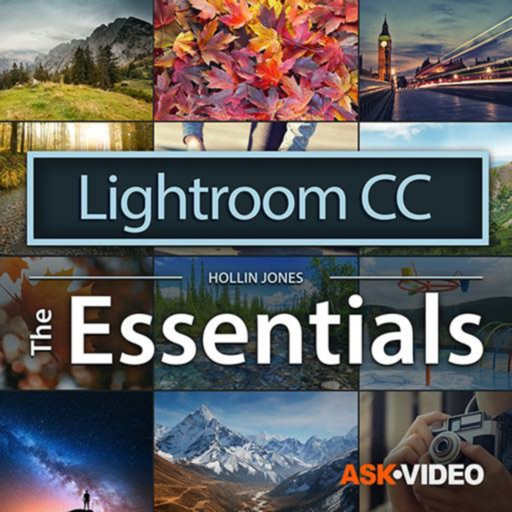Sync Photos to Storage
| Category | Price | Seller | Device |
|---|---|---|---|
| Photo & Video | Free | KeepSolid Inc. | iPhone, iPad, iPod |
*** WINDOWS CLIENT APP is available from the web site www.syncphotostostorage.com***
Save all new photos and videos from your Camera Roll to any computer in just one tap! No iTunes or cable connection is required, only the free client app!
Sync Photos to Storage is a universal app for iPhone and iPad. It allows you to browse and save new content from Camera Roll to the selected computers or Dropbox.
The app automatically detects new photos and videos and sends them to connected devices. Sync Photos to Storage remembers what was saved on each particular computer or storage, so it will save only new unsaved content.
Sync Photos to Storage supports sending photos to Mac OS X, MS Windows and Linux computers and Dropbox. To connect your device, you will need to install a free client on your desktop.
Features:
•Saves full resolution photos and HD videos from Camera Roll in one tap.
•Supports connecting to Mac OS X, MS Windows, Linux computers via free desktop client app.
•Supports Dropbox.
•Automatically detects what photos were saved on this particular storage.
The app is fully functional in free mode. The limitation is that in free mode it can save new photos only one by one.
Reviews
Screen grabs
Jerry Irvine
App seems to choke on screen grabs. Been using it for years and recommend it. It seems to have gotten faster.
Isn't working at all with my PC
Acaciagold
This app loses connection with my brand new laptop and will not upload. I have the pro version. I've done everything I know to do, and have been emailing the developers. I haven't received a response since their initial replies asking more about my problem, even after four more emails, one in which I requested my money back. I have seen other users saying the same thing about trying to upload to their PC. There doesn't seem to be a solution and I want my 2.00 back.
Exactly what I needed
BenW42
This app was exactly what I needed - a quick, fast, and easy way to get pictures from my phone to my computer. Totally worth the price!
not what paid for
mewhy?
Spent 2 hours and $ 2.00 and still can't upload photos from I-phone to computer.
Like a harm
Ralphie1946
Tried to use a program my son heard about first. A mistake. This app does what it claims to do. Enough said.
The best
Gramps60
I have purchased several apps for transferring photos from my phone to my MAC. This is without a doubt the most reliable, fastest and the easiest app I have found. I have deleted all other photo transfer apps from my iPhone.
Doesn't work with Windows
Bastarja
App cannot complete picture transfers when syncing to the windows client. No options to configure, exif data not maintained.