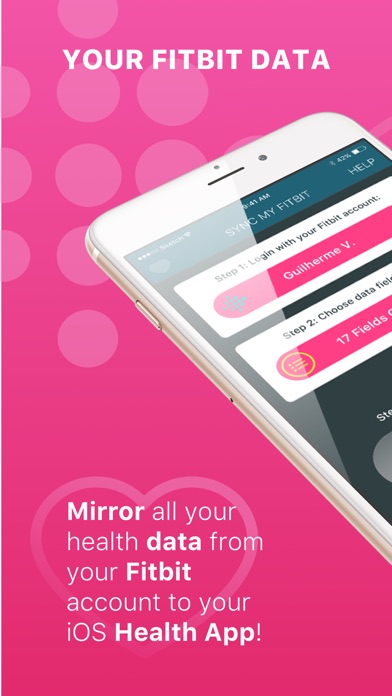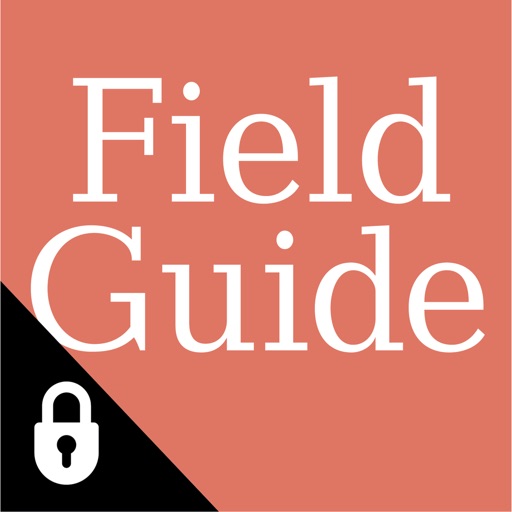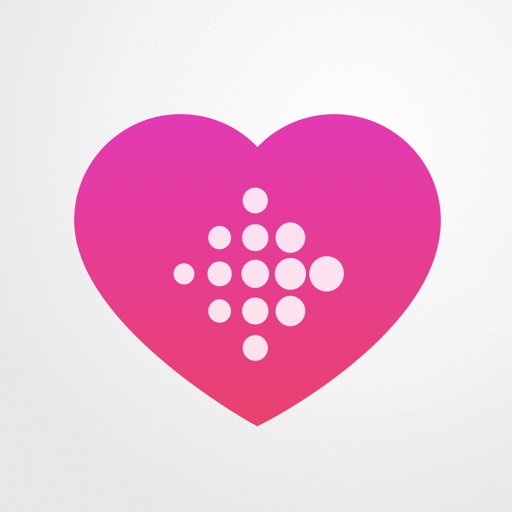
Sync for Fitbit to Health
| Category | Price | Seller | Device |
|---|---|---|---|
| Health & Fitness | $4.99 | Guilherme Verri | iPhone, iPod |
- Open the Fitbit app to sync your latest data with your account. Wait for the official app to finish syncing.
- Open Sync and click "Sync Now".
DONE! Now your Fitbit data is mirrored with Health app. Click the pink Heart to view your data.
You are free to customize which data to mirror and which to keep private. We currently support 14 different data types:
- Heart Rate!
- Active Energy Burned
- Resting Energy Burned
- Distance Walking + Running
- Distance Cycling
- Distance Swimming
- Flights Climbed
- Step Count
- Dietary Energy Consumed
- Water
- Sleep Analysis
- Body Mass
- Body Mass Index
- Body Fat Percentage
HOW TO PROPERLY SETUP THE APP (IMPORTANT!):
If you follow these steps you will minimize your chances of problems. (These steps are required by the technology and is the same for every app of this category.)
- Click "Login" to Login with your Fitbit account. Click "Give Access" after reading the warning.
- Enter your Login information and click "Log In".
- Select "Allow All". Click "Allow".
- After Fitbit recognizes your login click "Open".
- Wait for the app to recognize your login (it can take a few seconds depending on your internet connection) and click "Allow"
- Click "Choose". Click "Give Access" after reading the warning.
- Click "Turn All Categories On". Click "Allow" on the top right corner.
- Select the data types you want to mirror and click "Back".
- Click "Sync Now" and wait for the app to sync all your historical data. (It can take a few seconds to a couple of minutes depending on the amount of data and your internet connection)
Now every time you want to mirror your Fitbit account to Apple Health app you just have to click "Sync Now" and it will mirror all your latest data.
Designed for use with the Fitbit® Platform.
Fitbit is a registered trademark and service mark of Fitbit, Inc. Sync my Fitbit is designed for use with the Fitbit platform. This product is not put out by Fitbit, and Fitbit does not service or warrant the functionality of this product.
Reviews
Doesn’t work
jlan0317
When I sync my data it is not correct. For example I just synced this morning to try it out, my Fitbit said 765 steps and after the sync the health app said 64 steps. Don’t waste your money.
This literally doesn’t work
iLoveMyCube
No idea why this app has so many good reviews unless maybe it worked on older versions of phones. I was able to log in to my account but the app just crashes when I try to sync. Restarting, reinstalling, making sure I have all latest updates, etc, but no luck. Customer service is nonexistent and never replied after multiple emails over course of weeks.
Syncing doesn’t work
San Fran Kiwi
I have the app set to sync the applicable items I want from my Fitbit to my Apple Health and it doesn’t apply the data.
Doesn’t work on iPhone xs.
R96Lime
It gives me # of steps and distance, which I can just open up on my Fitbit app. Total waste of money.
Doesn’t work!
giamammi
I was able to log into my FitBit account, select the data points I wanted to sync and then waited patiently after selecting the sync button for the app to download and do its thing. It just stayed in downloading for over 10 min then crashed. I tried again, same thing. Tried again but changed my data point to just one item.. this time I looked like it worked, but alas nothing appeared in the health app. This simply Doesn’t work, don’t waste your money.