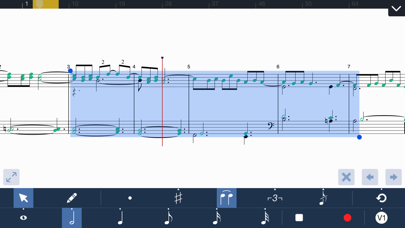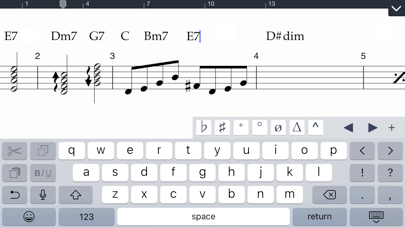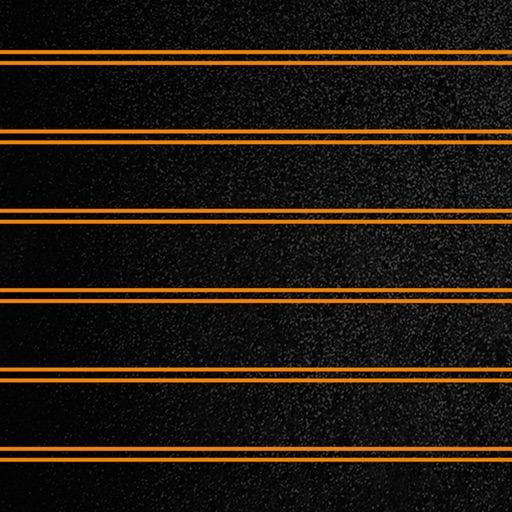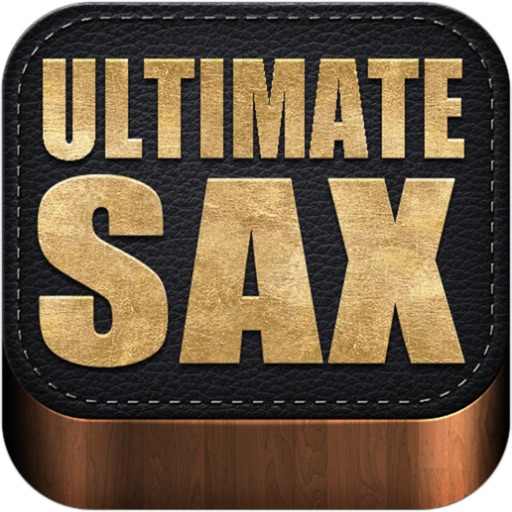Symphony – Music Notation
| Category | Price | Seller | Device |
|---|---|---|---|
| Music | $4.99 | Xenon Labs, LLC | iPhone, iPad, iPod |
The Pencil tool allows you to tap anywhere on the canvas to quickly add notes and chords with the multi-staff & multi-voice editor. Powerful editing features like vertical drag to transpose and On-Screen piano lets you compose even more quickly.
Switch to the other Select tool to highlight one or more notes to modify duration, transpose, erase, cut, or paste multiple tracks & bars anywhere you want.
To hear your performance, choose from 100+ acoustic instruments available for live, low-latency, multi-track playback. Import an existing Symphony/SP project or a MIDI/XML file to bring your music collection to life, with an interactive score display & interface optimized for the small screen.
To send your work to a different editor or to a sheet music viewer, Symphony can print your score with AirPrint, share it as a PDF attachment, or as a MIDI, MusicXML, or audio file to DropBox and iCloud Drive.
More Features:
• Write notes using direct touch, an on-screen instrument, a MIDI input device, or even a QWERTY keyboard
• Notate beautifully formatted chord charts & lead sheets using the Chord Symbol and Lyric tools.
• Import MusicXML, MIDI, MXL, or Symphony files
• Export as a PDF, MusicXML, MIDI, AAC, or Symphony file
• Print the score from your iPad with AirPrint
• Edit grace notes and percussion/drum set notation
• Intuitive score and document navigation
• Up to 15 instruments, 45 staves, 4 voices/layers per score
• Record MIDI to notation in real-time using a click track
• Backup & sync scores with iCloud
• Edit tablature and standard music notation
• Large selection of articulations & dynamics in the Expressions menu
• Copy/Paste function can select multiple measures & staves, and cut single or multiple voices/layers
• Unlimited undo and redo
• Customizable stem directions & note beaming
• Transposing instruments & concert pitch options
• Change tempo or clef at any point in the score
• Stream audio or share your screen wirelessly with AirPlay
• Advanced document management support
• Customizable part groupings for SATB and instrument families
• Customizable chord symbol, lyric, and annotation font
• Loop playback between a region selection
• Auto-save
For more info, please visit:
• Product overview: http://symphonypro.net/iphone
• Ask support questions by visiting forums.symphonypro.net
• Like us on Facebook at facebook.com/symphonyapp
****************************************************
* Symphony is now free-to-download, meaning that without upgrading, your installation will have the following limitations:
(1) A maximum of 6 user-created scores
(2) A maximum of 2 exported scores/day.
* Purchase to the Full Edition IAP directly from the app in order to:
- Enable unlimited saving & exporting
However, if you already purchased this app before it became "Freemium", you can instantly register your earlier purchase to unlock the Full Edition upgrade. Just look under Help > Full Edition, then click on the first option listed
Reviews
Looking to Unlock the Full Versión
Chicago Beers
I was told there was lyric support. I will write a better review if this turn out to be true
Best iphone notation app
Kristatuus6
A very generous and efficient and practical notation score pad for any musician or composer as its is high quality and of excellent resource layout.Thank you!
Great
SnowyOwl500
This is the best app out there for music composition, not only because it has loads of cool features, but because it’s also FREE which is amazing.
Good value
TheMean
Just started using this to compose for guitar and it works well. Some of the controls are hard to find but there are a lot of options you can manage when you get familiar with the layout. I like seeing the notes show up on the staff as I’m playing, getting a better feel for sight reading already.
Deserves a negative rating. -DO NOT BUY-
MaximumHarp
I don’t know why I bought this app. I was forced to rate this app. Click baiting is the case here. If this is not removed by next version, I will have no choice but report this app for dishonest behavior against community guidelines
Very useful
Omepieng
I love this app It can really help me to compose the music everywhere I go. Whatever However never stop composing.