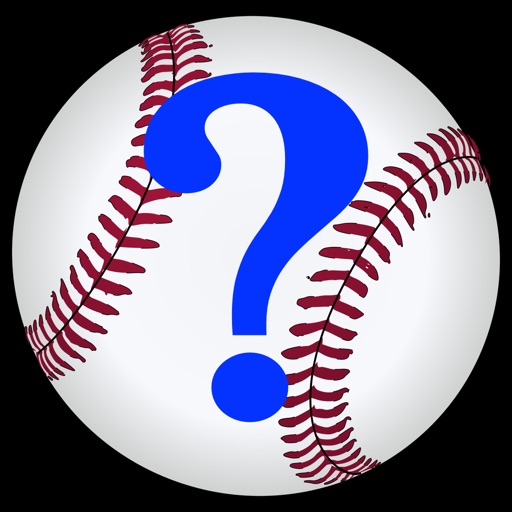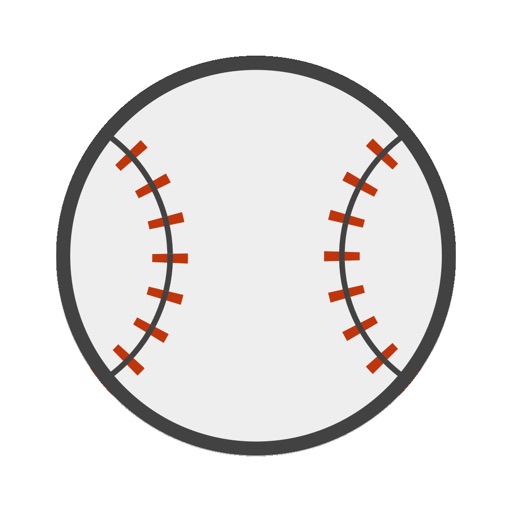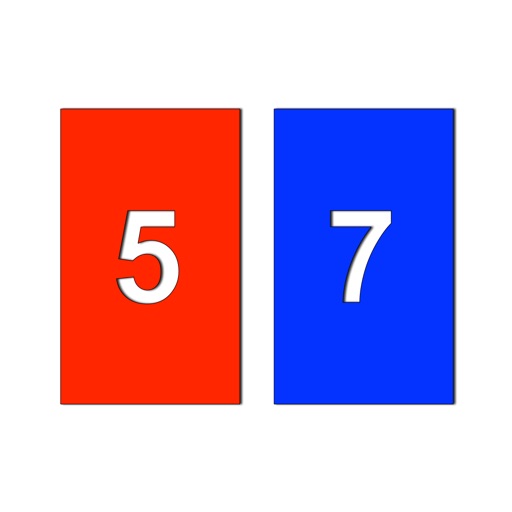
Swipe Scoreboard
| Category | Price | Seller | Device |
|---|---|---|---|
| Sports | Free | David Olea | iPhone, iPad, iPod |
If you're looking for a good scoreboard app...look no further!!!! The ease of use with this app is phenomenal. Simply swipe or tap to change or correct scores, start/stop time, record strikes/balls/fouls, change quarters/innings, etc. BUY THE APP...it's definitely worth it!!!!
** The swipe scoreboard has worked out perfectly for my gym classes. I've used it for several units including softball, volleyball, lacrosse, basketball, soccer and even for the days it rained and we had indoor "fun" activities.
** I LOVE IT FOR COACHING!!!
** An excellent app for volleyball scoring. Easy to use and you can e-mail or text the final scores with a narrative. It's worth a $1.00. Great that you can make team colors...
** Simple, convenient, easy to use. I suggest to read the info will give you more options on how to keep score. To switch sides swipe across.
** It's was great and simple for recreational volleyball game. We loved it! Super easy to use!
** Works great. Love the color change ability.
** Great app for volleyball. Love the color change feature. Use it on my ipad so both teams can see the score.
An easy to use scoreboard. Just tap or swipe to add or subtract points. Swipe to the side to switch sides. Share the results with family and friends via social media. Simple!
Switch between Volleyball, Basketball, Football, Archery, Hockey, Lacrosse, Baseball, and Table Tennis. One default scoreboard of choice is free. An In-App purchase is available to disable Ads and give access to all scoreboards.
TO SWITCH SIDES, SWIPE EITHER SCORE TO THE LEFT OR RIGHT.
Swipe or tap to change a team's score. Swipe up to add a point. Swipe down to subtract a point. Use 2 fingers to add/subtract 2 points. Tapping will do the same. Double tap will subtract a point or game. Your choice.
Tapping the team's games won will add a game and reset the scores. It also increments the Total Game count as well.
NOTE: For archery, if the target covers any arrow columns, simply swipe the target to the right.
Add a picture of the team or player. Select existing photo or take one. The picture will slide in to the bottom half of the team's score.
For Volleyball and Table Tennis, the games/sets history will be shown down the respective sides. The only difference between Table Tennis and Volleyball is that the Serve arrow will only change after 5 points for Table Tennis.
Edit the team's names.
Mute sound effects.
Reset scores.
Set sport specific defaults for Time Outs Left (TOL), clock, # of arrows, # of ends, and colors.
Change colors for each team, as well as, the background.
Plenty of clock options. Adjust the clock to the second during a game.
Keep giving feedback and suggestions to [email protected]
Enjoy!
Reviews
Worked great for volleyball
Scorefor4
I got the app because fans were seated out of view of the scoreboard at a volleyball tournament. It was easy to use, but required trial & error to figure out because there were no instructions. I liked how the home & visitor teams automatically switched sides when I turned the iPhone over.
Very Good and Simple Scorekeeping App
ArlingtonLacrosseDad
I purchased this app to keep score for Lacrosse; so this review will focus on that portion of the app and not the other available sports. After reviewing (and in most cases, purchasing and using) almost every other app available for Scorekeeping, I've concluded that this app is my favorite. I would have given it 5 out of 5 stars if not for some small fixes (listed in the cons) which need to corrected. Below are some Pros and Cons: PROS: 1- It has a very simple main screen (for ease of use). Tap screen application. 2- Learning how to use this app takes less than 5 minutes. 3- The large scoring display can viewed by multiple people from a distance. 4- At only .99 cents to open all available sports and to have the ads removed, I found this app to be better than apps which cost more. 5- Changing the score is a simple screen tap to add points or a double tap to minus points. 6- Starting and stopping the clock is also a simple tap on the screen. 7- The clock time can be changed to accommodate any time up to 60 minutes per period. (See Con #3) 8- Home and Visitor team names can be customized to names of your choice. 9- Home and Visitor team colors can be customized to colors of your choice. (See Con #4) CONS: 1- There are no buzzers. I would like to see a customizable buzzer added which can be set to sound a warning noise when a specific time remaining is reached and when the period ends. As it is right now, you have to keep checking the time remaining. 2- The countdown clock does not function in the background. If you open another app (placing the score in the background) or if you put your phone to sleep (to conserve battery life), the clock countdown will not continue to count down. Therefore, when using the clock countdown you MUST keep the app in the foreground at all times. This can be an issue if you don't have a full battery or if running the app on a phone and you receive a call. I would like to ability to run the program in the background and still have the clock continue to count down. 3- Although you have the flexibility to change the period clock up to 60 minutes per period, changing the time (in the settings) is only done in increment of 5 minutes, with the additional ability to change the time (using a sliding bar) on the home screen. Because the sliding bar is "very touchy", changing the time in this manner is difficult. The issue (albeit not a big issue) is when I need to set the count down clock to 23:00 minutes for the period, I must first go into settings and change the clock to 25:00 minutes, then go the home/main screen and either let 2 minutes click off or use the slider to change the time. However because the slider is difficult to use, I might be able to slide the time to around 23:12 and then still need to let :12 seconds click off to get the timer to 23:00 for the period. I would like to see the clock use a rolling system instead of this difficult to use sliding system to change the times minutes and seconds. 4- This app has a bug when using the iPhone 6, in that, every time you close the app, the custom colors you set for (teams and background) go back to the default colors. It works fine on all other features, but resetting a colors every time I open the program is annoying. Hopefully they fix this issue soon. CONCLUSION: Best app for the cost and by far simplest to use!
Volleyball
MMHN23
This app worked wonderfully! I was able to keep score myself because I couldn't see the scoreboard. The instructions were very clear. I love the fact that I can either swipe or tap when keeping score.
WORKS GREAT!!!
InSagMi
No pop-up ads... And stays on. Easy to correct score down when you make a mistake.
Great for baseball
Casino_bandit
I have tried several scoreboard apps, and this is by far the best. It is true that you only get one sport, but that's all that I need.
Great App, Easy to Learn
Kevin. J
I wanted an App to keep track of my Grandkids Little League scores. This was just what I wanted! I would love to see the the 3rd strike automatically generate an "Out", and the 4th ball automatically move a batter to 1st Base with appropriate base runners advanced accordingly. Then I would give the App 6 stars!