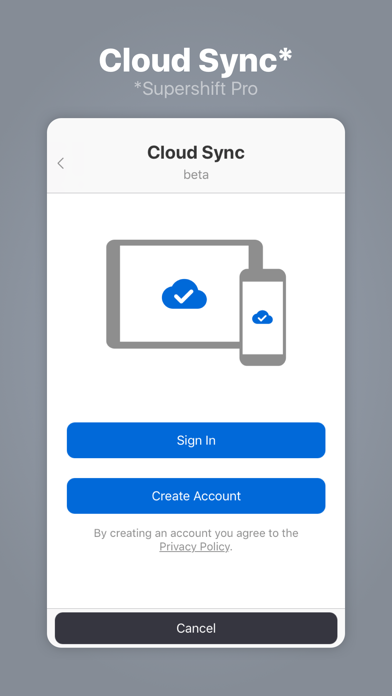Supershift - Shift Schedule
| Category | Price | Seller | Device |
|---|---|---|---|
| Productivity | Free | Steffen Horlacher | iPhone, iPad, iPod |
• REPORTS
Create reports for "Earnings", "Hours per shifts", "Overtime" and "Count shifts" (for e.g. vacation days).
• DARK MODE
A beautiful dark mode makes viewing your schedule at night more comfortable.
• ROTATION
Define rotations and apply the for periods up to 365 days.
Supershift Pro features:
• iOS CALENDAR EXPORT
Export shifts to the iOS calendar (e.g. Google or iCloud) to share your schedule with friends and family.
• WIDGET
Lock screen widgets can be configured to show 7 days or a monthly view.
• PDF EXPORT
Create and share a PDF version of your monthly calendar. The PDF includes title, times, breaks, duration, notes, location and total hours worked.
• CLOUD SYNC
Use cloud sync to keep all your iOS devices in sync. If you get a new iPhone or iPad cloud sync can be used to restore your data (requires iOS 10 or later).
Reviews
So easy to see
Ashskye
Love using this calendar as a widget! I can see my nursing schedule, husband’s schedule, calls I need to complete and everything and it can all be color coated
BEST SHIFT APP
haileep1
My favorite app i have found to keep all of my hospital shift in line. so easy to use
Great
abbsterbean
I was looking for an app where I could put in regular work shifts and also random events like appointments and fun stuff. While the layout isn’t totally my taste, it gets the job done.
Very easy to use
sneeze... oops no more!
Rotation set allowed me to map out my year in minutes. Perfect to plan my vacation.
Great app!
Gains!
Easy to use. Especially working in a law enforcement field to keep track of all days,OT swaps and shift rotation
Perfect.
Manic Bobo
If you work an assortment of different shift schedules this is THE ONE to use. Tried several others that just weren’t flexible enough to match my work schedule. We run four shifts, twelve hours a day, six days a week. You can work A shift Monday, Wednesday; then D shift Tuesday; C on Saturday; and B shift on Thursday. Sunday is always off, but days off bounce around through the weeks. Adding that kind of schedule by the normal way you add to a calendar can be frustrating and time consuming. This solves that, because your fixed shift hours are saved and instantly available. Being able to add your schedule to your phones calendar makes it easy to share your schedule by simply having the app drop the schedule into one of your already shared iPhone calendars. Any changes made in the app instantly appear in the phones calendar. Overall, I can only say it’s perfect for me. The only things I don’t like is there’s no provision for adding break or end of shift alerts. You have to take the additional steps to add these in whatever calendar you have added the shifts to.