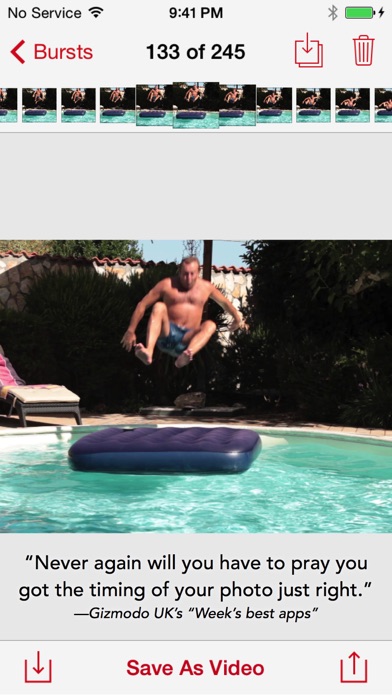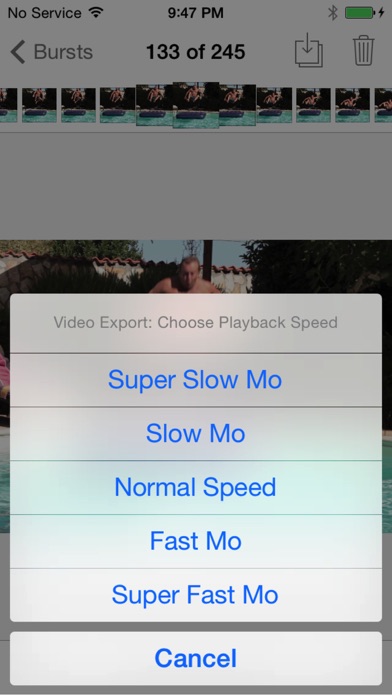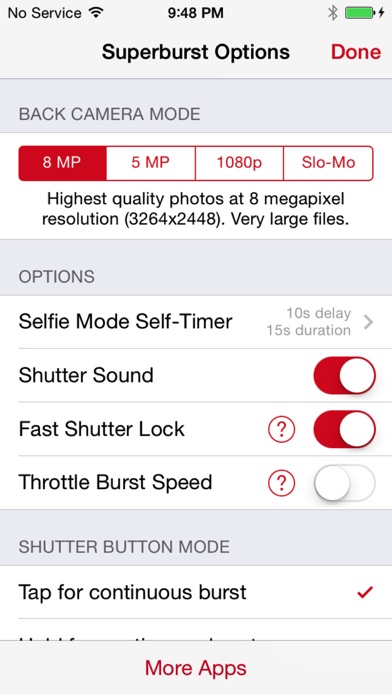Superburst Camera
| Category | Price | Seller | Device |
|---|---|---|---|
| Photo & Video | $1.99 | Magic App Factory LLC | iPhone, iPad, iPod |
Tap the shutter button to start continuously snapping photos at blistering speed—up to 240 photos per second on iPhone 6 and 6 Plus, 120 photos per second on iPhone 5s and iPad Air 2, 60 per second on iPhone 5, 5c, iPod Touch, iPad Air, iPad Mini with Retina, and 30 per second on the other iPads plus the iPhone 4s.
Take as many bursts as you want, and when you’re done, pick the shots you want to keep and save them to your Photos Library or share them with friends.
You can even save your burst as a video—slow-mo, fast-mo, or regular speed.
:::::
SUPERBURST CAMERA FEATURES
· Up to 30 full-resolution 8 megapixel photos per second on iPhone 5s, 6, and 6 Plus
· Fast on all devices: 11-12/sec at top resolution on iPhone 4s, 5, and 5c
· Slo-Mo Shutter Mode: Up to 240/sec on iPhone 6 and 6 Plus, 120/sec on iPhone 5s and iPad Air 2, and 60/second on iPhone 5 and 5c, iPad Mini with Retina Display, and iPod Touch 5th gen
· 720p or 1080p capture mode for 30/sec on iPhone 4s and higher
· Supports front and back cameras and even lets you change orientation during the burst
· Star in your own bursts with Selfie Mode Self-Timer
· Easy zoom dial in supported modes
· One-touch focus and exposure plus autofocus
· Bursts available for immediate review—no endlessly spinning wheels
· Pinch and zoom on photos so you can see every pixel you captured
· Export entire bursts or individual photos
· Export bursts as videos—you pick the speed
:::
RAVE REVIEWS FOR SUPERBURST
“Superburst is wicked fast.”
— AppsGoneFree from AppAdvice
“Never again will you have to pray you got the timing of your photo just right.”
—Gizmodo UK’s “Week’s best apps”
“Fastest burst camera in the App Store”
—iDownloadBlog.com
“Helps capture the perfect action shot. … Intuitive…easy…amazing”
—GeekWire ‘App of the Week’
:::
CONTACT US
If you have questions, praise, complaints, or anything else on your mind, you can email us from right within the app or at [email protected]—we’d love to hear from you.
If you’re enjoying Superburst, please take a moment to rate and review it on the App Store—it means a lot to us and really helps us get the word out.
:::
SUPPORTED CAPTURE MODES AND TYPICAL BURST RATES:
iPhone 6 & iPhone 6 Plus:
· 8 MP w/zoom (25-30/sec)
· 5 MP w/zoom (30/sec)
· 1080p w/zoom (30/sec)
· Slo-Mo shutter w/zoom (200-240/sec)
· Front camera w/zoom (30/sec)
iPhone 5s & iPad Air 2:
· 8 MP w/zoom (25-30/sec)
· 5 MP w/zoom (30/sec)
· 1080p w/zoom (30/sec)
· Slo-Mo shutter w/zoom (120/sec)
· Front camera w/zoom (30/sec)
iPhone 5 and 5c:
· 8 MP w/zoom (11-12/sec)
· 5 MP w/zoom (18-20/sec)
· 1080p w/zoom (30/sec)
· Slo-Mo shutter w/zoom (60/sec)
· Front camera w/zoom (30/sec)
iPhone 4s:
· 5 MP w/zoom (11-12/sec)
· 1080p (30/sec)
· 720p (30/sec)
· Front camera (30/sec)
iPhone 4:
· 5 MP w/zoom (5-6/sec)
· 720p (8/sec)
· 540p (10/sec)
· Front camera (13-15/sec)
iPod Touch 5th G:
· 5 MP w/zoom (9-12/sec)
· 1080p (30/sec)
· Slo-Mo shutter w/zoom (55-60/sec)
· Front camera (13-15/sec)
Reviews
Unusable
Utfisher
App does not request permission to camera and devs don’t respond to inquiries so this seems to be unusable.
Glitch
dragon_bree
There’s a bug because this app used to work great but now I can’t get the permissions to come up ?
Perfect until I had to restore my iPhone ?
AmbertheRunner
I loved this app and used it multiple times per week for action shots, but I had to get my phone repaired at Apple, and once I restored it, the app gives me an error message “Camera Access Denied”. The messages tells me to go to my iPhone camera privacy settings to allow camera access for this app, but once I go to the camera privacy settings, this app isn’t even listed as requesting camera access. I tried removing this app and reinstalling it, but the error message continues to pop up and I can’t use the app. Developers- can you creat a way for users to manually request camera access in iPhone? I’d love to be able to use this app again because it’s the best one out there with this functionality!
Waste of money
elvisdmd
App was a waste. I should have read the top review that stated it didn’t work. There is no way to access the camera. Useless. Apple this should be removed from your store.
What Amber said....
@Ghost_Cowboy
Yeah could y’all please get with it you have people out here who really enjoyed your apps and used them on a daily basis, ibeing one of them. Thank you. Bring back SuperSlo/Burst. I legitimately try to use it on a daily basis and will continue to do so until this gets addressed and I’m able to record myself IN APP blowing smoke rings at 240fps. None of this {record using camera app edit in superslo} I feel lost ?
Camera cannot access
OceaniaLulu
This app seemed what I was looking for but unfortunately, I couldn’t even try it as it says camera permission is needed, yet there is nothing in the settings that shows up in order for me to grant access.
Can’t even use it...
Vixenita
I just paid and downloaded this. It doesn’t ask for permission to use the camera so you can’t give it access to the camera even manually from settings. Waste of money!!!
Won’t let me use the app
jmripple86
Jut bought the app. It says I need to change the camera privacy settings. The ap doesn’t show up on the camera privacy Settings. I have gone through every option in my settings, and theres nothing I can do to get the ap to work. Kind of mad I just wasted $ 1.99. Would be nice if this could be fixed. If anyone knows how to fix this. Please post. Thank you.