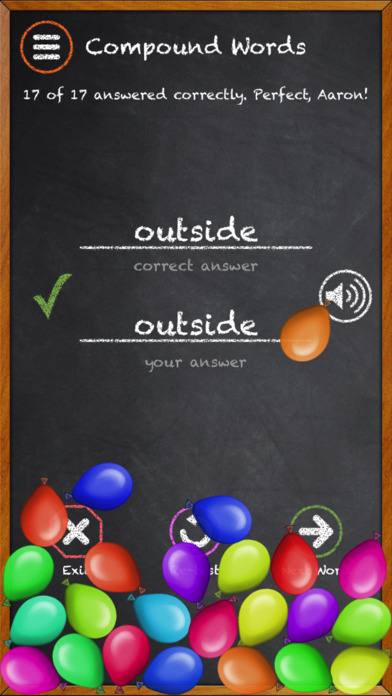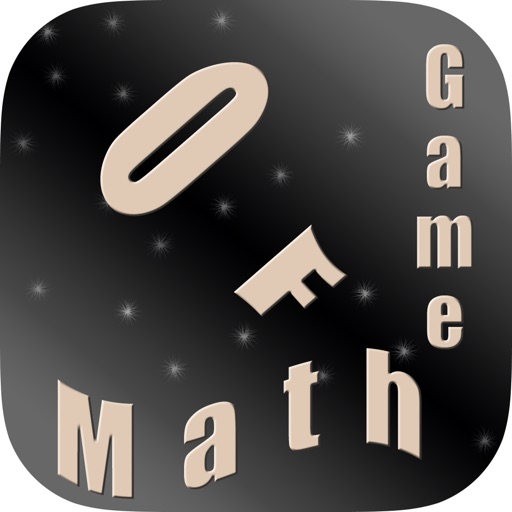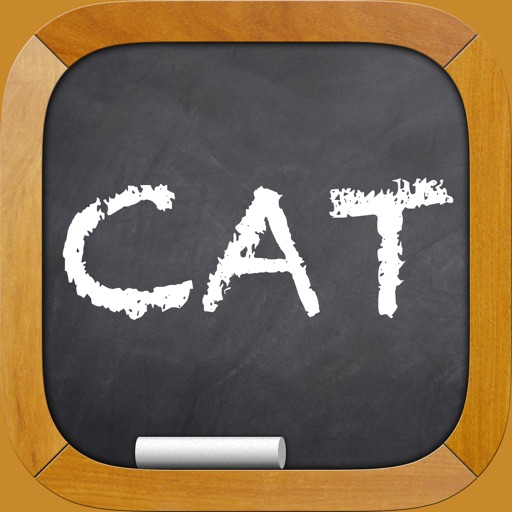
Super Speller: Create Your Own Spelling Tests
| Category | Price | Seller | Device |
|---|---|---|---|
| Education | $2.99 | Quiet Spark LLC | iPhone, iPad, iPod |
• Nominee for Best Elementary Student App in the 2011 Best App Ever Awards •
Each week children all over the world bring home a list of words to study for their weekly spelling / vocabulary tests at school. Studying for these tests can be ineffective, frustrating, and let's face it, boring for both kids and parents. Super Speller was created to solve all of these problems.
Our app was designed, from the beginning, to address the needs of real kids studying for tests that they are graded on at school. You see, our own son struggled with spelling and though we practiced with him often, he was easily frustrated with these study sessions. And though we did our best to patiently work with him, it could be trying for us as well. There had to be a better way. That's when we had the idea for Super Speller.
Super Speller was truly a family project. Our main goal was to create an app that made studying easy and fun. As the app grew, our son was able to tell us what did and didn't work for him, what was confusing, and what made him smile. And we were able to add the things we needed, as parents, to make sure he was making progress and studying each week. We even included friends and neighbors by adding the ability to share spelling tests with one another. We knew we were on to something when one of our friends remarked "you know it's a good app when your kid brings you the iPad and asks 'Mom, can you please make me another spelling test?'". And our son? Since using Super Speller he has scored a 100 or better on every single test at school. It's made such a difference that even his teacher contacted us to find out what he's been doing differently!
Here's how it works:
1. Your child brings home their spelling / vocabulary words from school.
2. You or your child add the words to Super Speller and record the word and a short sentence if you like.
3. Your child can then study those words in several ways and, when they're ready, take a test.
4. Parents can check the results of each test and identify words that might require a little extra help.
5. Your child takes the real test at school, gets good grades, grows up to be a doctor*, and buys you nice things**!
* We can't currently guarantee the doctor thing.
** Or the buying of nice things.
Super Speller lets your child study at their own pace in several different ways:
• A practice test with a fun character that provides feedback based on the spelling of the word. Spell it correctly and his smile gets bigger. Misspell a letter and he becomes concerned. Misspell a lot and, well, lets just say the poor guy can get very distraught when it comes to badly misspelled words.
• Word Search Puzzles created from your weekly spelling words. Each word search puzzle is generated randomly so you're virtually assured of getting a different puzzle each time.
• Good old fashioned memorization. In addition to a list of the spelling words, you can access a dictionary entry for each word. Perfect for vocabulary tests or spelling bee contestants looking for an edge in the next competition.
•Complete support for accessibility with VoiceOver for children who are visually impaired.
These are just a few of the features that we've added to Super Speller. Super Speller also has different themes, a fun celebration event with balloons you can toss around or pop, a test timer, word shuffle, support for diacriticals, and more.
Privacy Disclosure
------------------
Quiet Spark recognizes the importance of providing an education environment you can trust. Super Speller:
• Does not collect any personal data
• Does not include any advertising
• Does not include any in-app purchases
• Does not send notifications
• Does not track location
• Includes an email / web link to contact support
Detailed information: http://www.quietspark.com/superspeller/privacy/
Reviews
This mom gives 5 stars!
MommaFirefly
I accredit this app with raising our son’s spelling grade. We’ve been using it for more than a year and now also use it for our daughter. There are features in this app that I wasn’t able to find in others. ie: ability to create weekly lists, voice recording, smiley hints, practice tests, and reward. Cannot recommend it enough!
No sound on the games
Carrie Thorst
I don’t know how my child is supposed to pick out blocks or unscramble a word without knowing which word. The reason I wanted another spelling game was so he would have an additional option to My Spelling list which for every activity the words are said not just the studying. I really wanted to have another option:(
Finally!
Jusbnme37
A spelling app that is easy to use. I recommend this to anyone with school aged children. The updates just keep coming and it continues to get better and better. My kids love it and seem to forget they are learning their spelling words. To them, it is just a fun game. My sister, a teacher, uses it in her classroom.
Great app. Easy to use
A dad of two
We have had this app for several years. I like that it is very simple and easy to use, and is very flexible too. I type in a list of words, pronounce the words, give the test a name and that’s it! My kids get a different list of spelling words each week, so I name the test “401” (4th grade, week 1), “402”, etc. The app offers “smiley hints”, which is a face that smiles if the correct letter is typed or frowns when incorrect letters are typed. This year, we’re going to break the elements in the periodic table into a few different tests. Again, great app. Highly recommended!
Doesn’t Work Well
skribbles76
My daughters spelling test contained the word “awful”. Every time she tries to do use the practice tests it spells it “awfl” and leaves the “u” out. I just downloaded it today and would ask for my money back but the contact button is grayed out. :(
Need to delete lists! Please fix! Nice to create our own word lists
Democlyes
My 2nd grader uses this to practice spelling every week. It would be nice if there were a few more activities (hangman?). I like that I can enter his list of spelling words from school. We also like that simple user interface. A recent update took away the ability to delete word lists. Please fix!
Excellent app!
alex.kulick
this is a great app because it allows parents to focus on kids spelling problem areas with a very personalized approach. My son is learning English as a second language and Super Speller allows me to create custom tests to help him prepare for school and just improve his spelling in general. Five stars!
Great App!
Canucmikey
Been using Super Speller from the beginning to its present release. Keeps getting better but doesn't loose it's core identity of creating a unique and interactive tool to make learning fun and rewarding for any age. Simple creation and the personalization aspect with recording your own voice puts this app as a must have in your child's learning toolkit.
Perfect for any language
P47RICK
Great application, just added and recorded my kids English and Dutch words. They are playing a game and learning words...