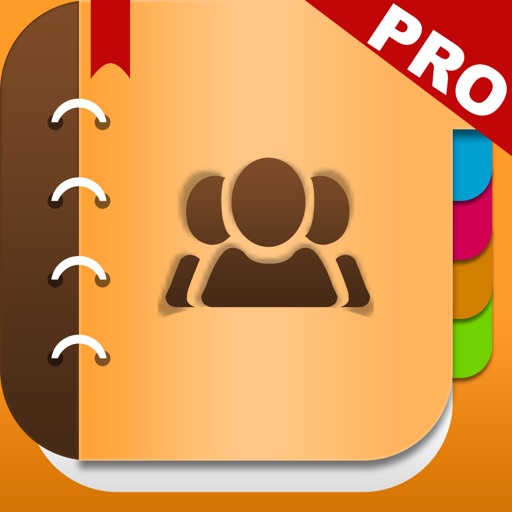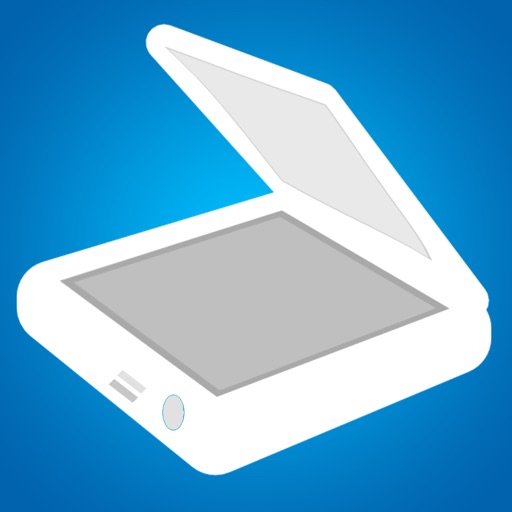
Super Scan - the ultimate scanner with ocr, filtering, organizing and sharing of your documents
| Category | Price | Seller | Device |
|---|---|---|---|
| Productivity | Free | Sparkling apps BV | iPhone, iPad, iPod |
With Super Scan, you can quickly scan your documents and store or share them as multipage PDF files.
Super Scan boasts a powerful yet easy to use interface. No need to go into deep menus, most day to day functions are right there on the main screen.
Super Scan can export to the cloud in PDF format. Share your documents with anyone. But no internet connection is needed for the scanning and OCR processing, this all happens on your iPhone or iPad only. Security guaranteed for confidential documents.
Super Scan uses optical character recognition (OCR) on your documents so you can do a simple, but powerful text search on them afterwards. Storing your documents within Super Scan is practical and secure, using our library feature.
SUPER SCAN FEATURES:
• Document naming, storage inside the app and search
• Multipage editing: reorder, delete and add pages
• Email document as PDF
• OCR
• Printing via AirPrint
• Share documents directly to the cloud in PDF format
Reviews
Very useful
Rainlady007
This app has proven very useful when having to quickly scan some contracts and sending them to my lawyer. Very easy to use, and works like a charm.
Good except...
Vicki K
A good app other than if you have a multiple page document you can't change the photo in the order it should be in the doc if you place it wrong. Also you can't add a scan once the order is established. If you delete a photo, the photo is gone, but the title remains.
Very Poor OCR and Blurry Cropping
lw-
I tried the OCR (optical character recognition) on very sharp and clear screenshot image of fairly large typed text and this app got almost every character WRONG! Furthermore, when I tried to crop the screenshot image to focus the OCR onto a smaller area, the cropped image came out blurry, yet when I zoom into the original, the image is very clear, so this app's cropping features seems to downgrade the image into a lower quality one. When cropping, you cannot zoom into the image to make the crop area easier to see.