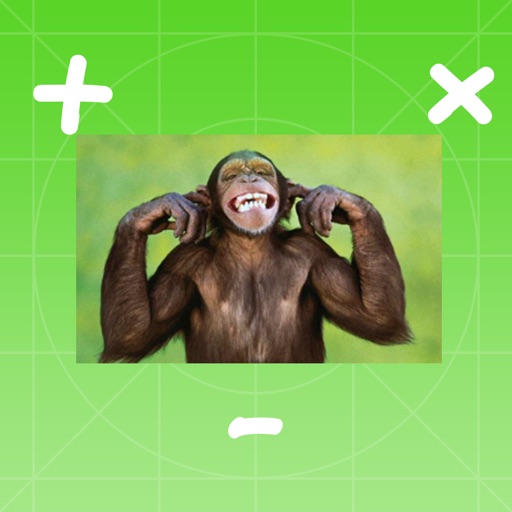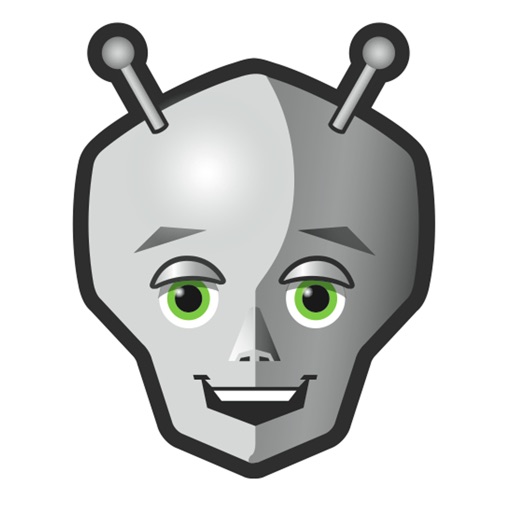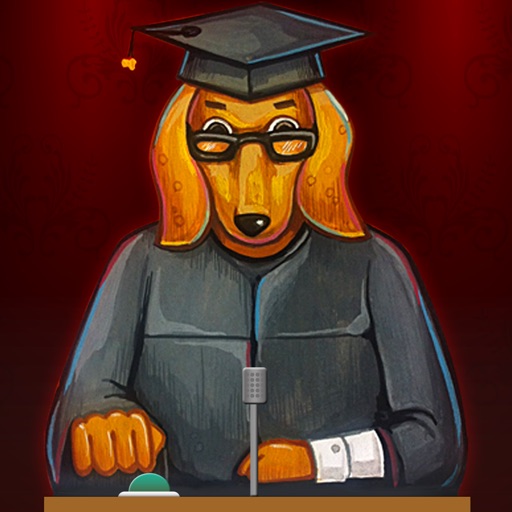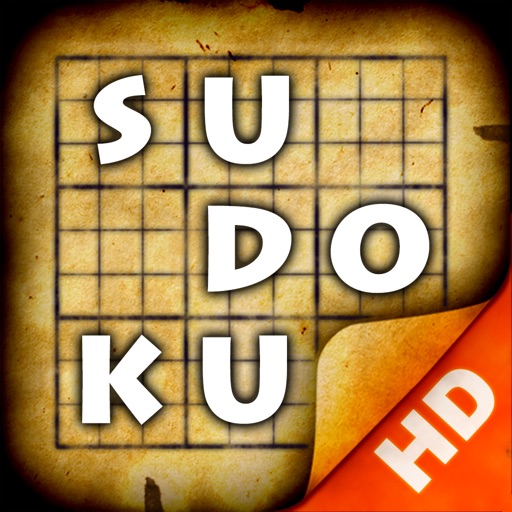
Sudoku HD for iPad
| Category | Price | Seller | Device |
|---|---|---|---|
| Games | $0.99 | Pavel Kozarek | iPad |
*** FEATURED BY APPLE IN “NEW & NOTEWORTHY” ***
*** FEATURED BY APPLE IN “WHAT’S HOT" ***
Thanks to thousands of grid designs, you can be sure you’re buying really many hours of playtime. Impressive realistic interface with interactive tools around is easy to use and will let you choose from four difficulty levels from Easy to Insane, suited for all players from beginners to hard-core sudoku veterans. And don’t forget to use next-gen features such as Auto-Correct or Auto-Fill and track your best times in General Stats.
Smooth and clever annotations system does not cover cells around selected one and deleting or adding solved numbers has never been so easy. Want to leave the game immediately and not to lose your precious unfinished game? No problem – Auto-Save function will get you right back to your last move.
Can’t finish your own paper Sudoku? Fill it in and Sudoku HD app will solve it for you using Auto-Fill function. Also, you can design your very own Sudoku to be played by your friends or simply for your own brain-teasing pleasure.
FEATURES:
– Unlimited playtime with thousands of grid designs
– Impressive realistic interface with two layouts to choose from
– Multitasking support (listen to your own music while playing)
– Four levels of difficulty – from Easy to Insane
– Smooth and clever annotations system
– Undo & Redo functions
– Next-gen features such as Auto-Correct, Auto-Fill and Number Highlight
– Can’t finish your own paper Sudoku? Fill it in and Sudoku HD app will solve it for you
– Statistics – track your best times for each one of difficulty levels
– Auto Save function – leave the game and then get right back to your last move
– Works both in portrait and landscape orientation
Reviews
Pencil function unintuitive
Cas1985
Would like to have a “pencil mode” where you select a number, and then just tap in the cells you want to pencil that in. To erase that number from the cell, you would just tap it again. Really helps on more difficult puzzles and saves quite a bit of time. If this exists already, I don’t know how to activate it and help doesn’t say much. It’s hard to understand if you’re going to pencil in a selection, or choose a final value for the cell as it stands now. On iPad, it would be nice for the board to use more screen space rather than all the skeuomorphic UI. This can be achieved by moving the board to one side of the screen so it can expand to the top and bottom of the screen. Look forward to the update and will update this review.
Poorly designed game interface
Michael Czeizperger
The color coding is poorly thought out-- apparently "red" means a good entry, not a wrong choice. Ultimately, though, it's not any better than paper. Deleting this $1 app.
Best Sudoku App!
joshuanimal
Awesome graphics. Awesome game. Awesome app. Can't think of a thing bad to say. (Not a fan of the "HD" symbol on the icon screen, but how else do we know the difference when purchasing? And I'm rating based on the content, not the icon). Awesome!!!
Best sudoku app I've found so far
Thomas Brandi-Pedersen
I love this app. It's nice and simple to look at and to use.
Love this app!
jackiepmn
For $.99 it's a fun app! Feels just like you're using paper if you use the old-style font. I am having a blast with my new Sudoku app for ipad!
Sudoku
Seacri
I like this app. The only down side is the clock. It makes me nervous when I think I'm taking too long to solve the puzzle.
Lovely version of addictive game
JennarationX
Beautiful graphics set this version of Sudoku apart, I quite like the unusual and artsy graphic interface. Easy to find your way around, and very addictive. Timer clock can be turned on or off for competitive or relaxing play. I find the modern lettering easier to read. Would like to see an update include some kind of grayling out of letters that are fulfilled from the selection board.
Intuitive and Addictive
CASpaceCadet
Loved Sudoku before and now this app lets me take it anywhere. Great screen and easy controls!