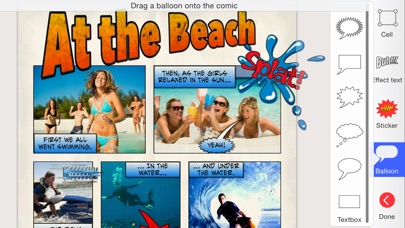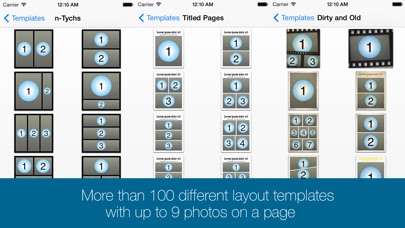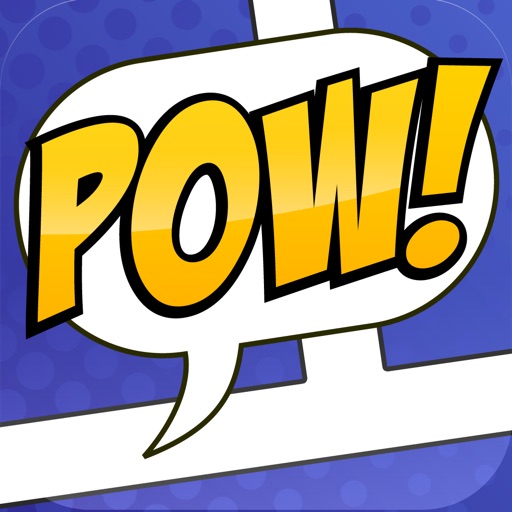
Strip Designer
| Category | Price | Seller | Device |
|---|---|---|---|
| Photo & Video | $2.99 | Jens Egeblad | iPhone, iPad, iPod |
No in-app purchases -- Everything is included!
You'll begin by selecting one of the many included comic book page templates or create your own custom layout.
Next, you'll add photos from the camera, your album, or download directly from your Facebook account. Apply filters, or even paint on and mask your photos for atmosphere, style and retouching.
Add balloons and text anywhere you want and in any direction and size. Play with the colors and fonts until you get the perfect look.
Add stickers like "Boom", "Splash", or "Bang" to spice up the action -- Even create your own library using photos from your photo-album and the built-in masking and drawing tools.
Use 3D warped text with thick borders and gradient color-fill to give your comic the extra super-hero look. Download and add additional free fonts easily within the app, to give your text a unique look!
While you work, you can freely pan and zoom to control even tiny details.
Once you have finished your masterpiece you can save it to your photo album, email it to your friends, upload it to Facebook or Flickr, or create a tweet with Twitter and Twitpic. Use PDF to share entire comic books in high-quality.
-- All from within Strip Designer.
Features:
• More than a 100 page templates with 1 to 9 photo cells
• Multipage books
• Create your own layouts with up-to 12 photo cells
• Many different balloon types (tails and heads)
• Balloons can have multiple tails and be combined
• Text with per-letter colors, fonts
• Change ballon size, rotation, color, and transparency
• 3D, warp and perspective text
• Use any iOS font or install additional fonts
• More than 150 stickers to insert for additional impact
• Page effects to give your pages old look
• Dropbox and WebDAV download/upload support
• Easy publish on Facebook, Flickr and Twitter
• Download and insert photos directly from Facebook
• Export to PDF to create real comic books
• PDF import (for both cells and custom stickers)
• Control scale, position, and rotation of photos
• Integrated drawing and masking tools to create your own drawings, paint on photos, or make your own stickers
• Many different cell styles
• Photo filters
• Freely pan and zoom while you work
• Insert maps
• iCloud sync across devices
• Support for iOS's third party document providers
• Layers view to lock or reorder layers
• Shared iPad (for education) setup through MDM configuration
No in-app purchases -- Everything is included!
- What the reviewers say -
"Strip Designer is worth every penny it costs, and then some. I would pay a couple more bucks for Lifestrips. It's stable, it's easy, it's fun, and for all that I couldn't come up with anything witty for my comic text, I love the look of my comics. Someone with a better imagination than I apparently have could really do fabulous things with this app. I rate it a solid five stars out of five.", Pamela Flora, iPhoneography
- - - - - - - - - - - - - -
"We were simply blown away by this application and the detail that has gone into the editing options and templates. We enjoyed the fact that a comic can be created very easily with photos and simple text effects, however there is real opportunities to really drill down into the editing options where the user can explore the apps true potential. There are many comic strip applications available on the Appstore but this is by far one of the best and great value for money. This app comes highly recommended by The Educational Appstore.", - See more at: http://www.educationalappstore.com/app/strip-designer#sthash.2KqjbU5Q.dpuf"
--------------------------
Reviews
Working great ??
Mohamed Alyafeai
I like this app, easy and working great , I feel like I’m professional. Good job ??
Still my best tool for comic creation
A.Kinng
Updated comment 02/29/2020 I can’t be more happy about this app. My Alienox comicbook is a big seller and I build it entirely with this app. Draw my panels in Procreate and open this app to finish it. This is a tool for comic artists, don’t fool yourself, go to dearmascomics[dot]com and see it with your own eyes Updated comment 03/01/2019 Well, as a comic artist I need to be honest and say that now with the 2018 iPad Pro you have comic creation tools available that would be great assets in your workflow like Comic Draw and Clip Studio, designed for comic book creation. Amazing apps and they do the job good. However I always ended up using Strip Designer and this is why. As Procreate is hands down the best sketch and paint app in the App Store Strip Designer is the best app for comic creation! Hands down! I really don’t understand why the developers keep marketing this app as a picture and speech bubbles app when it do more than they think! 1. Import fonts 2. Import .png for efx 3. Create your own efx stickers 4. Save in PSD and PDF 5. You can backup their native file 6. Custom page sizes 7. Panel editor 8. Filters and more! Need more? —— I don't know why most developers create apps for entertainment only and not for creation or creative professional artists. There are just a few of developers that think outside the box and build a tool for real pros like MUSIC STUDIO for serious musicians or BLOGSY for real bloggers to name some of them. As an artist and cartoonist living in a digital era and digital entertainment world this is a tool that if its combined with SKETCHBOOK PRO or PROCREATE you will be complete to be able to create your first digital comic as a professional then you will be able to export it on any format you need and send it to your publisher without thinking twice. You can buy fonts if you want to go more secure at the time of selling your work and you can manipulate everything on your final comic even saving your work to the iCloud is included and easy to use. This is a dream come true for professional cartoonists or manga comic creators out there. This is the only app that can take you comic masterpiece to excell. This is not a toy app as COMIC LIFE this is the real deal. Keep improving this app an update at a time and keep helping us the creative artists of the world to bring dreams to life on a portable device as the iPad in an excellent developed one of its kind app. Congratulations guys!
I have been a fan for a long time
K2
This is my go to app for comics, photo collages, and general fun photo sharing. Very well implemented!
Love the app, but...
Theappleman
It would be cool to added a double splash page panels instead of just a one empty page splash page need that on the next update and some more cool looking blank pages and word effects otherwise this app is cool hope the next update is amazing *fingers crossed*. Can’t wait for the update.
Almost Cried when seeing this on Mac!
A.Kinng
I've been building comics to publish on this app on my iPad and wonder if one day this great app will be able to be on my Mac and Boom! here it is. THANKSSSS
Almost there...
Still Looking For Perfection
Straight forward, simple to use. Can import fonts, which is great! However, although there’s a workaround, I would like to insert image into cell & have the app automatically resize the image to fit the cell.
A great app just gets better and better!
marmotska
What can be done with this app is amazing! And the developer keeps coming up with things I didn't think possible. Get it! You'll love it and get hooked as I have!
Love, love this
Andsine
I have been using this program for almost 2 years. I just love it. I have a lot of photo apps but always return to this one.
Great App! Would Like Another Feature
Preview Works Better
I love this app! It is very simple in design and easy to use. PROS: - You can draw or upload a photo to use in your strip. - You can use thought/speech bubbles or graphic text. - You can create your own stamps. - You can edit each individual photo using preset filters or adjust them manually. - You can use their templates or create one of your own. - You can zoom in so you can add detail to your drawings. CONS: - No option to add more/merge layers. I like working on one thing at a time and them merging them when I'm done. Would like to see this option added.