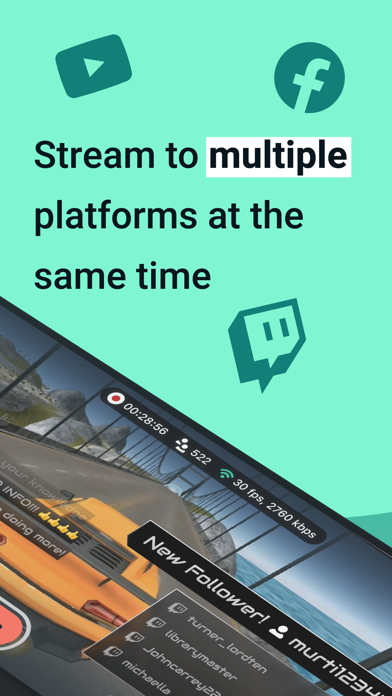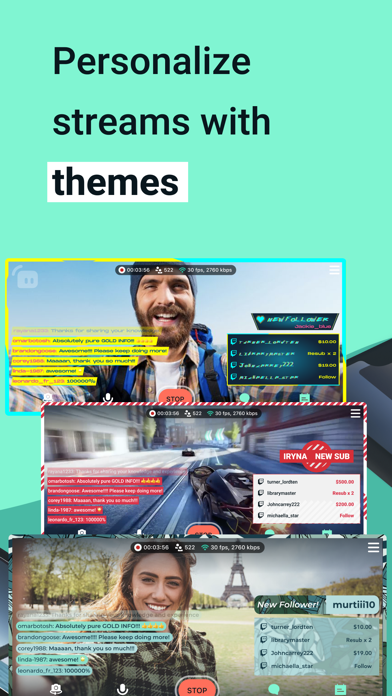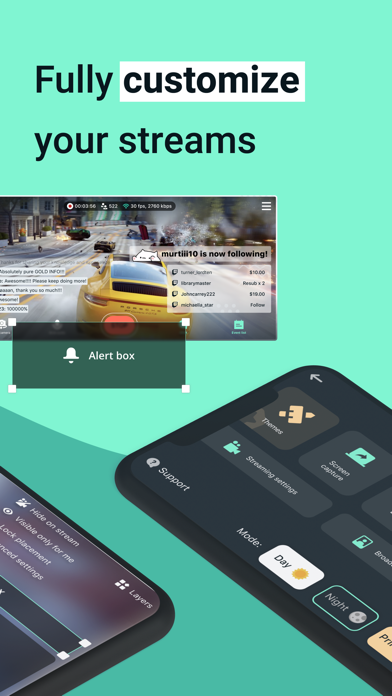Streamlabs: Live Streaming App
| Category | Price | Seller | Device |
|---|---|---|---|
| Social Networking | Free | Streamlabs LLC | iPhone, iPad, iPod |
Stream Info:
- Edit Stream info when you go live (title, category)
- Viewer count
- Viewer chat
- Bitrate
Supported Widgets:
- Recent events
- Alert Box
- Event List
- The Jar
- Chatbox
- Donation Ticker
- Donation Goal
+ more coming soon
The app includes 500+ customization options for camera filters, video encoding settings, bit rate, compression, and widget customizations.
For improved FPS and performance, you can turn widget previews on/off.
We love feedback - pls let us know how we can improve this in the future. New versions will be released periodically.
Reviews
Portrait Mode For Screen Capture Streaming Unsupported
neelpulse
For video game streams to Facebook, the streamed videos come in landscape mode even through the game is played in portrait mode. Does not look good on mobile while watching the stream.
Too expensive and doesn’t work the way it should
schmeggy929
Single stream to YouTube works, a single stream to Twitch works. When you select both to stream at same time both will not actually Live stream. I can not get both YouTube and Twitch to Live stream at the same time.
This app is so bad
UnDaFIGHTER
I started recording the stream, and it randomly just stopped because of an error. It’s so bad!
VERY BUGGY
targetedtony85
I recently installed Streamlabs so that I could livestream to YouTube, but when I try I get an error message stating that live-streaming capabilities aren’t enabled and I’m prompted to visit YouTube.com/features to enable said capabilities. I already did this and double checked that I had met the requirements and that live-streaming was in fact enabled via the YouTube.com/features desktop site. I still keep receiving the error message stating live-streaming feature isn’t enabled. Extremely frustrating. Please fix.
No way to access videos / total waste of time
Lavender X
After recording it doesn’t save or give you any way to access the screenshot video so no for sure whether it even recorded
this is so bad
TheDuckGoesQuak
I wish there could be a half star option cuz this app is trash cuz it forces u to you the FLIPPING CAMERA don’t install this app
Trash
Mr. Chris Juarez
I try Streaming but it is soooooooooo glitchy! It is just replaying the same thing over and over again. Update: Received response from developer, new updates have been made to address glitches. Will update review after updates installed.
HORRIBLE CUSTOMER SERVICE
RTSplayboyy
I was a premium member, i used streamlabs for a small amount of time and decided it wasnt for me. I was under the impression that my membership would end and NOT be a recurring charge. 1 year later i get a 170$ charge and i contact them asking nicely for a refund when i hadnt used the service at all. And they said no.