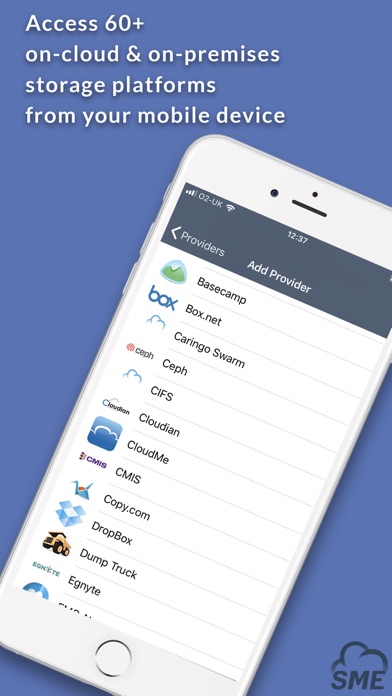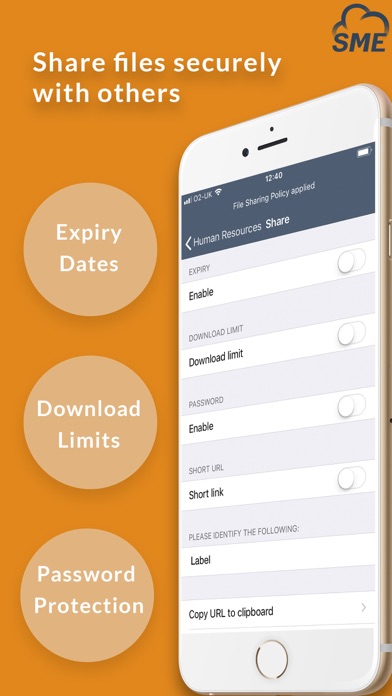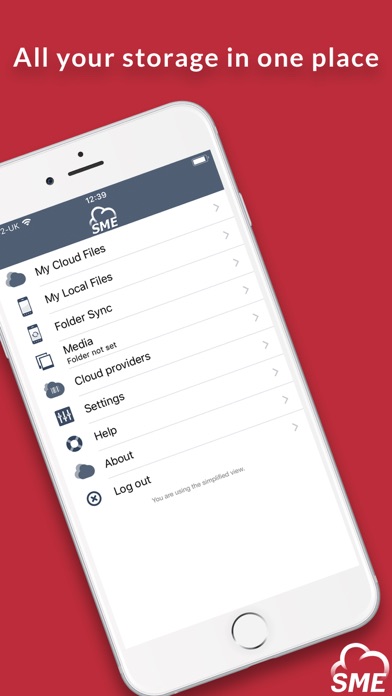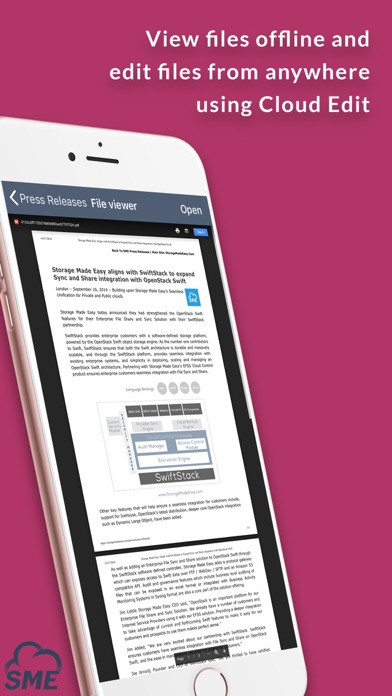Storage Made Easy File Fabric
| Category | Price | Seller | Device |
|---|---|---|---|
| Productivity | Free | Jana Technology Services LTD | iPhone, iPad, iPod |
NEW: Now Supports Touch ID and iOS 8 Document Provider and Share Extension
SME supports:
- Google Storage
- Google Sites
- Google Drive
- Google Nearline
- Amazon S3
- Amazon Cloud Drive (paid accounts only)
- iCloud (add from site only)
- S3 Compatible Clouds
- One Drive
- SharePoint
- Office 365
- Box
- RackSpace
- OpenStack Swift
- SwiftStack
- CloudMe
- Azure Blob Storage
- Gmail
- Email (any IMAP account)
- Dump Truck
- DropBox
- Zimbra Briefcase
- iKeepinCloud
- SugarSync
- EMC Atmos
- PogoPlug
- BaseCamp
- FTP Clouds
- SFTP
- Memset Memstore
- Cloudian
- Copy
- Ceph
- Mirantis
- Softlayer
- HP Helion
- Caringo Swarm
- HPSS
- SalesForce
- AmpliData
- Jive
- CMIS
- WebDav enabled Clouds
Accessing up to three storage clouds is free using App registration.
Note: A paid SME Personal cloud / Business Cloud account is required to unify up to 30 clouds.
Deleting a cloud and adding another can be done from within the App
App Features include:
SME unique CloudDav feature: Adds WebDav to *any* cloud mapped to a SME account & enables users to *edit / save* documents in iWork and other WebDav ready Apps (150MB per month usage to free users and unlimited fair usage to paid users).
Secure File Sharing: Securely share files from any cloud with a password and time expiry.
Sync: Supports Syncing from any cloud directory to your device. Users can change the sync directory to sync multiple directories on multiple clouds.
Upload /Download files directly to/from iOS devices
FTP / HTTP: Upload files via a desktop web browser or turn the App into an FTP server and use any FTP client to batch upload files over Wi Fi
Cloud Cut & Paste: Cut and paste between cloud directories and even between clouds !
Cloud View: View documents on Cloud without needing to download
File Viewer: Files viewable are:
Images: JPEG/GIF/PNG/TIFF/ICO/BMP/PDF
Text: CSS/HTML/JS/TXT
Audio MP3/CAF/WAV
Video : MP4/MOV/3GP/MPV/M4V
Docs:doc/docx/htm/html/key/numbers/pages/pdf/ppt/pptx/txt/rtf /vcf/xls/xlsx
Zip: .zip files
Document Sharing: Open files downloaded to SME in other iOS Apps and vice-versa
Cloud Notes & Voice Memos: Create notes / voice memo's which can be sync'd back to a chosen storage cloud or shared via email. Supports search and folders.
Zip/Unzip Support: Download zip files from a cloud storage provider and unzip and access direct from the device. Also supports local file zipping and tar.gz and .tar..bz2 archives.
Local Files: Downloaded files are available until deleted. Also create folders, cut and paste local files, and download files locally from a URL.
Local file Security: Can be set to use Apple's device encryption to protect all files stored on device
Share Files: Share files stored on the cloud via an email link directly from your iOS mail client or choose to share securely and set link expiration
Create / Manage Collaboration Groups for sharing files with friends / colleagues directly from your iPhone/iPad
Photos: Easily rename and upload multiple Photos / Videos to achosen storage cloud directly from an iOS device. Supports high resolution.
Browse photos stored directly on remote clouds as SME 'auto-discovers' picture files and shows them as thumbnails in the file browser
Remote Upload - Enter any file url and the file will be uploaded to a chosen storage cloud
Web Browser - Use the in App web Browser to browse the web whilst working. Also set a default 'open' location, such as calendar.
Cloud Providers: Add/Delete/Manage cloud providers in real time
Reviews
Great Value
ColStoltz
I've been using it for a few days now and it's a great value App. Using it to for my DropBox and Google Docs files. Initial number of options daunting so switched to simplified view from settings and now I understand it more back to normal view. Sent a screenshot of the App to SME who then enabled WebDav for free so I can edit my Docs using iWork. Very happy !
So far so good
1.1.1.qwsdd
So far so good. I got it cause I use skydive and I couldn't find a single other program that was able to handle that. I'm able to download from the website and email. I have yet to upload though
Password reset!?
NEOBart
Okay there's no obvious way to do a password reset! I'm tired of searching and it appears the only way to get support is to dig through their forums. What a waste of time. :-(
Googletastic
AmysComs
Loving this App. I used the two free clouds to add my Google Docs and Google Storage Account and now also paid to add a Gmail account to be used as file storage also. I love the fact I can open files from other Apps into here and then upload them to my Google Accounts. Being able to upload pictures is also great (any chance these can be done in the background in future). It took me a while to figure out how I could edit my documents in iPages but support helped me and now I can edit and save my Google Doc files. I'm syncing my notes back to Google Docs but would be great if this could sync with the Google notes App.
Dont buy if u plan to use with skydrive
Neo3922
This software does not work well skydrive I was able to load a few thing but than it stop working. Tech support " we do not see why it does not work for you" It is not a direct connection to skydrive it fist load it to sme servers and then try to sync your skydrive. Download live messenger app it is free and it work perfect with skydrive.
Microsoft SkyDrive app (and much, much more)!
bobgoguen
WOW! For $5.99 I have access to my FREE online Microsoft SkyDrive account with 25gb of storage. This app is loaded with options... Be sure to read the manual and you must have a free Microsoft .Live SkyDrive account. You can also connect and maintain many more online storage accounts at the same time. Once you have added your online storage account, you can add/move/upload/download files... Also create folders I am now much closer to being "notebook" free!
Does not work
Schlaab
This program has some serious sync issues with certain clouds. I have been trying to sync it with google docs and it synced well the first time, but after that it syncs folders but not the files inside the folders. Some files sync some doent. Very fustrating. I want my money back!
Replace DropDav
rob_dell
DropDav drops a $5 fee across the board, so I bailed. iSMEstorage fills the gap now. Nice file browser along with other features not available in DropDav makes the ONE-TIME FEE worth it! If you use or used DropDav, I suggest you make the switch now!!!
Only local sync from cloud app out there
IPad4biz
If you want to go from cloud to iDevice, you typically need iTunes or some other local server in between. This app avoids that. Our CEO wanted to sync files from a cloud account without any local computer involved, just their iPad. This app was able to sync from cloud to device directly, keeping local copies available where the Internet is not, for example on an airplane. If you have problems or questions, their support is quick and quite helpful. If you are looking to sync and save files locally, this is the app to get.