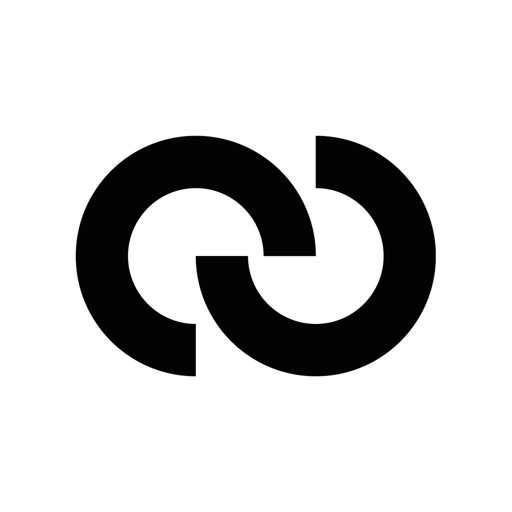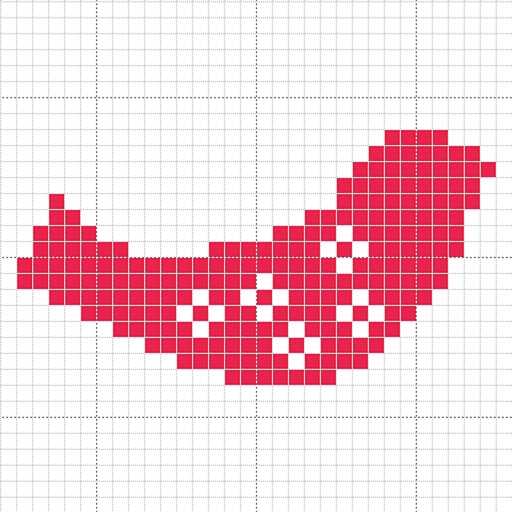
StitchSketch
| Category | Price | Seller | Device |
|---|---|---|---|
| Productivity | $7.99 | Mozusystems, LLC | iPhone, iPad, iPod |
StitchSketch was developed by a creator of the popular software program "KG-Chart for Cross Stitch".
This mobile version utilizes intuitive "touch" user interface of mobile devices.
Features includes:
- Design your own chart for craft works such as:
Cross Stitch (Crossstitch), Bead Weaving, Iron Beads (Perler(R) Beads), Knitting pattern, Color Knitting, Pixel Art, and more!
- This is also suited for drawing "dotted" pictures (Pixel Art), such as icons in low resolution
- Convert your photo into a chart
- Draw chart with a symbol in a cell
- Maximum chart size is 250 x 250
- Pixel & Vector Drawing (Backstitch, Fractional Stitch, Hardanger)
- Pinch to zoom
- Generic color palette and Color Charts (palette) for: DMC(R), DFT, COSMO, Delica, Toho Best, Perler(R) Beads
- Knitting Symbols (Amizu Kigou (JIS)) for designing knitting pattern
- Rectangular cell size
- Real view to simulate finished image
- Undo / Redo
- Drawing tools: Pencil, Rectangle, Ellipse, Flood Fill, Text
- Selecting Tool: Selection and Cut/Copy/Paste/Rotate/Flip/Stamp
- Edit colors and symbols
- Save or Email a chart as native format or PNG image
- Generate a chart in PDF for emailing or printing.
- Organize charts with thumbnails
- Support Dropbox
- Notes: The chart file is not compatible with KG-Chart (win) right now.
*** User's Manual / Tutorials are here:
http://www.iktsoft.net/kgchart-en/StitchSketch/manual
Reviews
Just what I needed
Adventurefoot
I really like this app so far. I did have some issues with getting the color selection to work and am still fumbling through some of the features but all in all this app was exactly what I was hoping for! Money well spent ?
Doesn't convert images to cross stitch
cmd0929
Primary reason I downloaded this was to covert clip art images to cross stitch patterns and it doesn't work- gives an error message with every attempted file download to convert. User manual is for desk top version only and does not work for App version. If you want to use it to design all your own work from pure scratch maybe beneficial- but to convert photos/images to cross stitch forget it. Very disappointed
So close to perfect
Metide
I love this app, it's really the best for drawing pattern... except for a major detail: half stitching missing...
Needs an update for iPad Pro Split Screen
accept311
I want to use split screen so I can view an image and plot it out. The iPad Pro is great for this, the app not at all. It works but the taps aren't accurate, as in if you want to color a square you have to tap several squares over and above the row, so it's a lot of undo and guesswork. Very frustrating. If you want to sketch full screen I like it but for what I want to do it leaves something very basic to be desired.
Worth it!
LoveToCarve
I use this app all the time when planning weaving projects, especially for planning out the warp. Have also used for planning picture knitting projects. I would be lost without it!
GET THIS!!!
luluskidoo
I was skeptical, but I just downloaded this, and it's unbelievable! I've been looking for an app or website to concoct my own patterns, and this is just amazing. It's pretty easy to use on an iPad, 6s+ works ok, but my fingers are a bit chubby ;). Can use DMC colors.
Lots of time wasted
Pulpdrummer
I had very high hopes for this program but it’s not user friendly and it takes a lot of time to actually create a pattern compared to other programs. After spending hours creating a letters pattern, the pdf generator is cutting out portions on my design that is clearly on the chart. I’m super upset after spending all this time creating this only to not be able to use it. Also the fractional stitches are nice and they’re the reason I purchased the app but I wish they looked a bit better. More like a filled in box and less like vectors. It’s convenient that it’s an app but all in all it was a huge waste of time and money
Perlers beware, don't waste your money
pizzasocks
Pros: - you can design big projects from scratch. -Easy undo button. - pencil, paint can, line options all very helpful Cons: - The color options under perler are a joke. The colors listed aren't even remotely accurate and the palette missing a lot of colors. - this wouldn't be such a big issue but it's a very difficult and and bug-ridden process to switch between the other palette options. For the amount you have to spend on this app, it's absolutely not worth it. Fix the perler colors (there's a list online that breaks down perler colors by RGB) and I will update my review.
Great!! Super easy to use and very helpful!!
Cvtomey
I love this app! Clearly a lot of thought and work was put into developing this and it is extremely useful. I totally understand the price after using it!