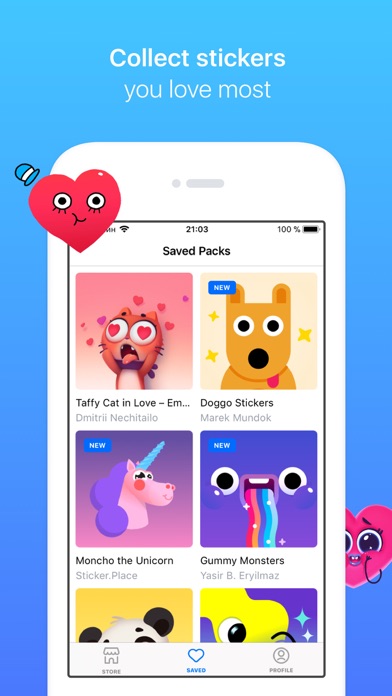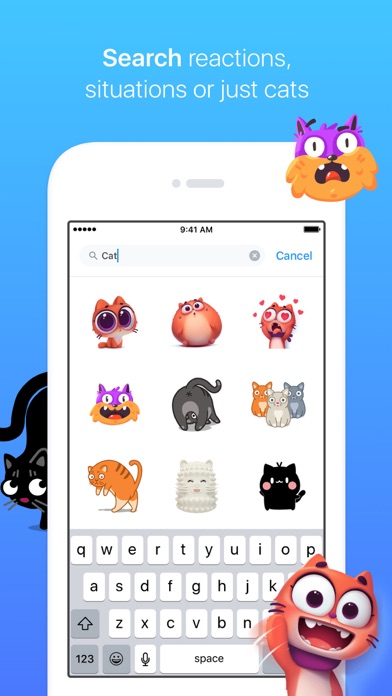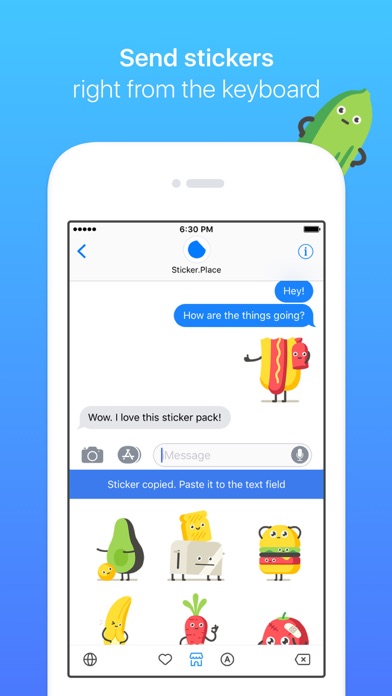Sticker.Place Emoji Keyboard
| Category | Price | Seller | Device |
|---|---|---|---|
| Utilities | Free | Stickerplace Inc. | iPhone, iPad, iPod |
*** Best of 2016 and 2017 on the App Store ***
SEARCH
Search reactions, situations or just cats
COLLECT
Save favorite stickers to your collection
SHARE
After installing the app you have 3 ways to share stickers across all messaging platforms:
• share right from the app
• send iMessage stickers
• use a custom Keyboard
–
How to use iMessage Stickers:
• Tap the App Store icon alongside the message box in iMessage to open the app drawer.
• Swipe left or right over the apps to find the one that you want to use. Then tap the app to open it.
If you want to add a sticker, touch and hold a sticker, then drag it to the message bubble. The sticker will automatically send once you add it to the message.
If you want to send a sticker in your message, open it or tap the sticker that you want to add to your message.
• Tap the upwards arrow to send.
How to use Keyboard:
• Go to iOS Settings
• General > Keyboard > Keyboards
• Tap "Add New Keyboard"
• Choose "Sticker.Place"
• Sticker.Place > Allow full Access
• Open any messaging app
• Select the sticker you want to send by tapping it and it will automatically copy. Then, paste it into the message box to send it
WHY DO I NEED TO ALLOW FULL ACCESS?
All stickers are stored online to ensure users have access to the latest stickers and have a great experience. For keyboards to access the stickers stored on the internet, "Allow Full Access" mode needs to be enabled, or the keyboard will not be able to function properly. We don't collect any data you type, credit cards, addresses, etc.
Subscription Policy
Subscribe to get unlimited access to the best stickers that you can send through iMessage and other messaging apps.
If you choose to purchase Sticker.Place Subscription, your account will be charged at confirmation of purchase. The account will be charged for renewal within 24-hours prior to the end of the current period, for the same price. You can turn off auto-renewal at any time from your iTunes account settings.
If you do not choose to purchase the subscription, you can simply continue using available stickers for free.
Terms of Use, Privacy Policy, Subscription Policy:
https://app.sticker.place/privacy/subscription
Get in touch with us: [email protected]