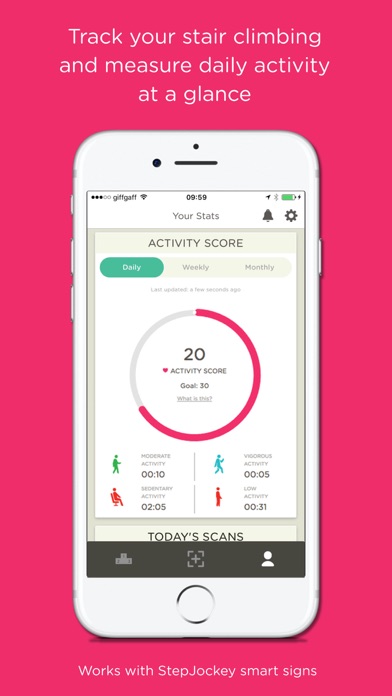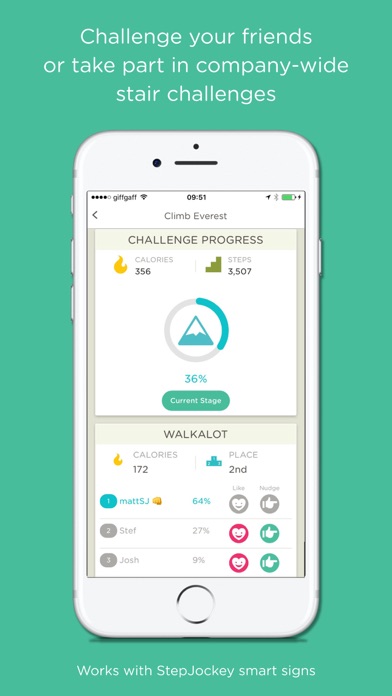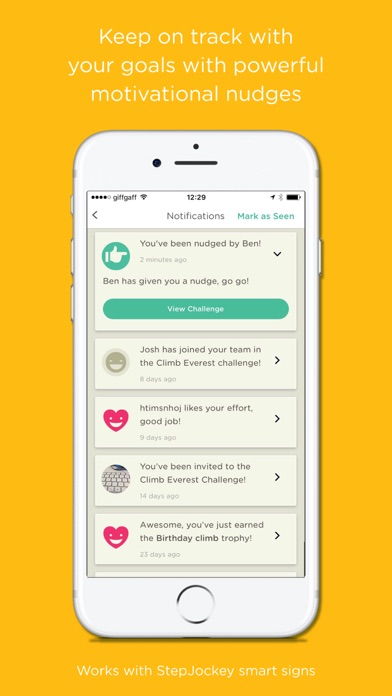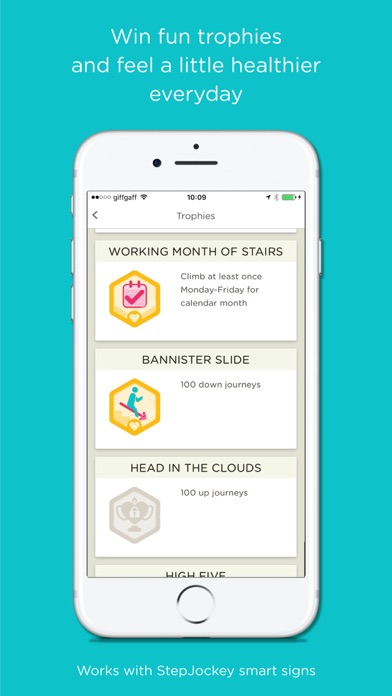StepJockey - Stair Tracker
| Category | Price | Seller | Device |
|---|---|---|---|
| Health & Fitness | Free | StepJockey Limited | iPhone, iPad, iPod |
Not got StepJockey signs? No problem, visit our website at www.stepjockey.com/free-stair-signs to rate your home or office stairs and download our free paper smart signs - the perfect way to ditch the lift and take the stairs.
TRACK YOUR STAIR USE
Simple scan-and-go stair tracking to let you record your climbs, set goals and take part in stair climbing challenges, improving your health week-on-week.
PERSONALISED ACTIVITY SCORE
StepJockey integrates with Apple Health to monitor your movement via a personalised ‘Activity Score’ which shows in crystal clear terms how sedentary or physically active you have been during your working day.
JOIN COMPANY STAIR CHALLENGES
Take part in company-wide stair climbing challenges, such as Climb Everest or Towers of the World. Create teams, invite friends and win prizes.
NUDGES & TROPHIES
Receive fun motivational messages to keep you progressing towards your goals and improving your health. Earn trophies based on your performance.
GLOBAL LEADERBOARD
Compare your performance with more than 40,000 users around the world - regular everyday stair climbers like you from London to Peru!
Need help? Take a look at our helpdesk at www.stepjockey.com/help or get in touch at [email protected]
Reviews
Don’t bother
gg.snowe
This is ridiculous. The app doesn’t keep track of your stairs climbed up or down in your daily life using the accelerometer in your phone or fit device. YOU have to post special signs at the top and bottom of every staircase you might use anywhere in your world, then take out your phone at the top and bottom and scan the sign each stair case! It is a crazy amount of manual effort and time for those who just want a tracker. If you want a contest at work or home on one set of stairs even that is a lot of effort for incomplete results. All this really does is promote the app on signs. Come on.
Great but with few quirks !
Tfrog3764
I love the challenge of competing at work that involves excercising. The app lacks something to be desired. Navigating through app is frustrating; I can go back to previous screen, I have to go back home screen and start over. Also, the app tells me that I have reached 100% of my Daily Goal only to find out later that I didn't reach 100%. Please fix accuracy and improve scrolling through app and I will give this app 5 stars.
Horrible Unreliable App
Settled
The application is unstable doesn't always work properly. Certain time my scanned data was lost not counted. I will not recommend using this app again.
Great App!
heatherman
Works as it says it will! I use StandUp! to remind me to get up every 40 minutes and StepJockey tracks my activity! Great app.
Good concept for an app
Smithdesign29
My company recently adopted Step Jockey in an effort to encourage associates to think healthy and take the stairs as an alternative to the elevator. They even featured competitions to get associates involved in using the app. My big complaints and recommendations for the app center around the false advertising of the NFC reader on the signs. As an iPhone and Watch user, the supposed NFC chip in the signs is not compatible with Apple devices. At work, no one has time to stop, open the app and take a picture of the QR code on each floor that they visit throughout the day. A simple tap of the phone, or better yet, the watch, would make this so much easier to use.
Not practical
Teamramrod13
Can’t get the app to read steps. Who has the time to scan a barcode every time before and after you walk up a set of stairs. It says it syncs with Apple health but it only goes one way. I cannot get the app to take the steps I have taken and flow from Apple health into the StepJockey app. I have a Fitbit that counts steps and stairs already, I downloaded the StepJockey app for a work competition. A week in and it looks like I’ve not taken a single step. What a joke.
Senior Property Manager
CPilkington
Easy to use mobile app for the iPhone. The camera syncing with the QR logo on the signs is straightforward once you get used to using the app a few times. Looking forward to our first challenge in March 2018.
Nothing ever loads
Candice.318
This app struggles to load. If you do finally get it to load then it struggles to get to the part of the app to photograph the plaques on the steps. My work uses this for challenges but when it doesn’t load it is hard to participate in the challenges. Also if it is syncing with my Apple health why cannot use the information that is saved in Apple health.