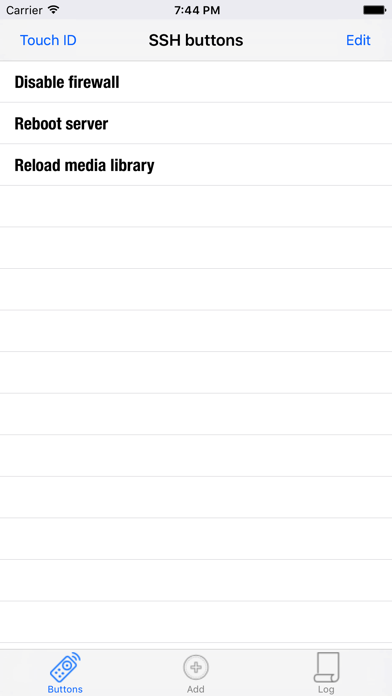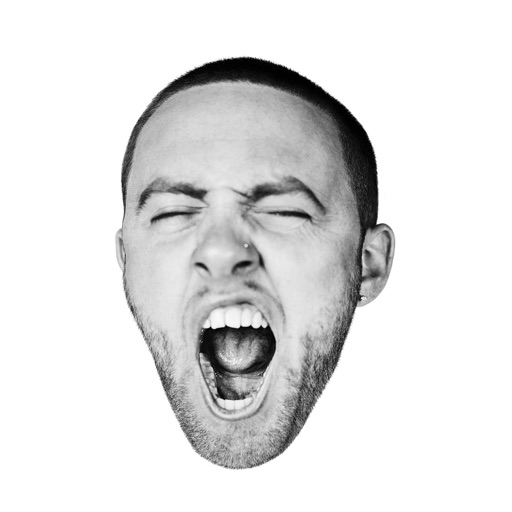SSH Remote
| Category | Price | Seller | Device |
|---|---|---|---|
| Utilities | Free | Robin Speerstra | iPhone, iPad, iPod |
SSH Remote allows you to create buttons for your most used SSH commands like restarting a server, refreshing your Plex library, or any other task that can be executed by SSH.
Reviews
Great idea
Capt'n Paul
Unfortunately the app would not work on my IOS 10.3.2 IPhone 6s It would hang and show no log or anything once a button is pressed.
great app
blujay2012
this app is exactly what i want. But it is not working for my iphone ios 11.2.1. hope it get fixed soon.
Great start
ae270606
App works great. Does exactly as it states. Missing a few key features. Need the ability to edit a saved item. Needs the ability to rearrange items in list. Also folders would be a nice addition to the list
Nice, can't cancel Touch ID auth
dgholz
Pretty good, but I hate it when I accidentally open it & have Touch ID enabled to secure the app. When that happens, I can't cancel the auth request & have to scan a finger before I can press the Home button and get to the thing I actually wanted to do.
Doesn't work
Shane B
Simply doesn't work. Other SSH command apps work for me, but with this one nothing happens when you click the buttons you created. Then you click another and it claims a command is already running but there is no indication of the status of the command. For that matter when you click "Find Help" nothing even happens! Dont give your SSH creds to something this suspicious.
One simple change would make this invaluable
WaikikiHaole
If a button could be to call a script with a single variable. You'd press the button and an input window would pop. Then it'd send the completed command. Thanks for your work and I hope you'll add my suggestion :)
Great, but lacking output.
MotocRxss
Great work, but I feel without any output after execution to indicate (at the very least) success (return code 0) or failure the app leaves one unsure... Thanks for the great work, I hope you will consider the enhancement. MX
Works as advertised
gfl333012121
Thanks for the great app. Very simple and does what it says. I use it to run iptable scripts on my router to enable/disable my kids internet access. I had an issue with running iptable scripts under an ssh connection, but ended up moving the scripts into a cron job to get around that problem. Thanks again! You saved me a day writing an app!