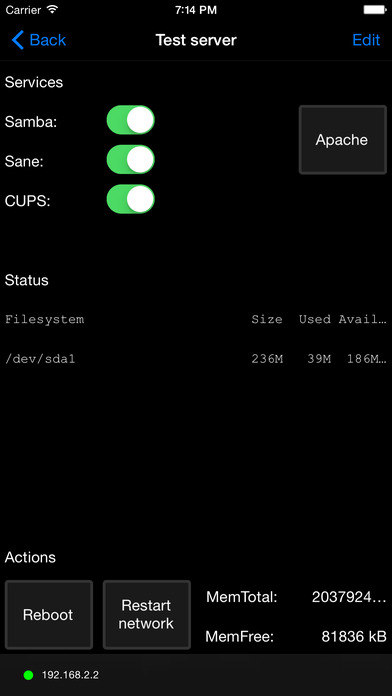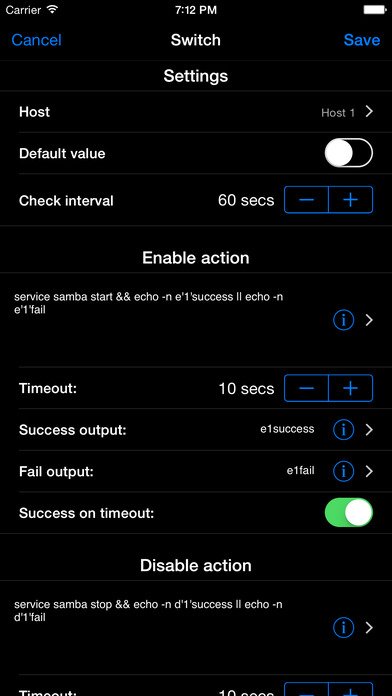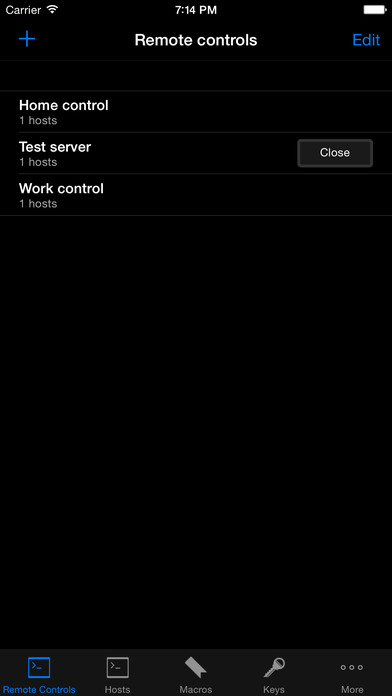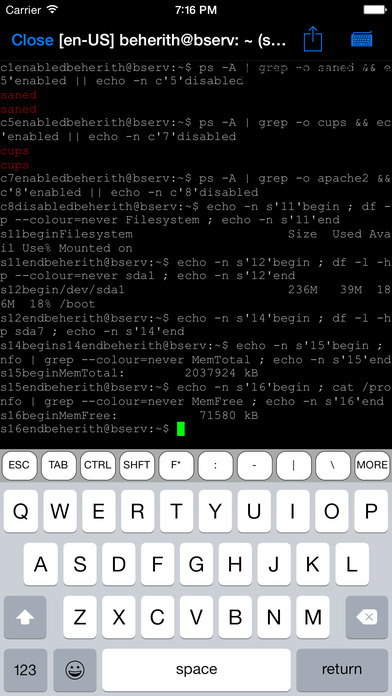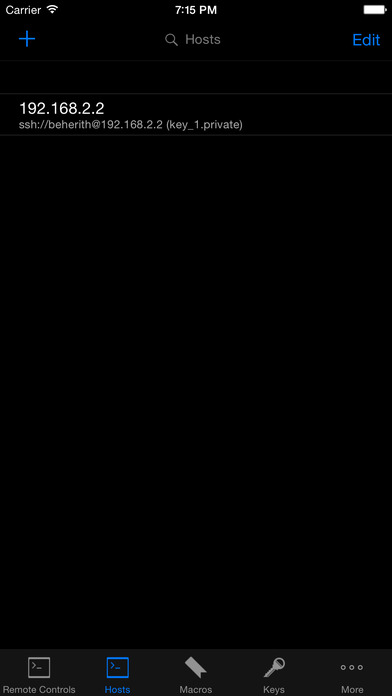SSH Control
| Category | Price | Seller | Device |
|---|---|---|---|
| Utilities | $2.99 | Velestar Private Enterprise | iPhone, iPad, iPod |
The following controls are available:
- Button (just executes shell script)
- Switch / Switch button (execute different scripts for enable, disable and scheduled check actions)
- Status (execute script and extract value for displaying from the output using regular expressions)
- Label
Key features:
- iCloud synchronization (If you are using vSSH, you can re-use your existing host connections, macros and keys)
- Bind several hosts to single remote control
- Bind macros to events
- Copy remote controls
- Export/import remote controls and hosts
- Build-in powerful terminal (vSSH like)
- Various appearance settings for each kind of control
- Password/Touch ID app protection
Reviews
Innovative!
Life in Truth
Pretty awesome! Needs some UI improvements, but great overall. Bought it after trying the lite version. Definitely worth it. Only 4 stars since the UI could use some spark to give it that cool factor.
Good but needs some work....
TimDawgz
First off I have to say this app idea and execution is very creative and incredibly useful in certain scenarios. I've seen nothing like this out there and now that I've found a use for it, I think the app is great with a few exceptions. First, please add copy/paste functionality for controls. I develop in Visual Studio and I frequently setup a control how I want it then copy and paste subsequent controls (of the same class of course) to save time and energy while avoiding have to re-enter the properties all over again. I created a remote control that has a dozen switches that are all very similar in that the commands and checks are completely identical except for a 2 digit number. It would've been great to copy and paste a switch and get all of the properties then edit it to change that 2 digit difference in the action/success/fail fields. As it turned out I ended up sending myself the .sshcontrol file and editing it manually (simple XML which is much appreciated over some proprietary file format). Second, when using the remote and not in "edit mode" it's possible to drag and move the controls. This makes no sense to me and if you get lazy you could start dragging or resizing things all over the place. Worse yet is you don't even have to "save" any mistakes since it does it automatically. You can't cancel the edits and back out to re-open your correct unblemished layout. Allowing these changes is a terrible idea. Controls should only be editable while in edit mode. Third, I'd like to see some sort of backup/export option outside of email. Let me export to Dropbox or give me an "open in" option. I'm not going to email myself with every version of a remote control. That's just clumsy and only adding more clutter to my inbox (I don't need any help with that!). Fourth, change the context menu (i.e. long tap) so that it's not white text on a black background. It's very hard to see since it matches the app color scheme. I found myself repeatedly missing the context menu which was annoying. Fifth, add some option to scroll the remote control or add pages to it, etc. As it stands I'm limited to adding 15 rows of controls (with no spacing which is ugly) on my iPhone 5. The problem is I need to add more than 15 rows and I can't seem to scroll and add additional controls. Finally, make the logs available outside of iTunes. I personally despise iTunes so it's a real pain in the rear to have to fire up that steaming pile of (blankety-blank) just to get to the logs I'm looking for. Not only that, if you're on the train or somewhere with no computer then you're out of luck. Seems counterproductive to require a computer just to read logs. I haven't gotten into the macros yet but so far this app has been very impressive and useful if you're willing to take the time to create your remote control. I look forward to seeing what changes are coming!
Great monitor app
GreybeardCT
Good app and easy to configure. With a little scripting on the host side it can show you anything you like.
Very useful!
GrumpyDave
Just what I wanted, a way to trigger shell scripts with a single button press that looks/feels more like a remote. I have three separate iTunes libraries and a shell script that starts up each one. Now I have three buttons, one for each library, plus a fourth to shut iTunes down. All from the living room where the stereo is. The ability to design multiple remotes for different activities is icing on the cake. I also like being able to define which host each individual button talks to. Very flexible! It does help if you're comfortable with using the command line and shell scripting. I don't use this app as a general purpose terminal, there are better ones for that. Now if only Apple would let us define custom icons on the home page that could trigger this app with a specific action it would be perfect!
Excellent app and idea
Rupatop
This app is exactly what I am looking for. I am using it to monitor and maintain some critical processes remotely. It would be great if you can update this app with 1password integration just like vSSH.
Where has this been all my life?
Jeppedy
This makes my work as a system admin so much easier when out and about. I made a screen for monitoring and repair of some of the most common issues I encounter. Makes keeping my servers running as easy as changing the channel on my TV!