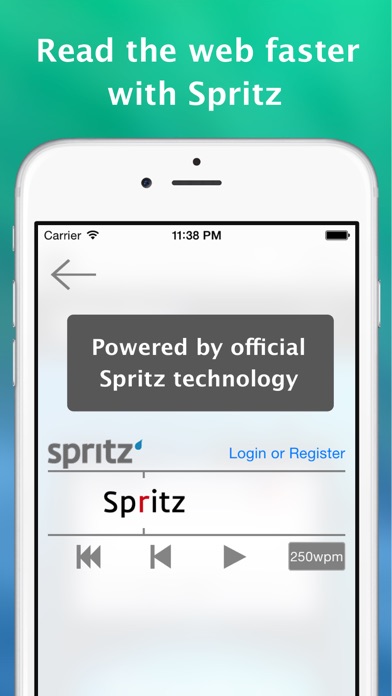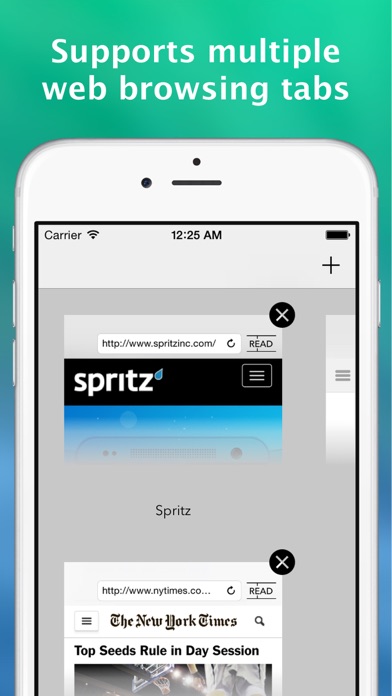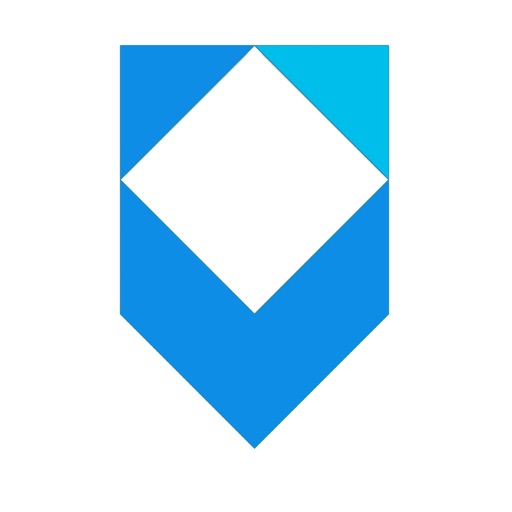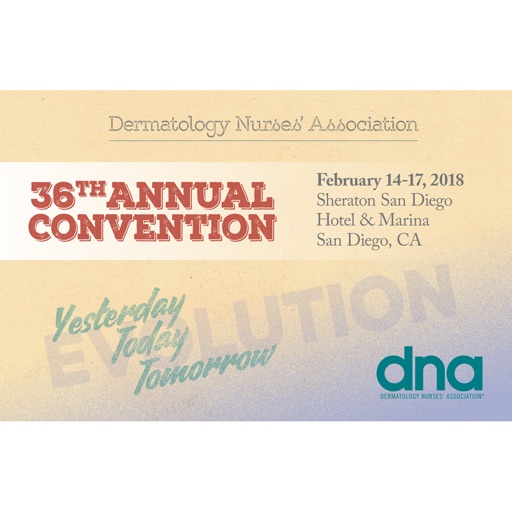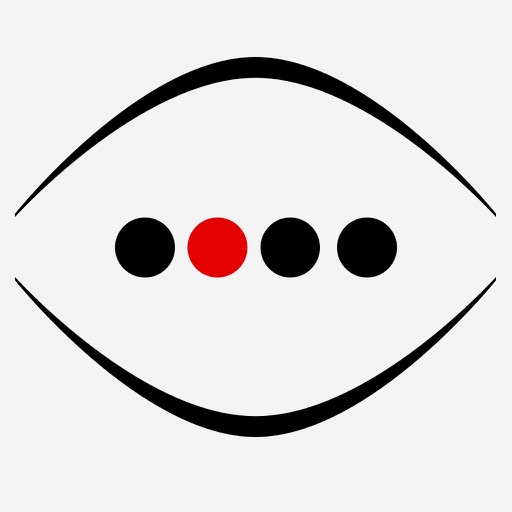
Sprint - Spritz Powered Speed Reading and Audio Browser
| Category | Price | Seller | Device |
|---|---|---|---|
| Productivity | Free | Duncan Fleming | iPhone, iPad, iPod |
"Words can't describe how how amazing Spritz is, you have to try it to believe it"
Sprint is a multi-tabbed web browser that let's you Spritz or listen to a web page with a single tap. You don't need to highlight the text, just find a page you want to read and tap the read button, Sprint does the rest.
Key Features:
• Multi-tabbed web browser.
• Spritz web pages using official Spritz technology with a single tap.
• Read at up to 1000 words per minute!
• No need to highlight the text you want to read, Sprint extracts it for you.
• Listen to web pages with a single tap.
• Reading speed stored in iCloud.
• Search straight from the address bar.
Once you have found a page Sprint gives you three options on how to read it.
1) Speed read it using official Spritz technology.
Spritz is an incredible technology that makes reading easier on your eyes. Words are presented to you one at a time in a way that is optimised for your eyes to see. The result is that you spend less time seeing the words, and end up reading at up to double the speed you were able to before! You have to try it to believe it.
2) Listen to the web page
Sprint also gives you the option to have the web page read aloud, just like it was an audio book.
If you hop off the train and start walking to the office, just tap the voice button and continue to listen to what you were just reading.
You're running at the gym, but have to start researching your next project? Do both at the same time by letting Sprint read web pages aloud to you.
3) Just read it in the traditional way
Some web pages are full of beautiful images and videos. You most likely want to just look at these pages as you always have, and Sprint handles this just fine!
Reviews
upmobi.xyz!!raise downloads by 10 times
Jamariona Gilbane
This is one of the best apps i have found till now. Appreciated your hard work. Btw, here wa can provide rating, review, so as to the keyword searching install.Want to get more organic users, then find us in upmobi.xyz
Great concept
Vicky D8:&3!3$&/$.8:!:02$:lol
To be fair, I only spent 5 minutes on this program and immediately got frustrated. You can’t choose what page to start from. Granted it was a pdf and I see others complaining about that. The graphics also need to be improved. I recommend trying to make the interface more towards the modern styles. It is a great concept though. It’s just not the hype though.
Love!
Goober771
I use this to listen to and read fanfiction, and this app is AMAZING. One of my favorite apps on my phone !
Didn’t work at all
Fun4me4444
I tried several times but it wouldn’t read the article I wanted. It was reading something but not the article I selected. Couldn’t get it to work properly. Don’t waste your time.
Has great potential if they..
Hdhdhdjdbfbllll
This will get a 4/5 because of how good it lets you read without moving eyes (as marketed). Saw this on Snapchat and was amazed at it instantly. But as other reviews mentioned"PDFs" are also one of my wants to give this a 5. Other issues include glitchy adds that either are off the screen, don't show up completely, or DONT LET YOU GO BACK TO THE ARTICLE Because there's no "X" button. That's annoying. I read a lot of Fox News articals, as I do with many other news providers but fox gives be a nagging issue specifically, it will not recognize the content and will often (almost all the time) only read the html stuff or whatever. It's always saying the into to Fox News "we are a national News blah blah blah for entertainment news and other stuff, subject. May be subject to copyright, images may be subject to copyright. And stuff like that" and finally there should be a option to select everything you want to read (like just highlighting the artical and be done with it) app seems new and in early phases of greatness for what it is at this point. Sorry for the grammar and punctuation, I don't care enough to waste my time when I'm just trying it get my point across. Thanks spritz
Best "Spritz-like" App; Needs a Placement-Tracker Pane
Fauxlosopher
I've waited a long time for this app. Ever since I learned about the Spritz speed-reading technology (which is so far only available as a *native* app on the Samsung Galaxy S5), I've wanted the chance to get my daily fix of reading various news articles at the rate of 1k per minute. The Sprint application accomplishes this, and it does it very well. I've tried all the other "Spritz-like" apps in the App Store, and so far (as of early May 2014) this is THE app to get for reading news articles (or other web text) DIRECTLY from a special browser. (The other apps require copying and pasting text from Safari to the application in order to speed-read, which is of course annoying.) The fact that you can open and save multiple tabs in the browser window is also a huge plus for me. The only reason I didn't give this app five stars is due to it lacking a much-needed feature: the ability to see where you are in the body of an article via a pane situated below the speed-reading pane, so that if you miss a critical word or phrase, you can simply pause the speed-reading and glance down at the part of the text you missed. (This could be like the 'Speak' function, where each word spoken by the phone is dynamically highlighted.) All in all, I really do have to applaud the developer(s) for the quality of this app; they've done a great job with it. If they update it with the placement tracker functionality, I will definitely update my rating to the full five stars it would so easily deserve.
Do not buy just yet
supernotional
I don't understand why people release half finished apps. Very primitive browser with no bookmarks. No stop button either. No "Time remaining" counter for articles. If a paragraph begins with a jpg letter like in most New Yorker or other magazine articles the reader skips the first paragraph entirely. What I do now is look up articles in Chrome or Safari and then copy/paste into Sprint. About 50% of the time it doesn't detect the full text and will read only the first paragraph. You should at the very least be able to highlight the section you want to spritz. And why no support for other files? Why only web pages? Buy this ONLY if you just can't wait to try spritzing, which IS pretty amazing (that is when this half finished thievery of my 1.99 masquerading as an app actually functions).
Great reading app!
kenny.forsythe
Greatly enjoy reading on this app. Just one thing: it needs bookmarking capability or ability to integrate with Safari.
Good App
Soulshriver
I like this app. It allows me to use Spritz while browsing. The only issue I have is that the app crashes 3 out of 4 times when I use it.
So far so good
C.L.Brown
Pretty good reading app. Had to get used to a few things, but until spritz for iOS comes out with their own app, this is a good fill in. Showed it to a few friends who liked it as well when compared to other apps currently on the market.