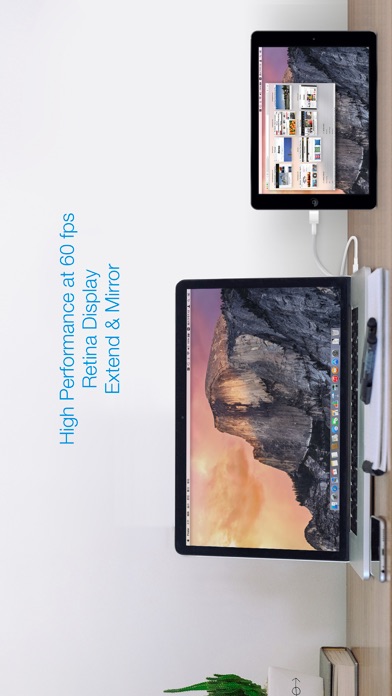Splashtop Wired XDisplay – Extend & Mirror
| Category | Price | Seller | Device |
|---|---|---|---|
| Productivity | Free | Splashtop Inc. | iPhone, iPad, iPod |
**** Use your iPhone as an extra monitor to your MAC or PC! ****
**** Developed by the Creator of Splashtop Remote Desktop, the #1 iOS Business App Developer, with over 20 million users! ****
*** Please contact us at http://support-xdisplay.splashtop.com/home if you have any problem extending or mirroring your computer screen to your iPhone. The App Store does not offer a way for us to respond to user issues. ***
Splashtop Wired XDisplay turns an iPhone into an extra display for your computer, enhancing productivity.
FEATURES
* High Performance (1080P or retina display at 60fps)
* Support for Windows 7 default Aero desktop theme featuring translucent windows
* Auto orientation when iPhone is turned (works in both landscape and portrait modes)
* Ability to choose the position of your extended display relative to the computer
* Secure wired connection
Simple Setup
1. Download Splashtop Wired XDisplay (this app)
2. Download and run the FREE Splashtop Wired XDisplay Agent on your MAC or PC at http://www.splashtop.com/wiredxdisplay
3. Connect your iPhone to MAC or PC using a lightning or 30 pin cable
Computer Supported
* Windows 7, 8, 10, and later
* MAC OSX 10.8, 10.9, 10.10, 10.11, 10.12 and later
LIMITATIONS
* Currently only supports computers with at least one unused video display output
* When Windows Aero is disabled, certain functions might not be available
To learn more: http://www.splashtop.com/wiredxdisplay
Reviews
AMAZING
Mamanicky4
ITS SO GOOD. I CAN CONNECT IT AND PLAY ON A MINI MONITOR ITS SO FUN! I DEFINITELY RECOMMEND THIS. WOW. AMAZINGLY DONE!
AMAZING! An e-waste saver for my broken iPad.
K5567433
I have an old broken iPad 2 that is still on iOS 9. It doesn’t have wifi, so it is close to being useless. Until, that is, I installed Splashtop Xdisplay. I no longer have any computer monitors lying around since I stopped using desktops years ago; but recently, I picked up a budget machine without a monitor. After installing this app onto my broken iPad with the usb cable and an old version of iTunes, I then used my tv to install the server end of xdisplay on my computer. I set the display to mirror mode and disconnected my tv. Now I have a tiny monitor for my computer! It can boot up, connect to usb after a few seconds, and then I can login to Windows like usual. My only criticism is that it uses about 25% of my cpu to function, and there doesn’t seem to be any setting for using the gpu instead. Yes, there is some lag, but it is a virtual display after all. Quite honestly, this is the BEST integration between Apple/Microsoft products that I have ever used.
Great app
Nocenyeliztli
Amazing app, just wish it was working fullscreen for ipad pro. It has the iphone scale up icon all the time and the top bar doesnt dissapear.
Last updated four years ago
Alley__Oop
I didn’t notice how old this app was. I relied on the Splashtop website which says that it works with OS X 10.9+. The App Store listing says it uses Apple’s latest signing certificate, but, if you scroll down, the listing also says that the app doesn’t work with OS X 10.15 or above. Thanks so much. Total waste of time.
Does what it do
Michael Anthony Clarke
I like it. I’ve used Duet Display and had a blast with that one. This one just gets the job done. Can’t really complain about that one.
Black bars
hdjdhudnd
It works well it just has 2 black bars that the screen can take up but it dose not and it is annoying but it works great
Exceeded My Expectations
Suaarr
I didn’t expect much since this app was free, but it actually worked instantly and had barely noticeable latency. It worked perfectly and let me configure it as I pleased. Great for multitasking but not great for gaming as the frame rate of the app doesn’t support 60fps, but it’ll work great for normal office usage and video streaming.
Never Worked
Randymcq
Nothing to describe. Followed the instructions and it never connected. No fixes anywhere online.