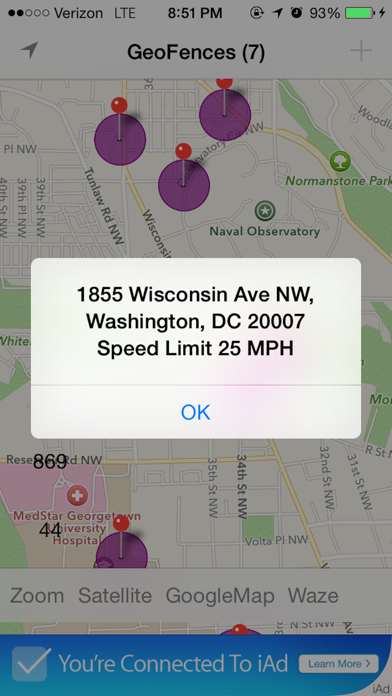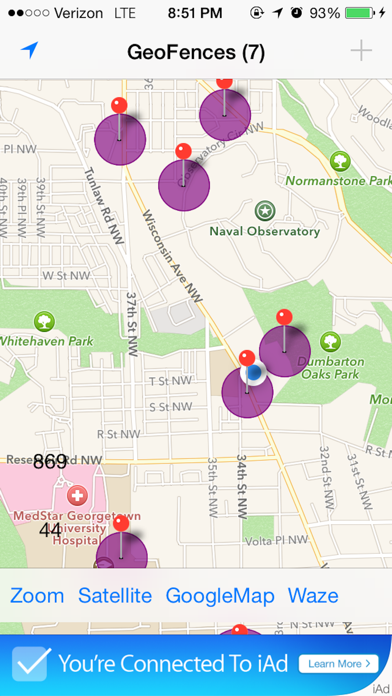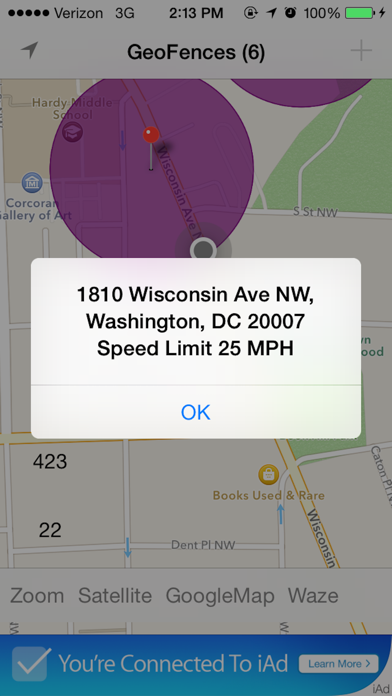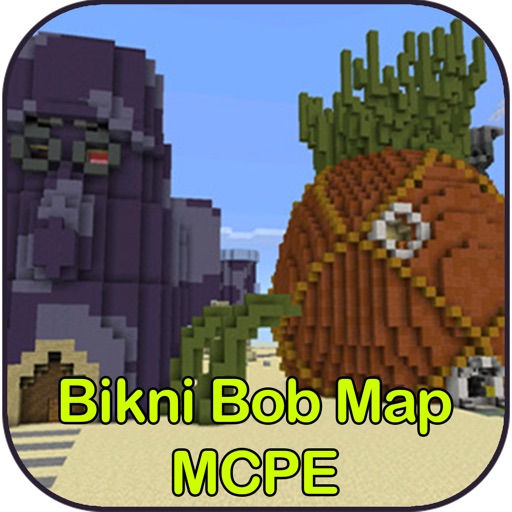Speed Cameras Alert
| Category | Price | Seller | Device |
|---|---|---|---|
| Utilities | Free | Charles Yeh | iPhone, iPad, iPod |
Features:
App centers user location on map as user moves
3 levels of zoom
bird's eyes view with arrow zoom on top left
Zoom button toggles between close approach to speed camera and 1000 m radius view
Speed limits color coded for pins with speed camera info
red -> 25 MPH
purple -> 35 MPH
green -> 40, 45 MPH
Test button let you check the GPS accuracy with known locations like home- current user location(blue circle) should match location in Satellite map It also plays audio alert to make sure it's working
While Speed Camera Alert app running in the background or not running, it displays Alert notification in foreground app such as Google Maps or Waze app for navigation- using Apple push notification service
Allows user to launch turn by turn navigation apps within the app(Google Maps and Waze)
Dynamically monitors around 200 speed camera locations
http://mpdc.dc.gov/page/speed-camera-locations
Current version only displays ~200 Speed Cameras in Washington DC.
Future version will display Speed Cameras in Maryland and Virginia.
Here is a link to Speed Camera Alert app's screenshots with description
https://drive.google.com/file/d/0B3OCruMsHG0LcU9NY1NFZ19WSjQ/view?usp=sharing
Audio Alert
https://drive.google.com/file/d/0B3OCruMsHG0LLWZLdHNfRk5nOTg/view?usp=sharing
Speed Camera Alert Video Capture
https://drive.google.com/file/d/0B3OCruMsHG0LMTh6RHFVTmh2UTg/view?usp=sharing
Reviews
Unusable?
Newzpix!
Alarm sounds at random times. Switch to Satellite - the alarm sounds. Map does not fill the screen at bottom of screen in portrait mode and it appears the app was not meant to be used in landscape mode. When the app launches the screen displays several lines of text before showing the map - looks like a programming error.
Have I missed it.. is this special?
Me hkgnvfkvc
It's a cool concept, I guess, however there are so many other apps that do the exact same thing but cover such a great expense than just the Washington, DC limits… Waze is a spectacular app, that performs the function of this app plus about 15 or 20 others… I cannot see a difference or a reason to keep this app around. Also this app continually brings you back to my original location of where I'm at so I'm trying to look around to find other locations of cameras, but after about five seconds it brings me back to where I'm at so it makes it difficult to try to prepend or prepare for a trip. Well it's a new app, it's not a new concept, and it's poorly executed. #Frown
Good Idea
Tomas Ventilador
One of the first ones to review! Lol! The map continues to center back on my location every time I move the map. It didn't work for me at all. Maybe it's because I disable Background App Refresh... But not sure. I think there's an offline map app that offer the same info. If not, then they'll probably steal the idea.
Not Ready for Prime Time
ngbmail3
This app is not ready for use and doesn't seem like it was fully tested. It alerts at random times most often when I'm not traveling anywhere but sitting in my house. When I am traveling past a speed camera it frequently does nothing.
Good first attempt
TakomaMD
Agree with many of the other reviews regarding features. Needs to emulate Waze in terms of running in foreground and alerting. What others may be missing is that this app uses a DC Gov database. AFAIK, Waze is solely crowdsourced meaning locations may not be as accurate and some folks may mistake other types of cameras for traffic enforcement ones. Looking forward to either a revision or having Waze incorporate government databases.
How to use app to see a list of camera locations
ChuckyTheDeveloper
To see a list of cameras in DC, touch FollowMeNot button at the bottom right. Zoom in and move to DC to see a list of red balls. Touch the red balls to see camera locations