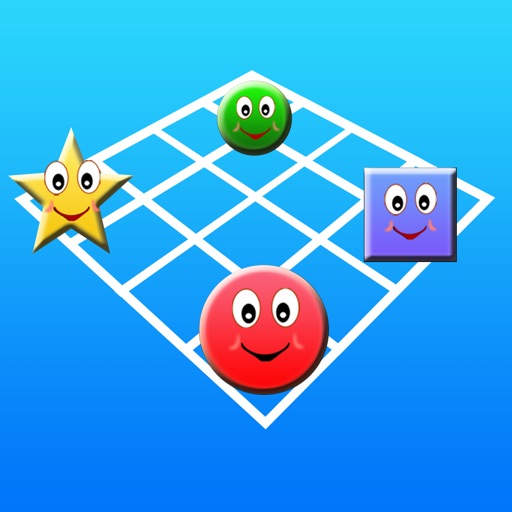Speech Maker- Speech Database, Teleprompter, Timer
| Category | Price | Seller | Device |
|---|---|---|---|
| Education | $9.99 | Plum Amazing Software LLC | iPhone, iPad, iPod |
Now includes over 1000 famous speeches.
“It usually takes me more than three weeks to prepare a good impromptu speech.” – Mark Twain
In addition to speeches use SpeechMaker to hold, edit and read poems, lyrics, scripts, comedy, lectures, sermons, startup pitches, lyrics and plays.
SpeechMaker is very popular with students, teachers, politicians, directors, poets, lecturers, ministers, rabbis, authors, playwrights, speechwriters, scriptwriters, toastmasters, comedians, singers and actors.
“It takes one hour of preparation for each minute of presentation time.” – Wayne Burgraff
Now practice and hear how you sound before delivering that important speech. Get a feeling for the cadence and the flow of your speech, poem, lecture, sermon, etc.
Using SpeechMaker:
- Archive all your speeches
- Check out the built in speeches, learn from the masters.
- Create your speech or import it as text, RTF or PDF using Dropbox or Google Docs.
- Convert the text to be spoken out loud using Siri in 36 different languages. Get a quick taste of how your speech sounds.
- Rehearse your speech and record the audio. Listen to the recording as feedback to improve your speech, timing and performance.
- Practice delivering your lines flawlessly, use a mirror and SpeechMaker.
- Give your speech using the easily adjustable autoscroll. Clearly see the speech scrolling in your choice of font, size and background color. See the time, elapsed time and time to go for the speech all at a glance.
- Archive your speech as text and audio to help you continue improving. Archive for historical purposes.
- Share you speech with friends, colleagues and Facebook.
More info:
http://plumamazing.com/iphone/speechmaker
SpeechMaker is more powerful then expensive teleprompters.
SpeechMaker Features
- Buy once to run on both iPhone and iPad.
- Beautiful UI and flat graphics
- Import text, rtf, and pdf via DropBox, Google Drive, and Copy and Paste and iTunes file sharing
- Export speech text via Email
- Import and export audio via Dropbox
- Audio recording allows you to get feedback as you practice your speech
- Like a teleprompter autoscroll your speech at the just the right speed
- Hear the iPad/iPhone speak out loud the speech as it scrolls and highlights each line
- Select from one of 36 different languages and Siri voices
- With the flip of a button see verbs, nouns, adjectives and other parts of speech highlighted in different colors
- Control the look of a document by changing, background color, fonts, scroll speed, font size
- Buttons and gestures to start, stop and control scroll speed
- Touch gestures:
+ pinch or zoom to change font size
+ grab and move instantly to any part of a speech
+ tap the right side to speed scrolling. tap the left side to slow scrolling
- At a glance timing for a speech shows, elapsed, remaining, estimated time
- Display your iPhone or iPad on a larger Mac using X-Mirage
- Display on AppleTV connected HD monitors for TV stations, studios, auditoriums, podcasters, lecture halls and plays.
Read, correct, give, play and record speeches anytime and anywhere. No need to rely on notes on napkins or index cards.
Keep your speeches with you at all time, secure and available to use at any moment. Easily change and give speeches at the last minute.
Users Rave
"Carrying all my speeches in one convenient and easy to use device saves my sanity. SpeechMaker is easy for me to use and I love how I can control all aspects of how it looks on screen. Before I asked my wife how the speech sounds, now I record the speech until I have it just right then I ask my wife what she thinks. SpeechMaker is the best thing to happen to this ancient art in a hundred years."
Reviews
Access of PDF’s
Leechie112127
Concept of the app is good. File import needs a lot of work. Dropbox .....don’t use ......it’s full and Google docs which does not work for some reason. Needs to work with files on iOS. Tutorial to import via iTunes is out of date. Would of got a better rating if I’d managed to import a file.
Never got to the point where I could actually use this app
Short attention span theatre
First problem, it comes pre-loaded with what looks like at least 100 speeches from famous people that can only be deleted one at a time. I supposed if your goal is to just give other people’s speeches that might be fine, but doesn’t really seem practical. It would take forever to get these deleted and there’s really no point for someone who’s delivering their own speech to have all this cluttering up the app. Second there are only 3 ways I could find to get your own content into the app. Write it directly in the app, or import it from Dropbox or google docs. When I tried to import from google docs, it just plain threw and error and failed. When I tried to import from Dropbox, it gave an unsorted list of every possible file that could be imported from everything in my Dropbox (which is large) so I had to scroll through hundred of docs to try and find the pdf file I wanted. There was no directory structure imported nor a search feature to use to locate the file you want, just an unsorted list and after scrolling through the entire list, I’m pretty sure the one file I needed wasn’t there. Summary, with lots of useless data cluttering up the app and no good way to get your own stuff in it, major fail.
A toastmaster
Majesty42
I’ve been in toastmasters for about 2 years now and I can’t express enough how this app helps me organize my thoughts. I’ve been through many prompter apps and finally there is one who honors the grammar portion of it . Love the color code grammar feature that helps you really get to the meat of what you want to say. Great app!!! . I did have trouble using the video recording LOW SOUND!! Could use some updates there....but over all great app??
Import does not work at all
MuratSezer
If you will write the speech in the apps interface, that is fine. However if you try to import a word document that does not work as it promises. No google drive connection too. It does not work. Total failure. Can not use it at all.
No value
nishantyp
Playback of recorded audio doesn't work. That had value. Tts has no value, as the voice is robotic sounding. Speech to text would be more helpful to prepare for presentations.
useful
Holophonics
I found this app to be useful for presentations. It's definitely a great idea for use of the ipad.
Autoscroll is not working
scruzliving
I just bought this and it's unusable for autoscroll. It this a 4.2.1 issue..? I cannot believe it's alway been broken and no one has left as feedback regarding it.
Crashes when playing back
Drnsoi
The program has crashed every time after about eight minutes of playing back a recorded 15 minute speech. I have always been able to resume. It's great to speed up the scrolling and adjust the timing of the speeches. I love the program and would like to see this issue resolved. The scrolling works great. But I am worried that it might crash during a live presentation. I have been able to seamlessly upload and download to GoogleDocs - a great boon. Would give it a five except for the playback.
Does not work!
Gene AZ
SpeechMaker will not load .txt nor .HTML files thru iTunes! Seems there is no way to get help from developer -- his tech support section does not even list SpeechMaker!! Cheap, but not even worth the two bucks!!
Left Behind
CubbieBlueNWI
Used to be an innovative app. Hasn't been updated since 2010. The whole point is to be able to track time as you speak. But that feature doesn't work because you can't adjust the time that you want to speech to take. Therefore time passed and time remaining are irrelevant. The app crashes anytime you try to change the default time, which is always 240. If they would fix this would still be a good app. Get Teleprompt+ instead