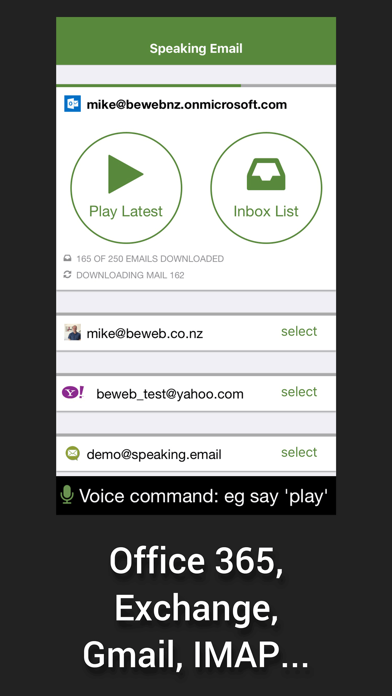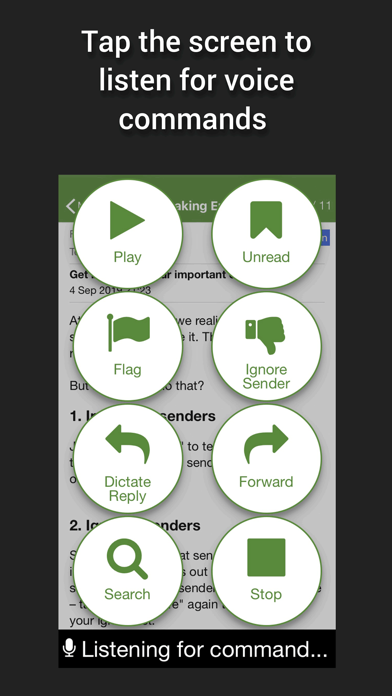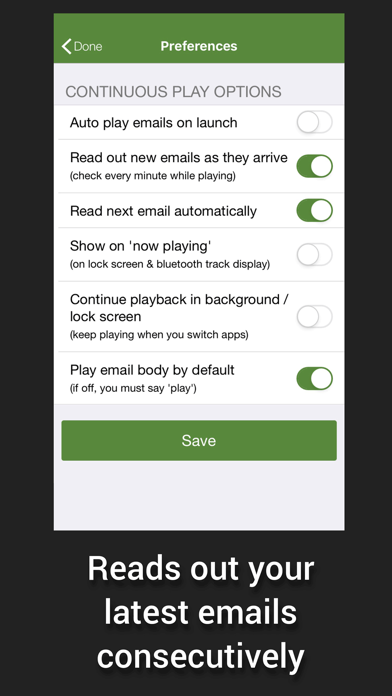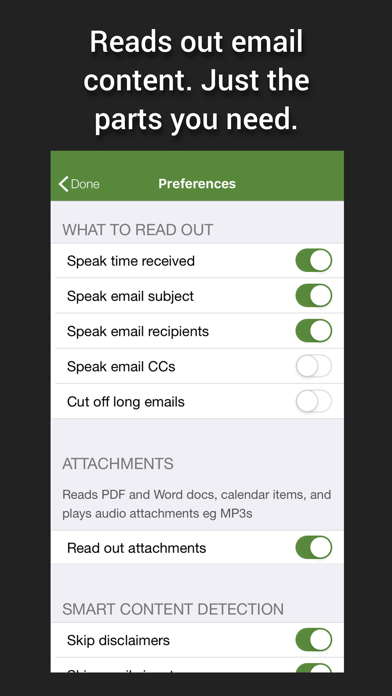Speaking Email - voice reader
| Category | Price | Seller | Device |
|---|---|---|---|
| Productivity | Free | BEWEB LTD | iPhone, iPad, iPod |
Most people spend 1-2 hours a day in their inbox. With the help of Speaking Email during your daily drive to work, you can cut this in half. Get more done, stay on top and keep a clean inbox.
Download now and get our Premium Edition (all the features) free for 7 days. It will automatically downgrade to the Basic Edition after 7 days.
Voice commands and simple gestures designed to be safe to use while driving give you the ability to archive, flag or even reply on the move.
— HOW DOES IT WORK? —
Speaking Email reads your latest emails out loud from your inbox, one by one. Swipe left and right to play your inbox like a jukebox.
Whip through your inbox, clear clutter, flag important items and make inbox zero a reality - all while on the go.
You can interact with your email using full screen taps, swipes and voice commands.
Voice recognition needs a trigger. You choose when to pause for a command - on full screen tap, every 30 seconds, at the start/end of emails.
— FEATURES —
- Smart content detection skips over disclaimers, reply headers, and email signatures to speak only the content without the clutter
- Multilingual mode automatically detects the email language and switches voices to match, using Apple text-to-speech voices
- Makes use of the latest Apple speech recognition technology lets you dictate your reply, which is read back to you before sending
- Our simple Ignore Sender command puts you in control, allowing you to avoid hearing emails from the sender in future
- Connects securely to all email servers, including Gmail (using Google Sign In), Office 365 (supporting MFA and OAUTH), Exchange (via ActiveSync), IMAP, POP, iCloud, Outlook/Hotmail, Yahoo, AOL
- Voice commands and buttons include:
Next
Back
Archive/Done
Flag
Trash
Reply
Forward
Ignore (thumbs down)
Important (thumbs up)
Rewind
Fast Forward
- Supports Bluetooth for handsfree operation, designed to be safe for driving
- Can be used as assistive technology for blind or visually impaired users
- Everyone manages email a bit differently. We have many mailbox options for reading order, filtering, whether to "archive", "mark as read", move to a folder, or not to touch email on your mail server.
- Many preferences to set up your experience how you like
— QUESTIONS —
Reach us at [email protected]
See our FAQ: http://www.speaking.email/faq
Feature tour: http://www.speaking.email
— RECOGNITION —
- TV3 News (NZ), Paul Henry Show, Sky News
- The Australian, Herald Sun, Daily Telegraph, NT News, SBS
- NZ Herald, National Business Review
- Featured by Apple in Best New Apps on the App Store
- Voted Most Fundable App by Context.IO
- Finalist in NZ Hi Tech Awards 2017
— QUOTES —
“This is a nifty app, and one that will make driving a little safer for inbox addicts”—NBR
“Brilliant idea”—Paul Henry, TV3
“My eyesight isn’t as it was years ago, and your Speaking Email makes it so much easier for me to keep in touch with folks” — Willis Hargrave
“I absolutely love the app and being an outside sales rep in the car 4 to 6 hours a day find it incredibly helpful. It is literally freeing up and hour or two of time for me every day I am on the road by having a lot less time at the desk doing email. THANKS!!!” — Scott Middleton
Reviews
It works!
12Leena
Love the ability to listen to e-mails ‘ON THE GO!’ Easy to listen while driving or walking — great conversation!
Great app and support
jclyons
My goto app for getting through morning email on my commute. Simple and easy to use. Well designed and great customization. Tried others and this is by far the best. Great support too!
Not worth it
Cousin Kale
I really should be asking for a refund since this app never worked properly. Also just found out that Siri has a talking email function, so this app is basically useless even if it did work. Just click on Siri and say "read email" or while reading an email click on Siri and say "read this email." Don't know how long this functionality has existed in the iOS but very happy that it's finally integrated into the phone. Don't waste your time with this app, just use Siri.
Great app
Rocminc99al
I was able to find just three apps in Apple Store that read emails out loud. Only two that connect to Exchange. This app is the best - clean design, easy to set up and simple to use. In most cases it doesn't read the entire thread, just the latest reply. It's a very nice feature. Over time I will probably develop a wish list. I'll share it with the developers. But for now I just enjoy the app. I listen to the emails accumulated overnight while driving to work. Saves me at least 1/2 hour in the morning.
Not working
Wirework girl
It's frozen in the settings page. Only way out is to make in app purchase.
Great App!
GoJoJo2005
I would give this E-mail app 5 stars. I use it everyday and it is extremely accessible for me to use as a blind individual. I would recommend people to try out this wonderful app. I am looking forward to seeing this app grow and change with future updates! Keep up the awesome work Developers of this app!
Great app
Rocminc99al
I receive 250 emails a day on a good day. All work related. I used to spend the first hour at work reading emails. Now I just listen to them while driving to work. I do the same while driving back home - listen to the emails that accumulated in the last 2-3 hours. Most of my emails don't need a reply. But if I need to reply, I just "Star" the email and reply later. I discovered Speaking Email 8-9 months ago. There were only three programs of this type in AppStore and only two that could connect to Exchange. After test-driving all three, the choice was obvious. I think I was one of the early adopters of this program. It was great when I discovered it, and it's been getting even better with each update. I did have a short wish list in the beginning, but now it's absolutely perfect from my point of view. It reads the emails in the right order, deals smartly with email threads, skips replies, and ignores spam. If there's anything else I should be wishing for, I've not discovered it yet. I like the fact that program does only one thing - it reads emails. There's no unrelated and confusing functionality and no distracting graphics. Clear interface, smart functionality, and clearly defined purpose. This app comes really close to my idea of a perfect app.
Getting My Inbox to Zero!
Reganam Aera
The backlog of emails is the bane of my existence and hampers my effectiveness. Speaking Email is a great tool to get my inbox to zero--which frees my mind for creativity and productivity.