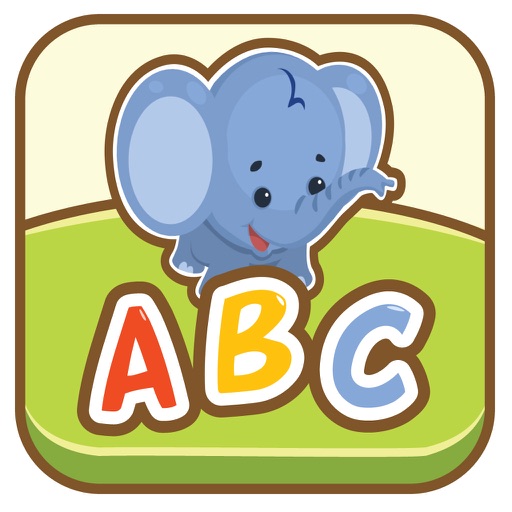Space Mathematics: Multiplication and Division — Lite
| Category | Price | Seller | Device |
|---|---|---|---|
| Education | Free | rucarta ltd | iPhone, iPad, iPod |
No more need to remember an infinite number of tricks to multiply or divide two numbers. Just practice with this app and you'll remember them forever!!!
Developed by professional school teachers Space Mathematics: Multiplication and Division is a fun game and educational app in one. The aim of the game is to make learning fun and enjoyable for kids by turning it into a kind of adventure game. Kids will protect the Earth from meteorites by sending rockets against them. The more accurate calculation kid makes the sooner he can complete his mission. Kids won’t be alone during the game- a funny 3D animated Cosmic will guide them and explain any game task.
App provides three types of complexity (Easy,Medium,Hard) and for each type offers a set of exercise types.
GAME FEATURES:
★ integrated multiplication table
★ simple and easy navigation requiring no parents’ assistance
★ colorful and bright graphics
★ amazing music and sound effects
★ intriguing interactive elements
★ Dynamic, colorful and easy to use interface
★ Encourages youngsters to play again and again - promotes and reinforces learning
Built specifically for visual and multi-sensory learners, Space Mathematics: Multiplication and Division is an application that kids love to use and return to. The repeated playing of the game reinforces learning, which gives youngsters a head start in math.
Reviews
Needs Fixing
DaveInGTown
The app only takes up one sixth of the whole iPad screen, the rest of the screen is all-white. So all you get is a miniature version of the app up in the top left corner. The app still functions in the miniature space, but it's a waste of the whole screen and you can barely read anything because it's so tiny.