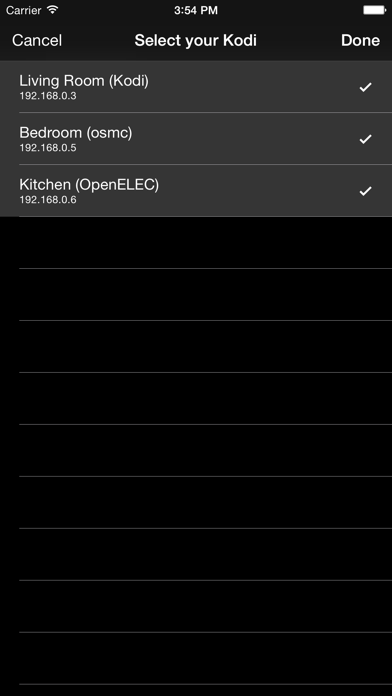Sofa for Kodi
| Category | Price | Seller | Device |
|---|---|---|---|
| Entertainment | $2.99 | Pixelflush | iPhone, iPad, iPod |
Important: "Zeroconf" and "Allow control of Kodi via HTTP" must be enabled in your Kodi settings.
Supported Kodi remote features:
• start playback of movies & tv shows
• see which movies or episodes you've seen already
• play, pause, stop and seek
• change language of audio stream and subtitles
• update and clean Kodi library (through force touch and remote view)
• use multiple Kodi installations in parallel (through force touch)
• use Kodi with password protection
• arrow keys + buttons for manual use (remote)
In order to control your Kodi remotely you need to enable Settings -> Services -> Webserver -> Allow control of Kodi via HTTP.
Also Zeroconf has to be enabled. This should be the case by default though.
Reviews
Too basic
iphonemacman
App is way too basic it should at the very least be able to pick up down left right scroll and click enter
Works flawlessly
Onesilentlight
This is the first app that I've found to control xbmc/Kodi with navigation arrows on the Apple watch. The app found my Kodi install automatically and quickly. Great app! Responsive developer.
Good start
yufasa
Detected my kodi box easily and it has a neat interface to find and play your movies/shows. It indicates what shows have not been watched yet. The use of force press is a nice touch and very useful. The latest update on watch OS (1.01) certainly improved stability too.
Updated to support passwords!
BigAl1776
The app now supports password protected instances. Very useful to have a Kodi remote on the Apple Watch.
Can't find my server
Guidroach
I wanted to like this app and I think if it would find my server I could use my apple watch which is why I bought this. I think maybe you should add the option to add kodi player manually.
Junk, don't waste your money
Kannaiyan
Official Kodi remote worked good. Don't waste your money on this. Claiming money back from Apple, since app does not work as described. Another crap.
Responsive app
Ryanxl
Good app for controlling kodi. Like browsing the library. Play/Pause & update library via force touch is excellent
Awesome.
Columbusguy2000
So far I love this app. It automatically finds Kodi on the network which is nice. It's awesome not having to pull my phone out to start a movie, or pause it. It also has the remote arrows and enter for doing slightly more advanced maneuvers. Only problem I have is when I first open the "glance" on my watch, it shows what movie is playing. When I click it, it changes to nothing playing. Then I have to click back, and then playing again to control it. Seems like maybe a simple glitch. Overall the app is simple and works though. Can't wait to show off to friends that I can control my movies from my wrist!