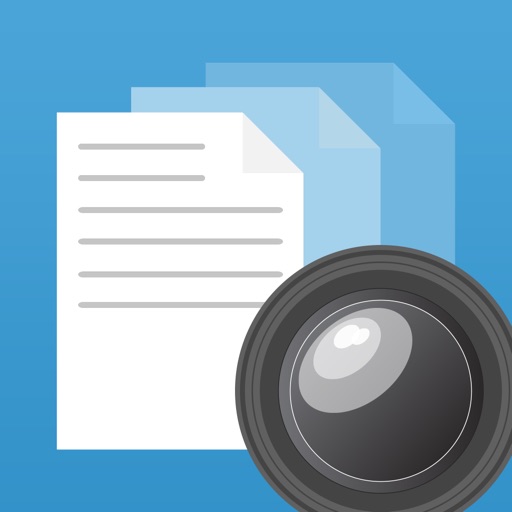SnapScanner Reviews
3/5 rating based on 20 reviews. Read all reviews for SnapScanner for iPhone.
SnapScanner is paid iOS app published by Mike Chessin
Doesn't work!
DaylightRobberyAvoid!!
This is a bogus app don't waste your money, I've tried all kinds of lighting conditions and simple text and it still doesn't work. I don't know how apps like this make it onto the iTunes store it's daylight robbery
Works sometimes
Jshmarid
Update: while I believe the below is still accurate I believe that I have found the solution. What you need is an app like Genius Scan or Scanpages that can take the picture, crop it, and clean it -->> then export to your gallery. Then use this app to grab the image and OCR it. It works pretty well then. I took a whole page from a approx 7.5"x9.25 inch page and it was not laying flat. The only thing to further consider is how far away you shoot the image, too close and the high resolution will not allow for the entire text to be scanned, even if it is all in the original image.. Takeaway: get a good scan app and back up when you take the shot. Hope this helps!!! I understand the frustration of the other reviewers, but it can work. First, the reason that flatbed scanners work so well with OCR is that they produce dimensionally orthographic images, which is to say the image and the scanner are parallel and not corrupted by awkward camera angles -->> also isolating light source and using scanning light rather than a flat image. When taking a picture, basically none of that is true and the third dimension of camera angle really muddies the water. Also, this is 2 dollar app, so you know, it ain't all sunshine and roses. But, I have noticed that it works almost acceptably with my 3GS running iOS5, but not reliably with the i4S. All in all, totally worth it for a free app, almost worth it for a $.99 app, needs much work as a $1.99 app. The bugs need fixing. GOD bless America!
It does kinda work, but......
Mona05
It worked, but I had to use a scanner app to crop and clean the document first. Also, it didn't recognize Japanese at all even though it said it would. What a scam!!!
Sort of works
Maslink
It is reasonably accurate ( in English at least) if you take a picture or zoom on to the point where you can see ~30 words...couldn't get it to recognize text when using a whole page - even if text very clear on whole image. Would be more useful if the app allowed you to 'box in ' the section of the photo that contained the words that you wanted to recognize.
Easy to Use
AsteroidB612
Intuitive interface. OCR picks up most characters when the photo is clear, and it is easy to touch up the text after scanning.
Doesn't work
TexG8r
Crashes more often than not and when it doesn't crash, it doesn't get the OCR right. Waste of purchase price. Decent GUI and I like the "note" feature.....but useless if it doesn't work. Fix the crashing and the OCR engine and you'll get a better rating.
Not so good
Me to We
I scanned a very clear text image with lots of contrast and got back mostly gibberish. For now, then, it's back to Google Docs OCR.