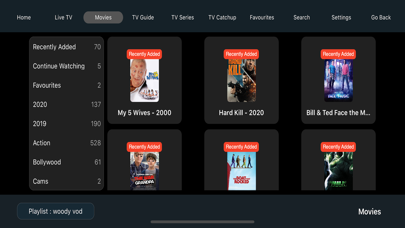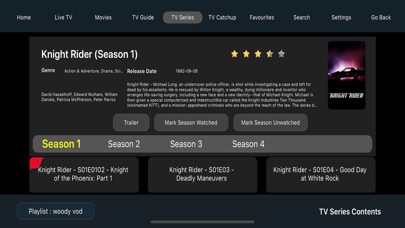Snappy IPTV
| Category | Price | Seller | Device |
|---|---|---|---|
| Entertainment | $6.99 | Sarah Pearson | iPhone, iPad, iPod |
Snappy IPTV is a complete IPTV application for Apple TV and iPad
Two Powerful built-in media players
Quick M3U and EPG parsing.
Uses free to air M3U links or paid for ones (the latter are better supported)
If you use services like m3u4u.com then you will not get the full features of the app
Playlists
---------------
M3U Login option or Xtream Codes Login option
Multiple Playlists Support
Tiny url (and similar) support for smaller M3U to enter
iCloud support to sync your playlists, favourites, recently watched and fully watched across all your devices
Video
---------------
Live TV in SD, HD and 4K
VOD Movie streaming
TV Series & VOD Movie Trailers (where available)
TV Catchup (depends on your provider)
TV Series (depends on your provider)
Watch Movie Trailers, behind scenes, bloopers, etc for selected Movie (if available)
Internal & External Subtitle Support for Movies and TV Series
Internal Subtitle Support for Live Tv Channels
Select Internal audio tracks for Movies/TV Series
Auto save position when exiting playing movie/tv series episode. Auto resume when
playing same movie/tv series episode
Show next episode button when watching tv series
Video de-interlace options (vlc player only)
Video Aspect Ratio Change (vlc player only)
Video Buffer option
Recently Watched folder in Movies/TV Series, to quickly resume what you were watching previously.
Recently Added Channels, TV Series, Movies within the last 14 days
Show Movies and TV Series by Ratings (optional)
Other
---------------
EPG Support (depends on your provider)
Sort by date added, name or original order for Live TV Channels, Movies and TV Series
Favourites
Top Shelf support for Favourites (Apple TV only)
Parental Control for Live TV categories and Movie Categories
Search Channels, TV Series, Movies and EPG
Search All Playlists at once
Custom Categories
Usage
--------
Long press on a channel category to add to Parental Controls
Long press on a channel, movie or tv series to add/remove from Favourites.
Swipe Down when playing back media to see on-screen info.
Swipe Up when playing back media to hide on-screen info or show time scrubber.
Swipe right when watching Live TV to see Channels List - swipe right again to see categories
Swipe left when watching Live TV to see EPG for channel
Swipe up and then left and right to rewind and fast forward through a movie or tv series episode
Fast forward/rewind using swipe left & right when playing movies or tv series
iPad - Double tap a Live TV Channel to see EPG info.
Note
-----
The screenshots show a paid for playlist. Snappy Code do not provide such playlists, you must source your own.
Not all paid for providers support all features of Snappy IPTV.
For best results, use an xtream codes compatible provider.
If you use services like m3u4u.com then you will not get the full features of the app
You can use free to air M3U playlists, but functionally will be limited.
Please contact us at [email protected] .
We have a new Discord Server available for support and chat- https://discord.gg/5WEDDaQ