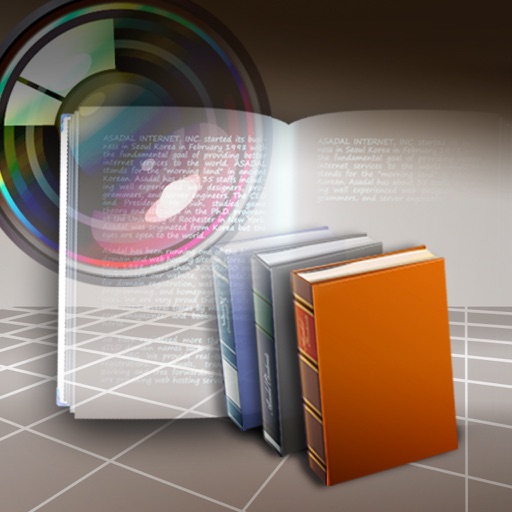Snap2PDF Reviews – Page 5
4/5 rating based on 50 reviews. Read all reviews for Snap2PDF for iPhone.
Snap2PDF is paid iOS app published by Penpower Inc.
Fixed for iOS8!
BlacklionCTA
The latest version was released this morning. I have used it twice, works flawlessly as before.
Great App
Dannydemanny
This app works perfectly for what it says it will do! A nice feature that I'd like to see added is being able to open PDFs in the app to then be able to make them searchable.
One minor thing...
sarakd04
The new update works fine, with the exception of the gamma correction function. Since the latest update, once you've pressed "done", the preview doesn't close out to the corrected image, you have to press "done" to save the correction, and then "cancel" to close out. It may not seem like a big issue, until you have a large number of pages to gamma correct all at once.
Works for searchable PDFs
CosmasS
Works great as a searchable pdf generator. This is great for scanning in text. I only wish it was better at scanning in data like numbers in tables and could turn them into a spreadsheet (like excel). Also it would be nice to have one drive or other cloud service integration.
Confusing, chaotic crap
Mike21345
Sounds great in the App Store description. Try using it and you will quickly move on to another app that is more clear and descriptive. This app is a confusing screen of icons that make no sense. OK, I can snap or open a jpg from the camera, but then what? No fine rotation tool (like the excellent edit function in the camera roll), no clear and easy button for make pdf. What is seems to do is to just make a new jpg - arrrgghh. I’m still trying to sort this out. Made a jpg, check. Open jpg, check. Now what? I have two 90 degree buttons, a photo tool button, and an OCR button. None of these actually produce a PDF. How is this actually done???? Drop this and move on - there are plenty of other $3-$5 apps that do this better. All I wanted to do was to take a photo and make it a PDF. Still impossible right now. Oh, and I HATE icons that have no clear meaning!!
Save your money
Ripely and Newt
OCR doesn't work, can't figure out how to search. Not very good at detecting edges of page and no contrast/brightness adjustments. Dropbox sync might work, but why only offer Dropbox? Most other apps offer sftp, WebDAV and other file transfer mechanisms.
Lacks the ability to print documents
Fototico
It won't let you print documents. I had to -mail them to myself, the save it to FasterScanHD apps (this app's competition), and print it using that app. Wouldn't the developers of this app have enough common sense to add a printing feature to an app the deals with documents?
Life saver
Pochahantis
I've been using this app for years now. I scan almost every thing from rent receipts, child support checks, Medical records and so much more. I love this app because it literally gets rid of junk paper laying around. Because I stor so many important document here, I would love to see a back up. I upgraded from iPhone 6s to a 7, some of my most favorite apps were deleted for good. I know that this app links to Dropbox but I would like to see a better back-up for it. I really don't know what I would do if I lost this app. It's like carrying around a file cabinet. This is type of app that you just need.?
Privacy policy AFTER the fact
Knickckick
App does not show intrusive privacy policies until after you purchase. Will complain to Apple about this bait and switch.