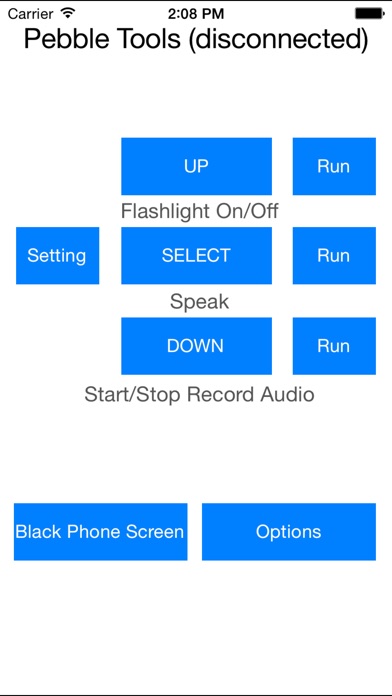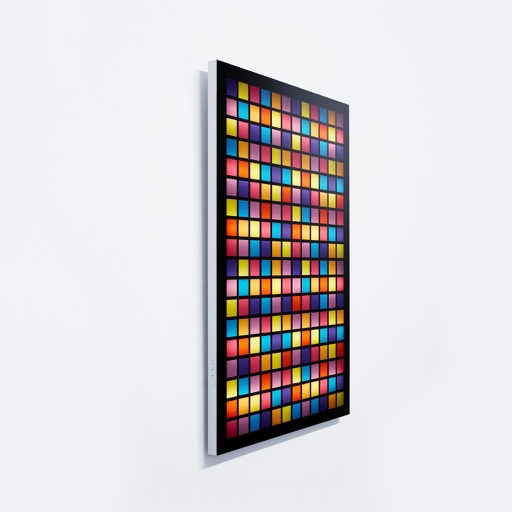Smartwatch Tools for Pebble
You can use this app with your Pebble watch to control you phone to:
| Category | Price | Seller | Device |
|---|---|---|---|
| Lifestyle | $1.99 | John Li | iPhone, iPad, iPod |
* Turn Flashlight on / off
* Make your phone vibrate
* Start camera and take photo
* Record audio and play the last record audio ( You can find record files in iTunes App File Sharing )
* Make Phone Call ( Enter phone number in the Setting Screen )
* Speak text ( Enter text to speak in the Setting Screen )
Steps:
1. Install and run the Watch app 'Smartwatch Tools for Pebble' on your Pebble Watch
2. Touch the button on your Phone screen which you want to config, then select the action ( You can use the 'Run' button to test the action )
3. Press the button on your watch to take the action
(You need Pebble Watch to work with this App.)