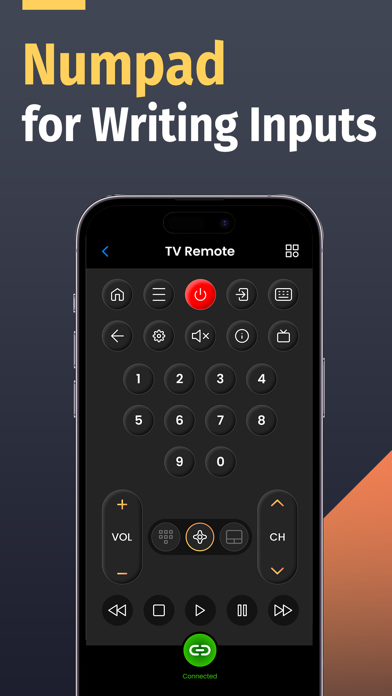Smart Television Remote Ctrl
| Category | Price | Seller | Device |
|---|---|---|---|
| Entertainment | Free | Babar Jan | iPhone, iPad, iPod |
experience.
How to connect:
You can easily and efficiently manage your TV from your phone. A single remote control can control all smart TVs. using
the universal TV remote control app, you can control your TV over the internet using same WiFi network as your smartphone
(iPhone and iPad devices) can control your smart tv with a free remote controller. Once your device is connected to
the same WiFi network as your smart TV, the virtual TV remote will connect to it.
You can access any smart TV with the realistically designed TV remote control and take advantage of
all the features of the original remote control.
About Keyboards:
The keyboard will appear on the screen of your mobile device as soon as you enable the input area.
The smart TV remote software gives users access to a simple keyboard, touchpad, and dial pad for
using the remote control.
Functions:
Using this TV remote control app, you may see all the apps that are currently supported by your smart TV.
All of the menu buttons are present on the TV remote, which is a fully functional remote control app.
An elegant layout of channel and volume control buttons is used in the smart TV remote app.
With a smooth touchpad for effortless navigation, the TV Remote lets you operate your smart TV.
A complete list of practically all well-known smart TV devices is available on the TV remote.
More about Applicatons:
You may view the recently used devices with this universal remote control, which is free
This smart TV remote control app works well to display a list of all recently used devices.
Your iOS smartphone (iPhone and iPad) will become a reliable smart TV controller with the help of this remote app.
You may utilize the remote control app by simply establishing a WiFi connection between your iOS
smartphone and the smart TV.
The following main features:
Fully configured volume controls and navigation buttons
Support for touchpads for simple navigating
Supports nearly all well-known TV brands
Displays modern devices
It allows for voice controls.
Control buttons for channels
Control of the media
Quick and simple keyboard
Channel launch from the application
Different themes options available
Note:
Payment will be charged to your iTunes account at confirmation of purchase. Your subscription will automatically renew unless auto-renew is turned off at least 24-hours before the end of the current subscription period. Your account will be charged for renewal within 24-hours prior to the end of the current subscription period. Automatic renewals will cost the same price you were originally charged for the subscription. You can manage your subscriptions and turn off auto-renewal by going to your Account Settings on the App Store after purchase. Read our terms of service and Privacy Policy for more information.
Privacy policy
https://fineartdroid.com/Fineart_Privacy_Policy.html
Terms of use
https://fineartdroid.com/ios-apps/Terms_services.html