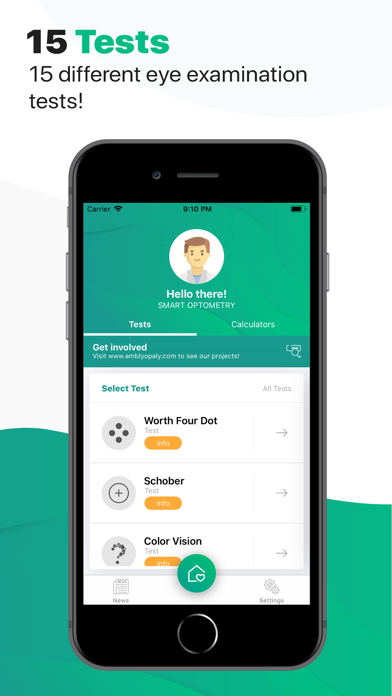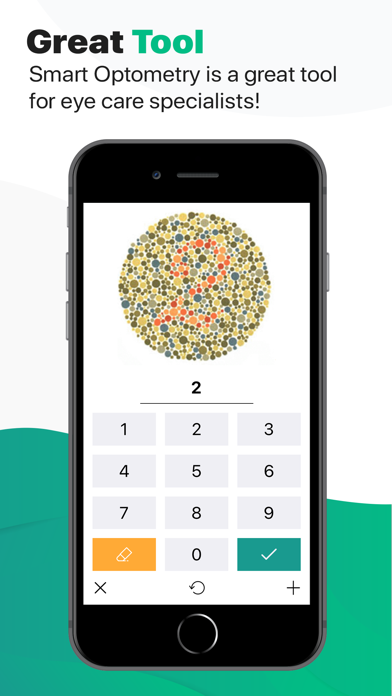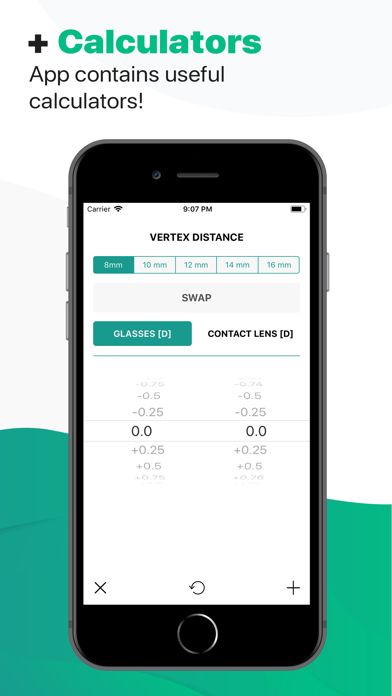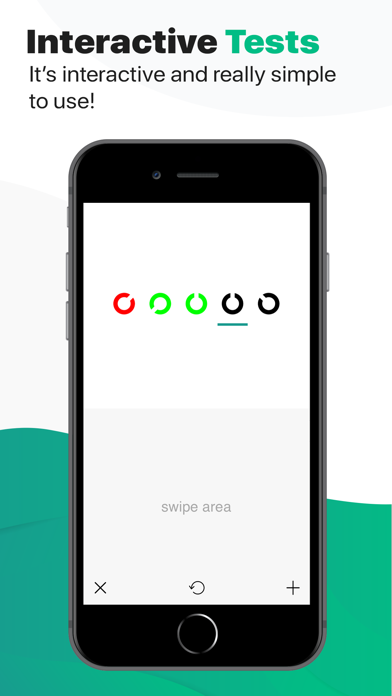Smart Optometry
| Category | Price | Seller | Device |
|---|---|---|---|
| Medical | Free | Smart Optometry d.o.o. | iPhone, iPad, iPod |
Why should your customers undergo the same tests they always go through when they have their eyes tested? Why should this advanced industry stick with old and outdated practices?
Smart Optometry includes 16 TESTS are available for FREE:
– Colour Vision
– Contrast
– Visual Acuity
– Worth Four Dot
– Schober
– OKN Stripes
– Flourescin Light
– Red Desaturation
– Hirschberg
– Accommodation
– Duochrome
– Aniseikonia
– Amsler Grid
– MEM Retinoscopy
– Maze (Amblyopia test)
– Visual Acuity +
To help you make your work simpler, we also included 2 CALCULATORS:
– Vertex Conversion
– Visual Acuity Conversion
Because we know language barrier can be a problem, we localised our application to 11 LANGUAGES: English, Spanish, German, French, Russian, Italian, Polish, Norwegian, Czech, Croatian and Slovenian! Want your language added? Let us know at: [email protected].
Still not convinced? Read what sets us apart!
Our solution is SIMPLE to use!
Eye screening and testing shouldn’t be difficult and inconvenient for neither practitioner or customer! Smart Optometry application is very simple to use: just select the test, read through short guidelines for performing the test, execute it and let our application give you the basic diagnosis – final result or point you in the direction of possible problems that need more thorough examinations!
Tests are FAST!
While you are filling out paperwork for a patient, he or she can already test his or her eyesight with basic tests provided by Smart Optometry application. There is no logistics involved in performing the tests: just pick up your iPad and test-away!
Results provided are PRECISE and reliable!
Eye testing and screening often requires eye-care professionals to make calculations – giving the room for error. Eliminate this risk with precise calculations and interpretations done by our Smart Optometry application. Our tests are as precise if not more than the currently used on-the-wall testing equipment.
All tests are INTERACTIVE and fun!
Wouldn’t it be easier to let patients do the things you ask them, rather than try to explain what they see to you? Smart Optometry application is uniquely interactive: user presses buttons, draws on the screen and this way provides precise results – while having fun! Interactive handling with the Smart Optometry application also enables it to give you result interpretations.
Reviews
I love it, customers love it!
Pirot1
As an eye care professional I can confirm that patients love this app. Since I have used it I got quite some new customers who heared about my new methods. More, it gives me precise results based on which I can support my decisions. Thanks Smart Optometry for making my patients smile!
Beautiful, accurate app!
WhiteAL.md
This application is beautifully designed and it promises highly accurate results and it's super easy to use. It's a masterfully engineered application. I love it!
App doesn’t open
Sparke09
This app doesn’t even open, so I can’t provide any feedback on actual functioning.
App won’t open
koalamount
Downloaded the app and made an account. But then the app won’t open anymore
Can’t change test and then...
Ihop23947
I thought the side panel where you change from circle to letters to Es was blocked by the notch in the iPhone. Well you can swipe down or something or this arrow looking thing. Would be nice if there were some explanation of how to do things within the app. Probably there someplace!