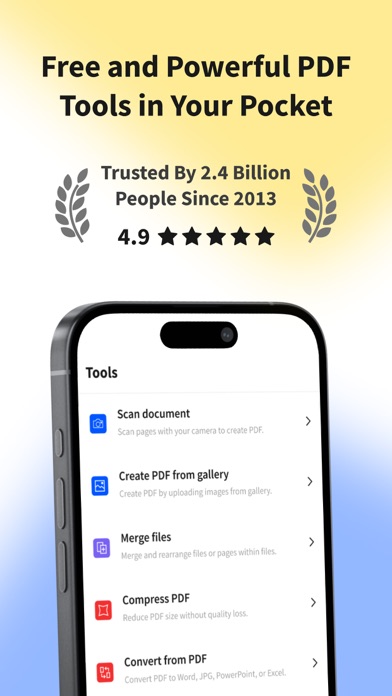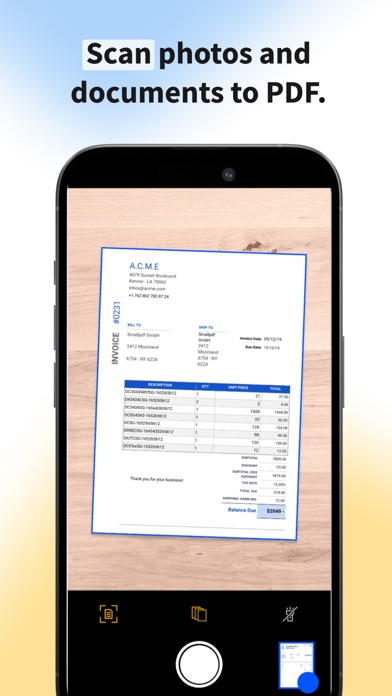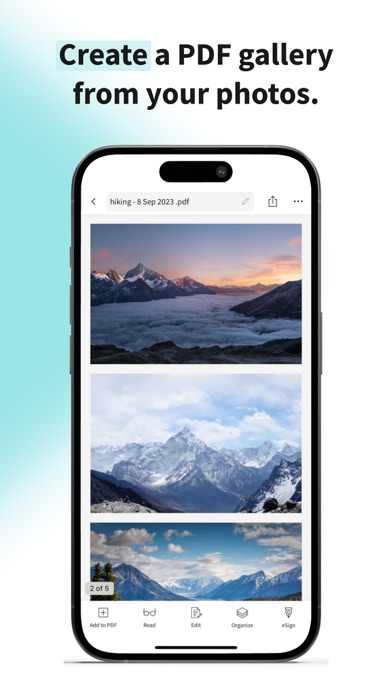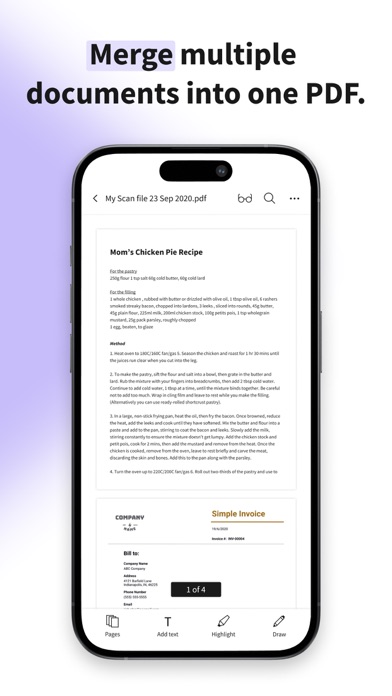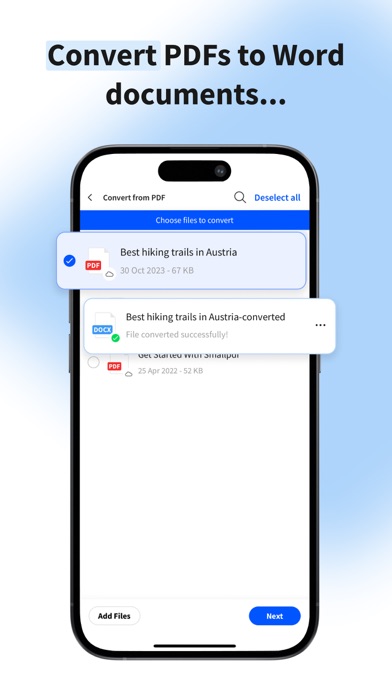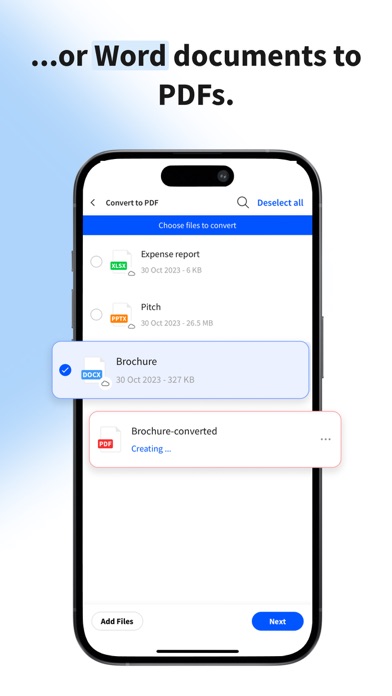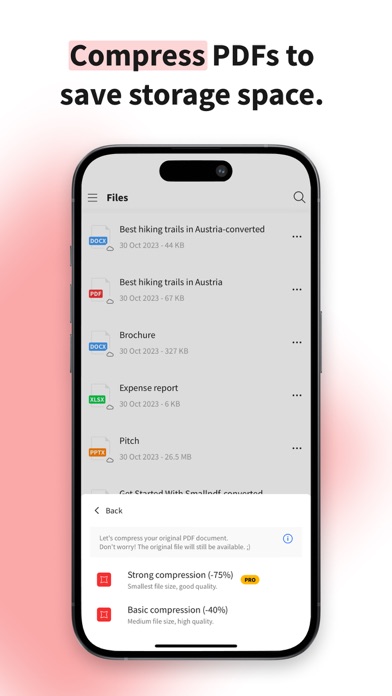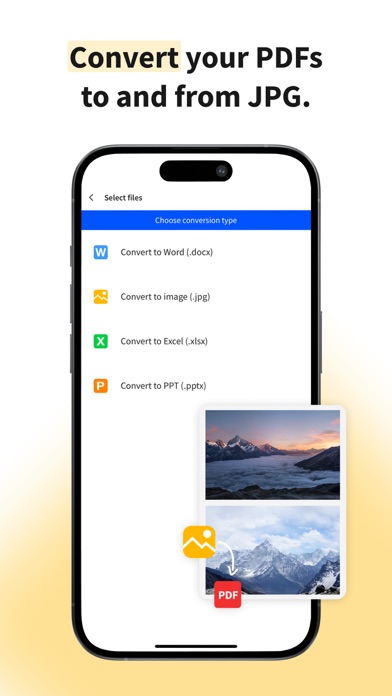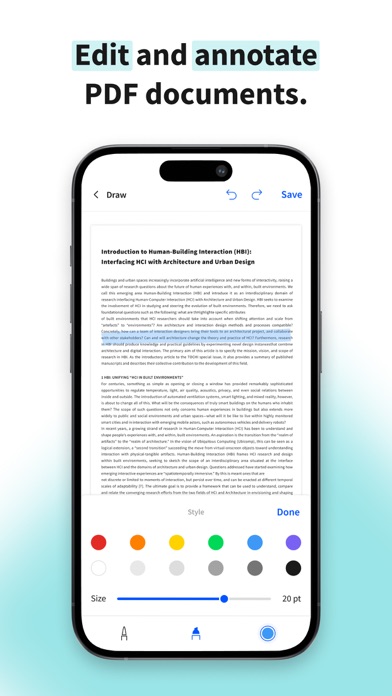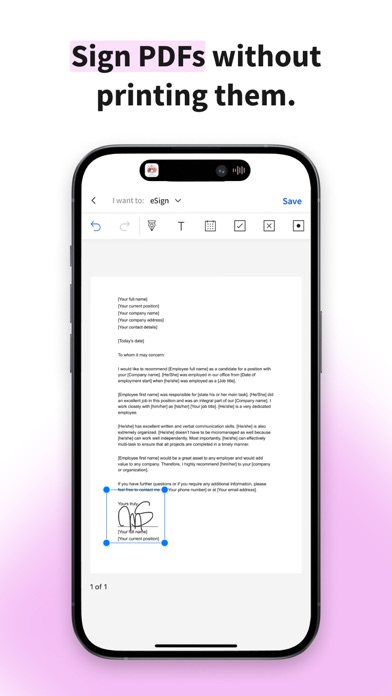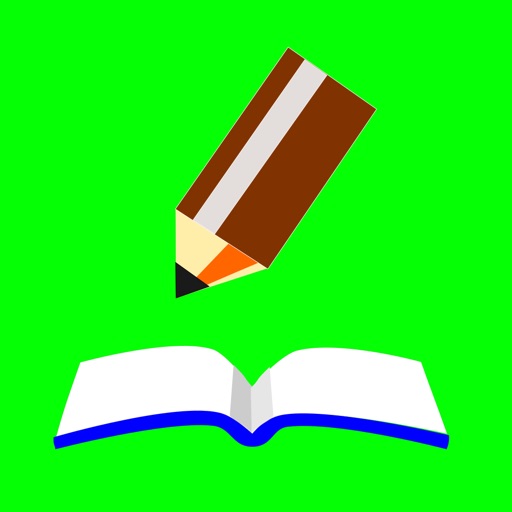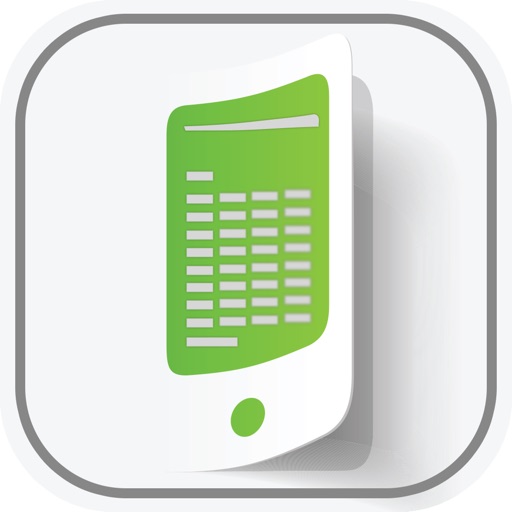Smallpdf: All-In-One PDF App
| Category | Price | Seller | Device |
|---|---|---|---|
| Productivity | Free | Smallpdf GmbH | iPhone, iPad, iPod |
Compress PDF
• Our file compressor reduces your PDF size and quickly shrinks your documents to an email-friendly format.
• Use basic compression to reduce file size by 40%.
• Use strong compression to reduce file size by 75%.
Convert PDF To Word
• PDF to Word is easy with our PDF to Word tool.
• Simply select the right PDF converter and transform your file from PDF to Word.
Convert PPT To PDF
• Quick and easy conversion with our PPT to PDF tool.
• Simply select the right PDF converter and transform your file from PPT to PDF.
Convert Word To PDF
• Word to PDF is easy with our Word to PDF tool.
• Select the right PDF converter and transform your file from Word to PDF.
Convert JPG To PDF
• JPG to PDF is quick and easy with our JPG to PDF tool.
• Simply select the right PDF converter and transform your file from JPG to PDF.
Convert Excel To PDF
• Excel to PDF is easy with our Excel to PDF tool.
• Select the right PDF converter and transform your file from Excel to PDF.
Edit a PDF
• Editing your PDF is easy with our Edit PDF tool.
• Simply select the Edit PDF tool to highlight, draw, or add text to your documents.
Rotate a PDF
• Simply open the tool, rotate PDF right, left, or upside down, and save your document.
Add Page Numbers To a PDF
• Open your document in the PDF page number tool, insert page numbers, and save changes.
Delete Pages From PDF
• With this tool you can rearrange, rotate, crop, or remove one or several pages with ease.
Merge PDF Files
• Simply open your document in our Merge PDF tool and combine PDF files—as many as you wish. Hit "save" to permanently merge PDF.
Sign a PDF
• Your electronic signature can be a scanned image or a drawing.
• Simply open your PDF in our eSign tool, add your signature, and save your signed document.
Remove Password From PDF
• Simply open your PDF in our PDF password remover and let it remove the security from the document so you can open and view your PDF.
Password Protect a PDF
• Simply open your document in our Encrypt PDF tool and add a password to your PDF.
• Don’t forget to hit "save" to permanently password protect your PDF.
Create a Scanned PDF
• Take a photo of your document or import an existing file or image.
• Rename, rotate, crop, or adjust the colors of the file.
• You can scan several documents to a multi-page PDF.
With the Smallpdf Mobile App, You Can Also:
View & Read PDFs
• Seamlessly access the PDF on your other devices.
• Search and copy content with built-in optical character recognition (OCR).
• Activate read mode for easier reading.
File Storage & Integrations
• Sync scans to the online Smallpdf file storage service.
• Email or send PDF scans to your other apps, e.g., WhatsApp, Viber, or Gmail.
Follow Smallpdf on social media:
Linkedin linkedin.com/company/smallpdf
Instagram @smallpdf
Ask a question or report a problem:
[email protected]
Visit the homepage:
smallpdf.com