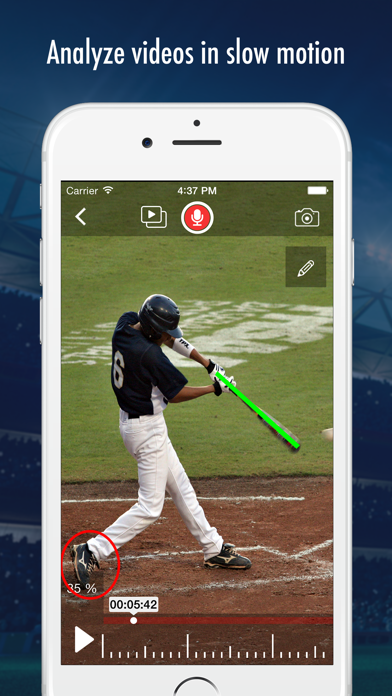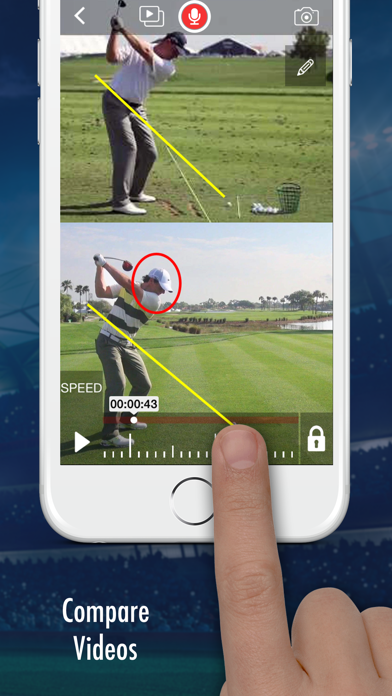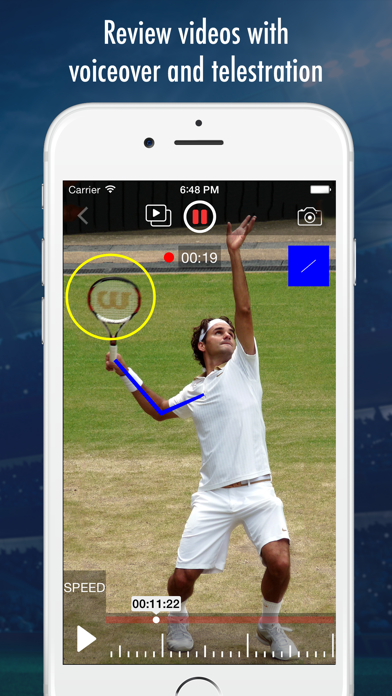Slowmo - SlowMo Video Analysis
| Category | Price | Seller | Device |
|---|---|---|---|
| Sports | Free | Pico Brothers Ltd. | iPhone, iPad, iPod |
The scrub wheel gives you total control of the playback speed. Review the video and share.
This app is perfect for watching replays of goals, golf swings, martial arts moves, dance steps, surveillance videos or anything that you would like to watch slowly and scroll back and forth, frame by frame.
Create telestration with the rich set of drawing tools available. Add voice over and coach remotely.
Reviews
Can u make an app that will lure ur developers
Can'Ron
Can u make an app that will lure ur developers on to my property like u do helpless animals...then I would buy ur app and use it.
Worst app
мια м
Worst app how do you even slomo I’ve been trying since April so please don’t download this ???
Doesn’t support 120fps+ frame rates
Software5
A “slow motion app” that doesn’t actually support the slow motion modes of my camera!
Great app overall with minor quirks
jk_baller23
Been using this app to analyze some golf swings and so far it has been great. The only things I would change would be the ability to adjust lines after drawing them, otherwise you have to do it multiple times until it’s perfect. The second thing would be to change the swipe direction to skim videos. Currently it is opposite of the default method used in iOS.
Does it have
150xt
It’s the clearest frame by frame of any app I have downloaded. Only thing I need is pro golfer swings so I can compare side by side.
Love It
Tombombadilll
Ability to pull from YouTube with the pro version is invaluable. Havnt figures out if I can set up each student with their own folder for easier access but hoping that is a feature either now or soon to come
Superb!!!
Gorodami
The update is just missing a few adjustment. 1) the option to play, share or trash the video is a little annoying. It's not easy and those symbols are very small. I might accidentally press the wrong symbol. How about trashing the video is removed completely? Like why does it give the option to trash? It's just viewing my video library, right. And 2) while watching the video, the "Speed Meter" doesn't move like it was before the update. Please add that feature. I like it because it made watching the video more "technical" or "advance". It gave that type of feel while watching.